Suggestions for ports #3 - Pi5 edition
-
@DTEAM said in Suggestions for ports #3 - Pi5 edition:
@TPR
This onesudo rpi-update pulls/6273I think you must have a Pi5 8GB . Not lower than that
Good games for a test are:
Wild Riders on Naomi 2 (lr-flycast-dev) with Vulkan
Good of War (sound quality upgrade) on PS2 (Aethersx2) with Vulkan
Maybe also F-Zero on GameCubeGood to know on the 8gb tip. I don't think I had seen anyone mention that. I'll grab my 8gb Pi 5 and try it now. Any idea why it doesn't work on the 4gb version?
Did you notice any performance increase of God of War? I have mine with the following settings:
EE Rate - 50%
EE Skip - Max
Max Frame Latency: 3.
Bilinear Filtering: Nearest.
Blending Accuracy: Minimum.
CPU Framebuffer: On
Mipmapping Off
Trilinear Off
Disable Depth Support ONAnd that makes it run pretty good on a 4gb Pi 5
-
@TPR said in Suggestions for ports #3 - Pi5 edition:
Any idea why it doesn't work on the 4gb version?
It's a shame that it doesn't. Means a lot of people are not going to be able to use it.
Me including.
Not going to spend more money just for a speed boost. Lol -
It works on a Pi5 4GB but not on a Pi4 4GB. I wrote a mistake. I rewrote my previous post.
I didn’t test It on a Pi5 4GB but they say It gives a good boost. For Pi4 4GB , it’s a mess
-
@DTEAM ahh. Ok
Thanks for cleaning that up.
Happy gaming -
@TPR said in Suggestions for ports #3 - Pi5 edition:
Did you notice any performance increase of God of War? I have mine with the following settings:
EE Rate - 50%
EE Skip - Max
Max Frame Latency: 3.
Bilinear Filtering: Nearest.
Blending Accuracy: Minimum.
CPU Framebuffer: On
Mipmapping Off
Trilinear Off
Disable Depth Support ONMine:
EE Rate - 100%
EE Skip - Max Underclock
Affinity Control Mode : VU>GS>EE
Max Frame Latency: 2.
Bilinear Filtering: Bilinear (PS2).
Blending Accuracy: Basic .
Skip Presenting Duplicate Frames (on)
Audio: Interpolation Mode : Gaussian
CPU Framebuffer: On
Mipmapping: Automatic
Anisotropic : Off
Trilinear: Automatic
Disable Depth Support (I don't see where it is)I didn't try CRC Fix Level to agressive for that game, I did that only for Okami (maybe It could be good for God of War)
I use NUMA and my Pi5 is overvlocked. God of War run very fast and well with that setup
-
@DTEAM said in Suggestions for ports #3 - Pi5 edition:
@TPR said in Suggestions for ports #3 - Pi5 edition:
Did you notice any performance increase of God of War? I have mine with the following settings:
EE Rate - 50%
EE Skip - Max
Max Frame Latency: 3.
Bilinear Filtering: Nearest.
Blending Accuracy: Minimum.
CPU Framebuffer: On
Mipmapping Off
Trilinear Off
Disable Depth Support ONMine:
EE Rate - 100%
EE Skip - Max Underclock
Affinity Control Mode : VU>GS>EE
Max Frame Latency: 2.
Bilinear Filtering: Bilinear (PS2).
Blending Accuracy: Basic .
Skip Presenting Duplicate Frames (on)
Audio: Interpolation Mode : Gaussian
CPU Framebuffer: On
Mipmapping: Automatic
Anisotropic : Off
Trilinear: Automatic
Disable Depth Support (I don't see where it is)I didn't try CRC Fix Level to agressive for that game, I did that only for Okami (maybe It could be good for God of War)
I use NUMA and my Pi5 is overvlocked. God of War run very fast and well with that setup
That's all great info. Thanks! And what overclock settings are you using and have you found that to have any other issues with other emulator cores?
Also, just to confirm are you on a Pi 5 4gb or 8gb? I have both but just wanting to match what you're doing.
-
@DTEAM said in Suggestions for ports #3 - Pi5 edition:
This one
sudo rpi-update pulls/6273So that's what I just did. Did you still have to add numa=fake=4 to your cmdline.txt?
-
@DTEAM said in Suggestions for ports #3 - Pi5 edition:
I use NUMA and my Pi5 is overvlocked. God of War run very fast and well with that setup
I'm using the following overclock in my config.txt:
arm_freq=3000
gpu_freq=1000
force_turbo=1and I have the following in my cmdline:
numa=fake=4And I'm seeing no improvement at all with God of War using your aethersx2 settings. Just trying to figure out what I might be doing wrong here.
-
My overclock settings
# Tell the DVFS algorithm to increase voltage by this amount (in µV; default 0). # IMPORTANT: See note below over_voltage_delta=50000 # Set the Arm A76 core frequency (in MHz; default 2400). arm_freq=3000 # Set the VideoCore VII core frequency (in MHz; default 800). gpu_freq=1000and I have the following in my cmdline:
numa=fake=4
I'm not sure you need this if you use
sudo rpi-update pulls/6273 -
@DTEAM said in Suggestions for ports #3 - Pi5 edition:
My overclock settings
# Tell the DVFS algorithm to increase voltage by this amount (in µV; default 0). # IMPORTANT: See note below over_voltage_delta=50000 # Set the Arm A76 core frequency (in MHz; default 2400). arm_freq=3000 # Set the VideoCore VII core frequency (in MHz; default 800). gpu_freq=1000and I have the following in my cmdline:
numa=fake=4
I'm not sure you need this if you use
sudo rpi-update pulls/6273Got it... thanks. Trying now.
-
@TPR
Also, no turbo -
@DTEAM said in Suggestions for ports #3 - Pi5 edition:
@TPR
Also, no turboSo this is what I have in my config.txt:
# For more options and information see # http://rptl.io/configtxt # Some settings may impact device functionality. See link above for details # Uncomment some or all of these to enable the optional hardware interfaces #dtparam=i2c_arm=on #dtparam=i2s=on #dtparam=spi=on # Enable audio (loads snd_bcm2835) dtparam=audio=on # Additional overlays and parameters are documented # /boot/firmware/overlays/README # Automatically load overlays for detected cameras camera_auto_detect=1 # Automatically load overlays for detected DSI displays display_auto_detect=1 # Automatically load initramfs files, if found auto_initramfs=1 # Enable DRM VC4 V3D driver dtoverlay=vc4-kms-v3d max_framebuffers=2 # Don't have the firmware create an initial video= setting in cmdline.txt. # Use the kernel's default instead. disable_fw_kms_setup=1 # Run in 64-bit mode arm_64bit=1 # Disable compensation for displays with overscan disable_overscan=1 # Run as fast as firmware / board allows arm_boost=1 # Pi5 kernel=kernel8.img [cm4] # Enable host mode on the 2711 built-in XHCI USB controller. # This line should be removed if the legacy DWC2 controller is required # (e.g. for USB device mode) or if USB support is not required. otg_mode=1 [all] # Tell the DVFS algorithm to increase voltage by this amount (in µV; default 0). # IMPORTANT: See note below over_voltage_delta=50000 # Set the Arm A76 core frequency (in MHz; default 2400). arm_freq=3000 # Set the VideoCore VII core frequency (in MHz; default 800). gpu_freq=1000And here is my cmdline:
console=serial0,115200 console=tty1 root=PARTUUID=5ecf2855-02 rootfstype=ext4 fsck.repair=yes rootwait cfg80211.ieee80211_regdom=USAnd I'm not seeing any real improvement with anything. I just loaded up God of War and also Radiata Stories and they are both still running sluggish. Any ideas?
-
Strange? Maybe the Bios or the rom
-
@DTEAM said in Suggestions for ports #3 - Pi5 edition:
Strange? Maybe the Bios or the rom
I'm not sure. Everything else seems to be working fine. I would have thought that the NUMA and/or Overclock would have been more of a global thing and I would have seen improvement across the board, but it doesn't look like I am.
-
@DTEAM said in Suggestions for ports #3 - Pi5 edition:
Strange? Maybe the Bios or the rom
Do I still need this in my config?
arm_boost=1
or should I remove that ?
-
@DTEAM So this is interesting. I put the comments for the overclock in a different position in my config. I put them above the [cm4] section and now it's been doing this:
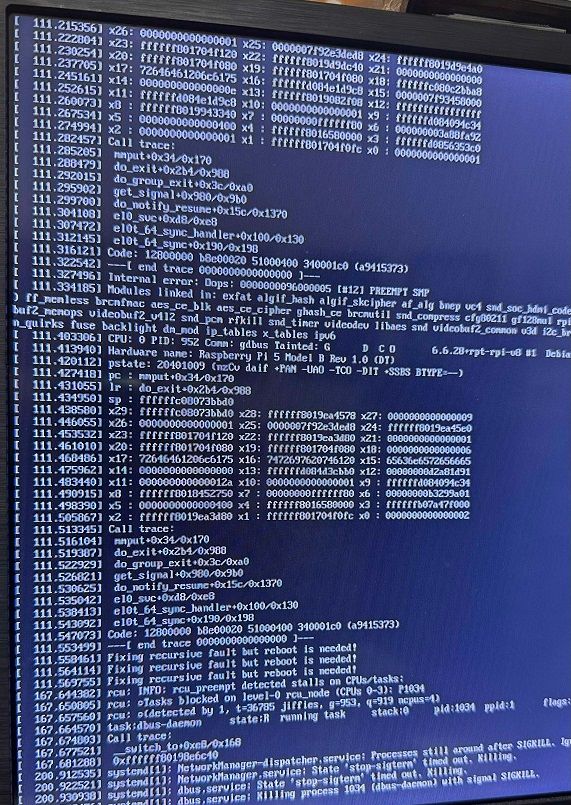
is this normal? -
@DTEAM Well, this is interesting...
I went and grabbed my 8gb board with the same SD card not working in the 4gb board and guess what... it works just fine! and I can even see that the overclock is working...
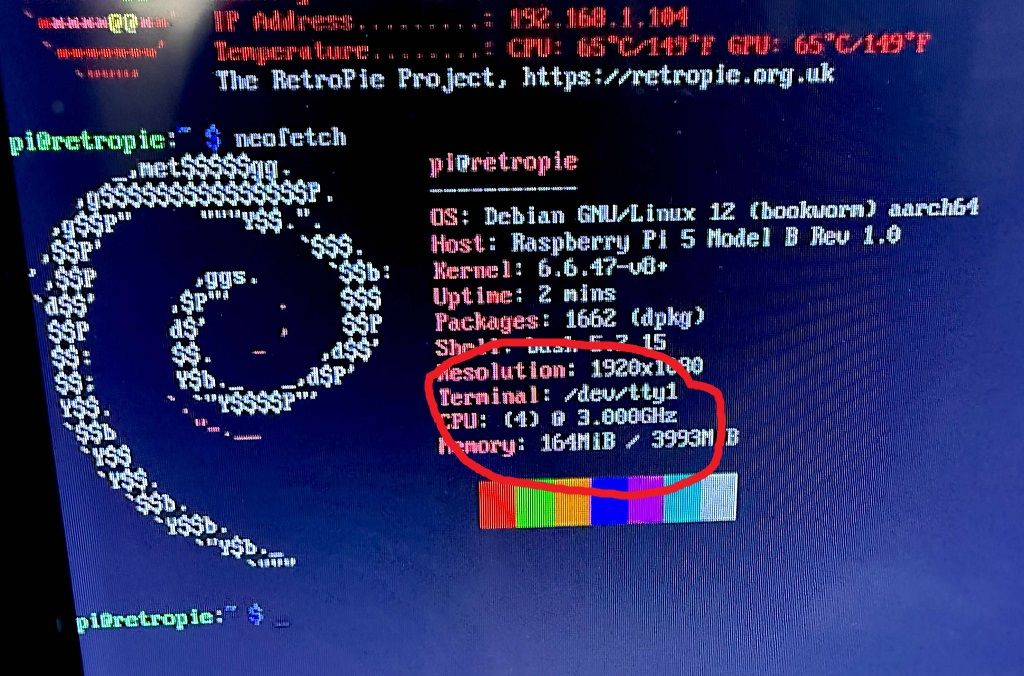
So then I went and grabbed a newer 4gb board that I had not opened yet, and it works just fine, too!The Pi 5 4gb board I was initially using was one of the very first boards that came out so I wonder if maybe the newer boards just work better with the overclock and NUMA?
Oddly enough I'm still not seeing much of a performance boost with any PS2 games yet. Any chance you can post a video of how God of War is playing on your system?
-
Here's my config.txt file . I'm on a small touchscreen and I use a USB port for my audio.
Here's my SD card. Maybe it's this. I got a super fast one.

-
how about? Aquaplus P/ECE
-
@Retrodade maybe, i would not hold my breath, since last update on that was 13 years ago. it might not work on 64bit, unless you already tried and got it workling.
Contributions to the project are always appreciated, so if you would like to support us with a donation you can do so here.
Hosting provided by Mythic-Beasts. See the Hosting Information page for more information.