I bricked my retropi
-
Hi, after doing an "update" of my retropi including kernel, it wouldn't boot. Just getting this image:
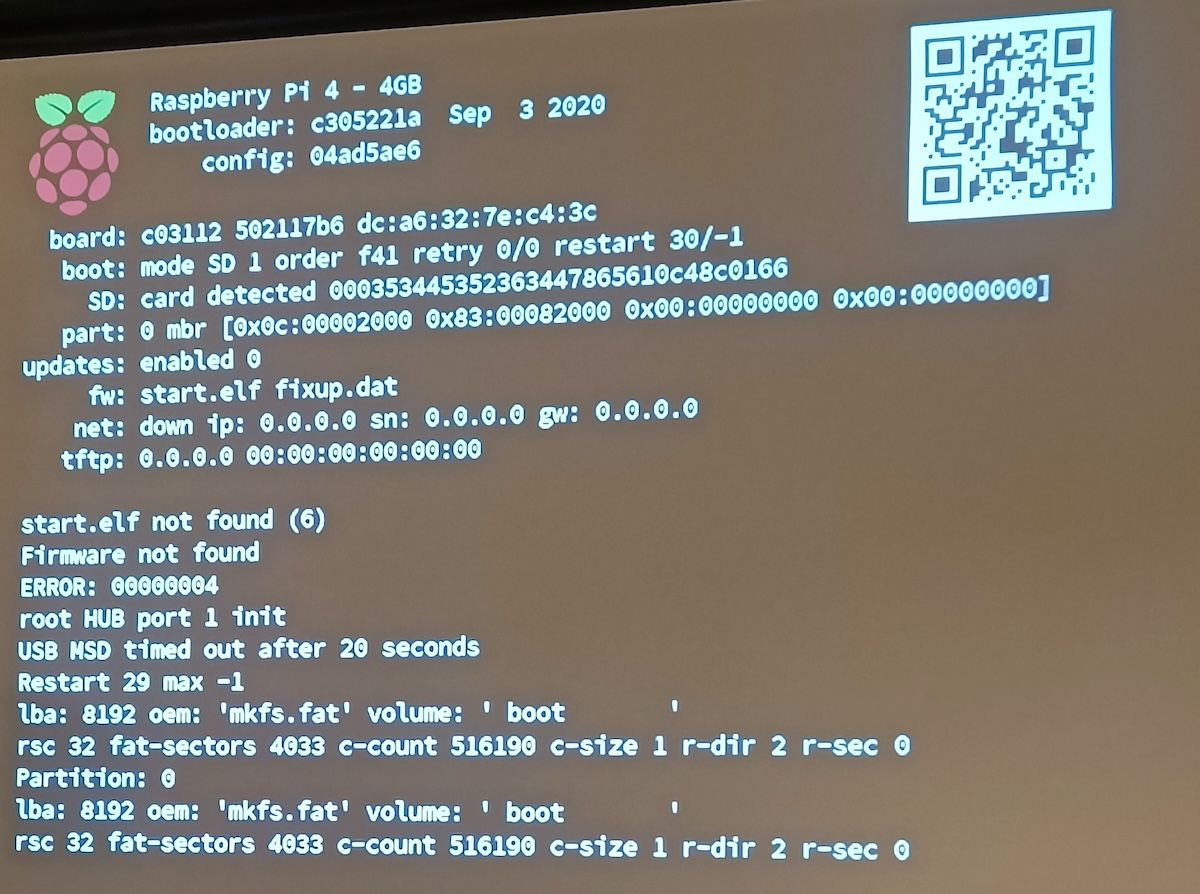
and then:
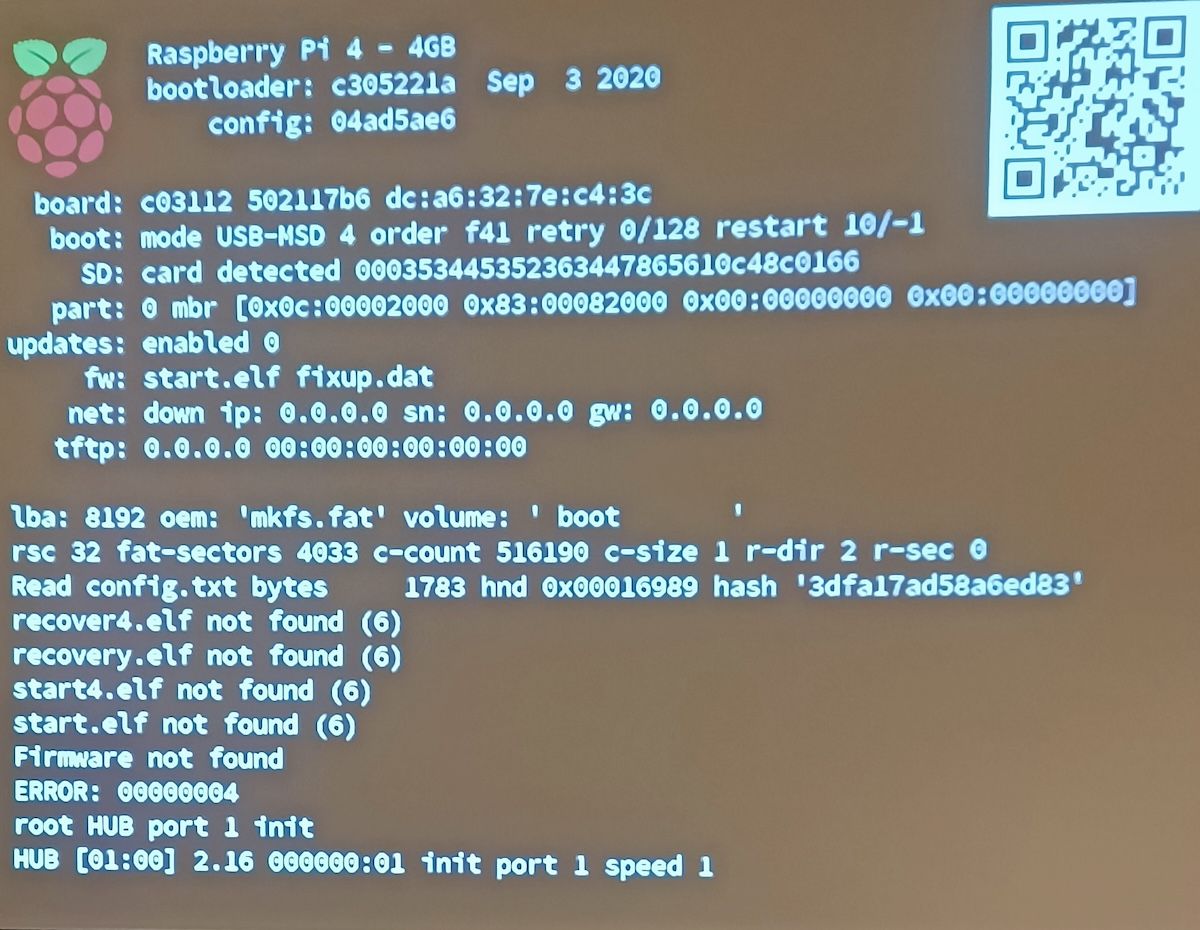
Are there any way to fix this and get it to boot other than a complete format and re-install of the SD card?
-
What's in the
bootpartition of the SDcard ? It seems onlyconfig.txtis being read and the other files are either missing or corrupted - including the firmware files needed to start the boot. Did you get any errors during the update ?You can copy over the files from a good known
bootpartition, but they'll have to match the kernel you have installed. You can save your sdcard as an.imgfile, then re-install RetroPie and do an update again. Save thebootpartition contents, restore your initial image and copy over the saved file from the correctbootpartition.
Contributions to the project are always appreciated, so if you would like to support us with a donation you can do so here.
Hosting provided by Mythic-Beasts. See the Hosting Information page for more information.