Wolfenstein 3D and Spear of Destiny no longer working with WOLF4SDL
-
I am using a Raspberry Pi 4B+ with the following specs:
Build Operating System: Linux 5.10.17-v8+ aarch64 Raspbian
Current Operating System: Linux retropie 5.10.52-v7l+ #1441 SMP Tue Aug 3 18:11:56 BST 2021 armv7l.Before starting, I made sure to look at the md5 checksums to see if I had the correct files for each game. I was able to obtain the 3D Realms (Apogee v1.4) and Steam versions for each respective game with matching checksums. I have tried loading Wolfenstein 3D and Spear of Destiny (Episode 1), but it crashes back into the Ports menu. After loading Wolfenstein 3D, I went to /dev/shm to check on runcommand.log to check for error messages. It revealed the following:
Parameters:
Executing: /opt/retropie/ports/wolf4sdl/bin/wolf4sdl.sh "/home/pi/RetroPie/roms/ports/wolf3d/vswap.wl6"I then tried Spear of Destiny - Episode 1, and the log revealed the following:
Parameters:
Executing: /opt/retropie/ports/wolf4sdl/bin/wolf4sdl.sh "/home/pi/RetroPie/roms/ports/wolf3d/vswap.sd1"In the past, I have loaded each of these games and their episodes without any problems. I'm stumped about which files I should look at next to see if I can pinpoint the reason for this issue. If anyone knows what I can do to fix it, please let me know. Thank you for your feedback.
-
@Striderx99 said in Wolfenstein 3D and Spear of Destiny no longer working with WOLF4SDL:
Build Operating System: Linux 5.10.17-v8+ aarch64 Raspbian
Current Operating System: Linux retropie 5.10.52-v7l+ #1441 SMP Tue Aug 3 18:11:56 BST 2021 armv7l.That is the kernel version, not the OS version - which one of the 2 doesn't work ? How did you install the one that's not working ? Why don't you add the full info asked in https://retropie.org.uk/forum/topic/3/read-this-first.
I'm stumped about which files I should look at next to see if I can pinpoint the reason for this issue
Please post a listing of the
/home/pi/RetroPie/ports/wolf3dfolder. -
@mitu I used putty and looked up the OS: Raspian GNU/Linux 10 (Buster). The RetroPie version is 4.7.11.
Both Wolfenstein 3D and Spear of Destiny (Episode 1) are not working. I also tried Episodes 2 and 3 (Spear of Destiny) later today and obtained the same result.
I have included the following files after I installed Wolf4SDL (inside /home/pi/RetroPie/roms/ports/wolf3d). I also removed it and attempted to reinstall it to see if any of these games would work. I made sure to use lower case for each of the file names as well:
audiohed.sdm
audiohed.sod
audiohed.wl6
audiot.sdm
audiot.sod
audiot.wl6
config.sdm
config.sod
config.wl6
gamemaps.sd1
gamemaps.sd2
gamemaps.sd3
gamemaps.sdm
gamemaps.wl6
maphead.sd1
maphead.sd2
maphead.sd3
maphead.sdm
maphead.wl6
sod.exe
vgadict.sdm
vgadict.sod
vgadict.wl6
vgagraph.sdm
vgagraph.sod
vgagraph.wl6
vgahead.sdm
vgahead.sod
vgahead.wl6
vswap.sd1
vswap.sd2
vswap.sd3
vswap.sdm
vswap.wl6
wolf3d.exeThe .sh files for each of the games seem to be pointing to the correct vswap files. You can probably see what I'm doing wrong, but I don't have any ideas yet.
-
@Striderx99 said in Wolfenstein 3D and Spear of Destiny no longer working with WOLF4SDL:
@mitu I used putty and looked up the OS: Raspian GNU/Linux 10 (Buster). The RetroPie version is 4.7.11.
OK, what about the rest of the info requested ? The kerne version you posted looks like a ARM64 one, but Buster never got an official 64 bit image and RetroPie didn't support it.
I have included the following files after I installed Wolf4SDL (inside /home/pi/RetroPie/roms/ports/wolf3d)....
Remove any files from
ports/wolf3d. Re-install Wolf4SDL and RetroPie will download the demos for the original and the SOD episode. Do they work ? If they don't, the issue is not the files present, but something else. On a stock RetroPie Pi4 installation, the demos work without any issue. -
@Striderx99 do you still have this problem ?
-
Hi, I have exactly the same problem, Wolfenstein 3d works, so is SoD demo. But the full version of SoD does not work, all three episodes exit immediately. All md5 checksums are correct. I have no idea what's causing this.
Cheers,
tvferret -
@tvferret I've only tried the 1st SoD episode and it seems to work fine. If you wish to diagnose this further, please post the md5sum of the
*.sd1files and the details of your system, as asked in https://retropie.org.uk/forum/topic/3/read-this-first.EDIT: just tested Ep 2 also and it's starting/playing fine.
-
@mitu I can confirm this error on Pi 4/Buster, using files:
b8ff4997461bafa5ef2a94c11f9de001 vswap.wl6 b1dac0a8786c7cdbb09331a4eba00652 vswap.sodUsing a previous binary (sorry I didn't note the version) they both worked but after update today wolf4sdl to
pkg_repo_commit="dc8b250af35fb0ace68db5eb879490b50068c20e", both no longer work.I can select new game, choose any episode, any difficulty, then it begins to load, shows "get psyched" graphic, and then segfaults and returns to EmulationStation.
Enter "options" menu and attempt to customize controls, also segfault.
Runcommand log does not give much to go on:
Parameters: Executing: /opt/retropie/ports/wolf4sdl/bin/wolf4sdl.sh "/home/pi/RetroPie/roms/ports/wolf3d/vswap.wl6" ~/RetroPie/roms/ports/wolf3d ~ /opt/retropie/ports/wolf4sdl/bin/wolf4sdl.sh: line 9: 30540 Segmentation fault /opt/retropie/ports/wolf4sdl/bin/${game_checksums[$(get_md5sum $wad_file)]} ~Also I note:
- the target repo on github (
AryanWolf3D/Wolf4SDL) redirects now toKS-Presto/Wolf4SDLinstead. - the redirected repo
KS-Presto/Wolf4SDLis archived 8mos. ago (RP binary match this commit), and directs in turn to a bitbucket repo for current updates. - I get a "something went wrong" error when I try to view https://bitbucket.org/ks-presto/wolf4sdl/src from my iDevice
- I can however install from source the bitbucket version:
pkg_repo_url="https://bitbucket.org/ks-presto/wolf4sdl.git" pkg_repo_branch="master" pkg_repo_commit="a79d8cca0fa8afed54f27b59e14225421ad3284f"- ...but behavior is unchanged, segfault occurs after "get psyched" or upon "customize controls."
...
@Striderx99 and @tvferret I don't have a solution for wolf4sdl but as a work-around and possible upgrade, you can use the ecwolf package which has more customizable control options for a modern gamepad controller, available from the optional RetroPie-Extra packages:
https://github.com/Exarkuniv/RetroPie-Extra
(Note that for ecwolf for SoD Ep1 you must undo the rename operation from the wolf4sdl docs ie. you should rename
gamemaps.sd1 maphead.sd1 vswap.sd1back togamemaps.sod maphead.sod vswap.sod) - the target repo on github (
-
@sleve_mcdichael said in Wolfenstein 3D and Spear of Destiny no longer working with WOLF4SDL:
Using a previous binary (sorry I didn't note the version) they both worked but after update today wolf4sdl to pkg_repo_commit="dc8b250af35fb0ace68db5eb879490b50068c20e", both no longer work.
As you noticed the upstream repository is archived - and has been for quite some time so there are no recent changes related to this.
I'll take another look. My latest tests were on the new Bookworm but I did test on Buster the demos and there were no issues. Your experience is also a bit different than the previous posters', so I'm not sure it's the same issue.
-
@mitu said in Wolfenstein 3D and Spear of Destiny no longer working with WOLF4SDL:
I'll take another look.
I re-tested this on Buster and couldn't reproduce any crash. The md5sums are similar to what was posted.
.. segfault occurs after "get psyched" or upon "customize controls."
If you could get a
gdbbacktrace to see where it crashes, that would be more helpful to diagnose the issue. @sleve_mcdichael can you post also the rest of the.wl6files' checksums ? -
@sleve_mcdichael said in Wolfenstein 3D and Spear of Destiny no longer working with WOLF4SDL:
Using a previous binary (sorry I didn't note the version) ...
Ah, but I do have a recent backup with the
retropie.pkgin it. Looks like my version was quite old after all:pkg_repo_commit="f31f41a5e4e988377d255251fa6230bbe04a8dfd" pkg_repo_date="2021-04-08T19:52:07+01:00"...when I build this version
f31f41a, it works as before.Moving forward: After testing many different commits and getting inconsistent results...it's the config file?!
~/.wolf4sdl/config.wl6- Using the current RP binary wolf4sdl, then if I copy from roms folder (does not match the docs, but came from installation media):
c020f882b39d6057663e2780ddd109a3 config.wl6...then it works.
-
If I delete the file entirely, then it works.
-
After launch*, the file is created on exit. Launch with that new file, works.
-
...if I place my old, backup
config.wl6, then RP binary crash, but oldf31f41abuild, still work.
So it looks like new version wolf4sdl is somehow not compatible with old version config file.
Test:
- Remove config
- Build
f31f41a - Launch - works!
- Quit through menu (save config)
- Install binary
- Launch - crash after "get psyched"
- Remove config
- Launch - works!
Spear of Destiny also works again after remove
config.sod.Just delete the config!
E: also the bitbucket build works too, now. Don't know if there's any interest in switching to that one or not.
...*(config file is created only if quit from menu. If quit with L3 button "hotkey" during a mission, no file is saved and log shows segfault -- maybe that's not meant an actual "quit" function and really just causing some sort of crash? When quit from menu, file is saved and log show no fault.)
-
@sleve_mcdichael thanks for testing and solution.
Since my installation was new, there was no 'config.wl6' (or similar file for SoD) and that's why I didn't experience the crash.
-
@mitu, apologies, here are details of my hw and sw:
Raspberry Pi 3B 5V 3.5A Power Supply (from Amazon, dedidated for Pi3B) Retropie 4.8 Installed Raspberry Pi OS using Raspberry Pi Imageroutput of uname -a
pi@retropie:~/RetroPie/roms/ports/wolf3d $ uname -a Linux retropie 5.10.103-v7+ #1529 SMP Tue Mar 8 12:21:37 GMT 2022 armv7l GNU/Linuxruncommand.log:
pi@retropie:~/RetroPie/roms/ports/wolf3d $ sudo cat /dev/shm/runcommand.log Parameters: Executing: /opt/retropie/ports/wolf4sdl/bin/wolf4sdl.sh "/home/pi/RetroPie/roms/ports/wolf3d/vswap.sd1" ~/RetroPie/roms/ports/wolf3d ~ ~md5
a41af25a2f193e7d4afbcc4301b3d1ce audiohed.wl6 2385b488b18f8721633e5b2bdf054853 audiot.wl6 aa75133df873b660d2058425ca8539b3 config.wl6 a4e73706e100dc0cadfb02d23de46481 gamemaps.wl6 b8d2a78bc7c50da7ec9ab1d94f7975e1 maphead.wl6 dec8939cff5a4ec27ae7b43e8f52ec28 vgadict.wl6 8b40b5b785f898e229bf1c2f2e3ee003 vgagraph.wl6 8e75e3ffb842ed3d08abe6ffea97b231 vgahead.wl6 b8ff4997461bafa5ef2a94c11f9de001 vswap.wl6 6e914d15335125872737718470061ad8 audiohed.sod 10020fce0f04d21bd07b1b5b951c360a audiot.sod 30b11372b9ec6bc06289eb3e9b2ef0b9 vgadict.sod 3b85f170098fb48d91d8bedd0cac4e0d vgagraph.sod fb75007a1167bba05c4acadf90bc30d8 vgahead.sod 04f16534235b4b57fc379d5709f88f4a gamemaps.sd1 276c79a4a6419db6b23e7699e41cb9fa maphead.sd1 b1dac0a8786c7cdbb09331a4eba00652 vswap.sd1 fa5752c5b1e25ee5c4a9ec0e9d4013a9 gamemaps.sd2 d55508cd58e2e61076ac81b98aeb9269 maphead.sd2 25d92ac0ba012a1e9335c747eb4ab177 vswap.sd2 29860b87c31348e163e10f8aa6f19295 gamemaps.sd3 a8b24dd3d3271e0b7fc6f2f995915f27 maphead.sd3 94aeef7980ef640c448087f92be16d83 vswap.sd3I deleted config.sod as per @sleve_mcdichael suggestion but to no avail...
Thanks!
-
@tvferret said in Wolfenstein 3D and Spear of Destiny no longer working with WOLF4SDL:
I deleted config.sod as per @sleve_mcdichael suggestion but to no avail...
From where? I see it's not listed in your md5's from the rom folder, but did you also delete the one in
~/.wolf4sdl(symlink/network share:/opt/retropie/configs/ports/wolf3d)? -
@sleve_mcdichael I deleted it from ~/RetroPie/roms/ports/wolf3d. There is no config.sod in /opt/retropie/configs/ports/wolf3d.
BTW, my initial installation of wolf4sdl was from binaries. I just reinstalled from sources but same thing, SOD (all 3 episodes immediately exit, i just see a flash of the initial screen and then back to emulatorstation. Original Wolfenstein 3D works like a charm.
-
@tvferret I think your installation may be incomplete, looking at the
.sd1/.sd2files that I have, there are more files present in my installation than yours. What's the source of your game ? -
@mitu I got my game from GOG (I think). I have 9 sod files for each SoD mission pack.
6 that are shared between mission packs (same md5sum for all three mission packs):
-rw-r--r-- 1 pi pi 1072 Dec 30 10:32 audiohed.sod -rw-r--r-- 1 pi pi 328620 Dec 30 10:32 audiot.sod -rw-r--r-- 1 pi pi 522 Dec 30 10:32 config.sod -rw-r--r-- 1 pi pi 1024 Dec 30 10:32 vgadict.sod -rw-r--r-- 1 pi pi 947979 Dec 30 10:32 vgagraph.sod -rw-r--r-- 1 pi pi 510 Dec 30 10:32 vgahead.sodand three mission pack specific (below for mission pack 1 but I have matching sd2 and sd3 fiules for the other mission packs):
-rw-r--r-- 1 pi pi 68290 Dec 30 10:32 gamemaps.sd1 -rw-r--r-- 1 pi pi 402 Dec 30 10:32 maphead.sd1 -rw-r--r-- 1 pi pi 1616544 Dec 30 10:32 vswap.sd1This matches the Wolfenstein 3D files where there are 9 .wl6 files:
-rw-r--r-- 1 pi pi 1156 Dec 30 10:22 audiohed.wl6 -rw-r--r-- 1 pi pi 320209 Dec 30 10:22 audiot.wl6 -rw-r--r-- 1 pi pi 522 Dec 30 10:22 config.wl6 -rw-r--r-- 1 pi pi 150652 Dec 30 10:22 gamemaps.wl6 -rw-r--r-- 1 pi pi 402 Dec 30 10:22 maphead.wl6 -rw-r--r-- 1 pi pi 1024 Dec 30 10:22 vgadict.wl6 -rw-r--r-- 1 pi pi 275774 Dec 30 10:22 vgagraph.wl6 -rw-r--r-- 1 pi pi 450 Dec 30 10:22 vgahead.wl6 -rw-r--r-- 1 pi pi 1544376 Dec 30 10:22 vswap.wl6 -
BTW, these files work perfectly well in DOSBox:
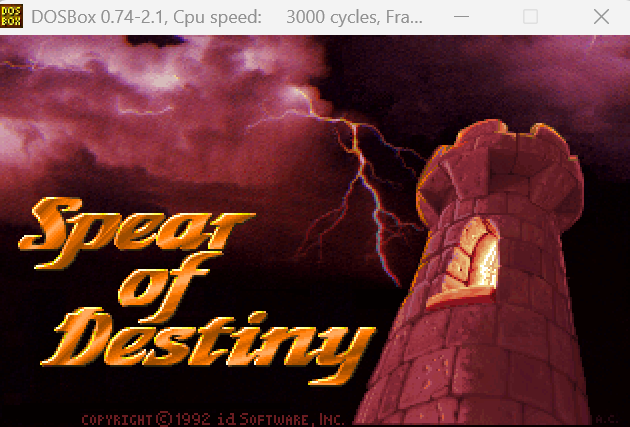
-
Strage then. I got the files from the same source - GOG.
-
@mitu OK, I sorted it out. The instructions on RetroPie docs site are wrong. One must copy/rename all 9 files (not just 3 as instructed) to sd1, sd2 and sd3.
Here is the listing of the correct files:
-rw-r--r-- 1 pi pi 1072 Jan 10 10:19 audiohed.sd1 -rw-r--r-- 1 pi pi 1072 Jan 10 10:21 audiohed.sd2 -rw-r--r-- 1 pi pi 1072 Jan 10 10:22 audiohed.sd3 -rw-r--r-- 1 pi pi 328620 Jan 10 10:19 audiot.sd1 -rw-r--r-- 1 pi pi 328620 Jan 10 10:21 audiot.sd2 -rw-r--r-- 1 pi pi 328620 Jan 10 10:23 audiot.sd3 -rw-r--r-- 1 pi pi 522 Jan 10 10:19 config.sd1 -rw-r--r-- 1 pi pi 522 Jan 10 10:21 config.sd2 -rw-r--r-- 1 pi pi 522 Jan 10 10:23 config.sd3 -rw-r--r-- 1 pi pi 68290 Dec 30 10:32 gamemaps.sd1 -rw-r--r-- 1 pi pi 135024 Dec 30 10:32 gamemaps.sd2 -rw-r--r-- 1 pi pi 148534 Dec 30 10:32 gamemaps.sd3 -rw-r--r-- 1 pi pi 402 Dec 30 10:32 maphead.sd1 -rw-r--r-- 1 pi pi 86 Dec 30 10:32 maphead.sd2 -rw-r--r-- 1 pi pi 86 Dec 30 10:32 maphead.sd3 -rw-r--r-- 1 pi pi 1024 Jan 10 10:19 vgadict.sd1 -rw-r--r-- 1 pi pi 1024 Jan 10 10:22 vgadict.sd2 -rw-r--r-- 1 pi pi 1024 Jan 10 10:23 vgadict.sd3 -rw-r--r-- 1 pi pi 947979 Jan 10 10:19 vgagraph.sd1 -rw-r--r-- 1 pi pi 947979 Jan 10 10:22 vgagraph.sd2 -rw-r--r-- 1 pi pi 947979 Jan 10 10:23 vgagraph.sd3 -rw-r--r-- 1 pi pi 510 Jan 10 10:20 vgahead.sd1 -rw-r--r-- 1 pi pi 510 Jan 10 10:22 vgahead.sd2 -rw-r--r-- 1 pi pi 510 Jan 10 10:23 vgahead.sd3 -rw-r--r-- 1 pi pi 1616544 Dec 30 10:32 vswap.sd1 -rw-r--r-- 1 pi pi 1879712 Dec 30 10:32 vswap.sd2 -rw-r--r-- 1 pi pi 1881760 Dec 30 10:32 vswap.sd3The docs page should be updated with correct info.
Cheers!
Contributions to the project are always appreciated, so if you would like to support us with a donation you can do so here.
Hosting provided by Mythic-Beasts. See the Hosting Information page for more information.