Wolfenstein 3D
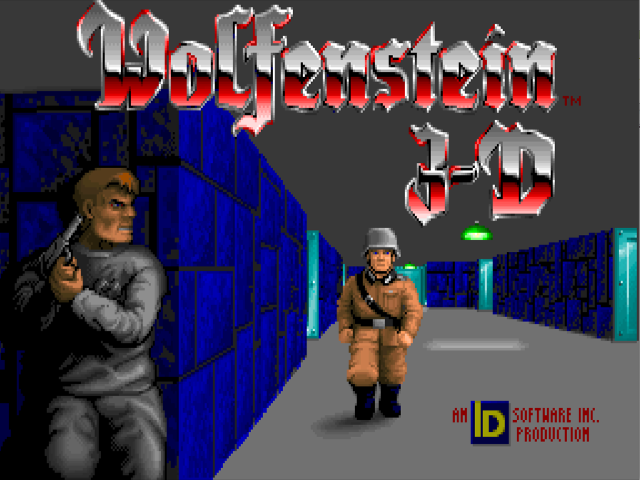
Wolfenstein 3D is a first-person shooter video game developed by id Software and published by Apogee Software in 1992 for the PC operating system DOS.
Port: Wolf4SDL
Wolf4SDL can be installed from the optional menu of the RetroPie setup script. By default, the shareware/demo versions of Wolfenstein 3D and Spear of Destiny will be installed, but if the proper .wl6/.sd1/.sd2/.sd3 files from the commercial version are copied beforehand, the installation will add launch entries for the full version of the games. Check the next section for which files from the commercial version are needed and where they can be acquired.
After the installation, EmulationStation should be restarted for the new Wolfenstein game(s) entries to show up under the Ports system.
The following games are supported:
- Wolfenstein 3D and it's Demo
- Wolfenstein 3D - Spear of Destiny, episodes 1 to 3 and it's Demo
Playing the full version
To play the full version of Wolfenstein 3D with Wolf4SDL, you need to provide your own game data which can purchased from Steam, GOG.com or 3D Realms.
The game data required are the files with *.wl6 extension (see below for list). Place them in
/home/pi/RetroPie/roms/ports/wolf3d
then install (or re-install, if you already did an installation) the wolf4sdl port from RetroPie-Setup so that the proper game entries are added in the ports system.
Troubleshooting
If you are getting NO WOLFENSTEIN 3-D DATA FILES to be found! or NUMCHUNKS errors or you are not sure which version of game data you have, then check your game data by finding the md5 checksums. To do this, once you have placed your game data in the rom folder and made sure the file names are lower case, run the following commands:
cd RetroPie/roms/ports/wolf3d
md5sum *.wl6
The md5 checksums for supported game data are as follow:
- 3D Realms (Apogee 1.4)
a41af25a2f193e7d4afbcc4301b3d1ce audiohed.wl6 2385b488b18f8721633e5b2bdf054853 audiot.wl6 a4e73706e100dc0cadfb02d23de46481 gamemaps.wl6 b8d2a78bc7c50da7ec9ab1d94f7975e1 maphead.wl6 adb10b0d6fdddba9fcc3d1a7c16937e7 vgadict.wl6 4e96d7b4e89a5b3a4beeebf5d7d87eb7 vgagraph.wl6 a08905e2b0d299b3fad259f90c0efb1a vgahead.wl6 a6d901dfb455dfac96db5e4705837cdb vswap.wl6 - Steam/GOG.com (GT/ID/Activision/Bethesda)
a41af25a2f193e7d4afbcc4301b3d1ce audiohed.wl6 2385b488b18f8721633e5b2bdf054853 audiot.wl6 a4e73706e100dc0cadfb02d23de46481 gamemaps.wl6 b8d2a78bc7c50da7ec9ab1d94f7975e1 maphead.wl6 dec8939cff5a4ec27ae7b43e8f52ec28 vgadict.wl6 8b40b5b785f898e229bf1c2f2e3ee003 vgagraph.wl6 8e75e3ffb842ed3d08abe6ffea97b231 vgahead.wl6 b8ff4997461bafa5ef2a94c11f9de001 vswap.wl6 - Spear of Destiny (Steam/GOG.com)
- Episode 1
6e914d15335125872737718470061ad8 audiohed.sd1 10020fce0f04d21bd07b1b5b951c360a audiot.sd1 04f16534235b4b57fc379d5709f88f4a gamemaps.sd1 276c79a4a6419db6b23e7699e41cb9fa maphead.sd1 30b11372b9ec6bc06289eb3e9b2ef0b9 vgadict.sd1 3b85f170098fb48d91d8bedd0cac4e0d vgagraph.sd1 fb75007a1167bba05c4acadf90bc30d8 vgahead.sd1 b1dac0a8786c7cdbb09331a4eba00652 vswap.sd1 - Episode 2
6e914d15335125872737718470061ad8 audiohed.sd2 10020fce0f04d21bd07b1b5b951c360a audiot.sd2 fa5752c5b1e25ee5c4a9ec0e9d4013a9 gamemaps.sd2 d55508cd58e2e61076ac81b98aeb9269 maphead.sd2 30b11372b9ec6bc06289eb3e9b2ef0b9 vgadict.sd2 3b85f170098fb48d91d8bedd0cac4e0d vgagraph.sd2 fb75007a1167bba05c4acadf90bc30d8 vgahead.sd2 25d92ac0ba012a1e9335c747eb4ab177 vswap.sd2 - Episode 3
6e914d15335125872737718470061ad8 audiohed.sd3 10020fce0f04d21bd07b1b5b951c360a audiot.sd3 29860b87c31348e163e10f8aa6f19295 gamemaps.sd3 a8b24dd3d3271e0b7fc6f2f995915f27 maphead.sd3 30b11372b9ec6bc06289eb3e9b2ef0b9 vgadict.sd3 3b85f170098fb48d91d8bedd0cac4e0d vgagraph.sd3 fb75007a1167bba05c4acadf90bc30d8 vgahead.sd3 94aeef7980ef640c448087f92be16d83 vswap.sd3
- Episode 1
Note
If your Spear of Destiny installation is missing the .sdX files, rename the .sod files from each episode so they have the corresponding extension (.sd1 for Episode 1, .sd2 for Episode 2, .sd3 for Episode 3).
Re-install or insatll wolf4sdl after you rename the files in order for the correct Spear of Destiny game entries to appear in Ports.
If you have game data files that do not match the MD5 sums above, but are still valid, then please post the files and their checksums over at the RetroPie Forum.