Wolfenstein 3D and Spear of Destiny no longer working with WOLF4SDL
-
@sleve_mcdichael thanks for testing and solution.
Since my installation was new, there was no 'config.wl6' (or similar file for SoD) and that's why I didn't experience the crash.
-
@mitu, apologies, here are details of my hw and sw:
Raspberry Pi 3B 5V 3.5A Power Supply (from Amazon, dedidated for Pi3B) Retropie 4.8 Installed Raspberry Pi OS using Raspberry Pi Imageroutput of uname -a
pi@retropie:~/RetroPie/roms/ports/wolf3d $ uname -a Linux retropie 5.10.103-v7+ #1529 SMP Tue Mar 8 12:21:37 GMT 2022 armv7l GNU/Linuxruncommand.log:
pi@retropie:~/RetroPie/roms/ports/wolf3d $ sudo cat /dev/shm/runcommand.log Parameters: Executing: /opt/retropie/ports/wolf4sdl/bin/wolf4sdl.sh "/home/pi/RetroPie/roms/ports/wolf3d/vswap.sd1" ~/RetroPie/roms/ports/wolf3d ~ ~md5
a41af25a2f193e7d4afbcc4301b3d1ce audiohed.wl6 2385b488b18f8721633e5b2bdf054853 audiot.wl6 aa75133df873b660d2058425ca8539b3 config.wl6 a4e73706e100dc0cadfb02d23de46481 gamemaps.wl6 b8d2a78bc7c50da7ec9ab1d94f7975e1 maphead.wl6 dec8939cff5a4ec27ae7b43e8f52ec28 vgadict.wl6 8b40b5b785f898e229bf1c2f2e3ee003 vgagraph.wl6 8e75e3ffb842ed3d08abe6ffea97b231 vgahead.wl6 b8ff4997461bafa5ef2a94c11f9de001 vswap.wl6 6e914d15335125872737718470061ad8 audiohed.sod 10020fce0f04d21bd07b1b5b951c360a audiot.sod 30b11372b9ec6bc06289eb3e9b2ef0b9 vgadict.sod 3b85f170098fb48d91d8bedd0cac4e0d vgagraph.sod fb75007a1167bba05c4acadf90bc30d8 vgahead.sod 04f16534235b4b57fc379d5709f88f4a gamemaps.sd1 276c79a4a6419db6b23e7699e41cb9fa maphead.sd1 b1dac0a8786c7cdbb09331a4eba00652 vswap.sd1 fa5752c5b1e25ee5c4a9ec0e9d4013a9 gamemaps.sd2 d55508cd58e2e61076ac81b98aeb9269 maphead.sd2 25d92ac0ba012a1e9335c747eb4ab177 vswap.sd2 29860b87c31348e163e10f8aa6f19295 gamemaps.sd3 a8b24dd3d3271e0b7fc6f2f995915f27 maphead.sd3 94aeef7980ef640c448087f92be16d83 vswap.sd3I deleted config.sod as per @sleve_mcdichael suggestion but to no avail...
Thanks!
-
@tvferret said in Wolfenstein 3D and Spear of Destiny no longer working with WOLF4SDL:
I deleted config.sod as per @sleve_mcdichael suggestion but to no avail...
From where? I see it's not listed in your md5's from the rom folder, but did you also delete the one in
~/.wolf4sdl(symlink/network share:/opt/retropie/configs/ports/wolf3d)? -
@sleve_mcdichael I deleted it from ~/RetroPie/roms/ports/wolf3d. There is no config.sod in /opt/retropie/configs/ports/wolf3d.
BTW, my initial installation of wolf4sdl was from binaries. I just reinstalled from sources but same thing, SOD (all 3 episodes immediately exit, i just see a flash of the initial screen and then back to emulatorstation. Original Wolfenstein 3D works like a charm.
-
@tvferret I think your installation may be incomplete, looking at the
.sd1/.sd2files that I have, there are more files present in my installation than yours. What's the source of your game ? -
@mitu I got my game from GOG (I think). I have 9 sod files for each SoD mission pack.
6 that are shared between mission packs (same md5sum for all three mission packs):
-rw-r--r-- 1 pi pi 1072 Dec 30 10:32 audiohed.sod -rw-r--r-- 1 pi pi 328620 Dec 30 10:32 audiot.sod -rw-r--r-- 1 pi pi 522 Dec 30 10:32 config.sod -rw-r--r-- 1 pi pi 1024 Dec 30 10:32 vgadict.sod -rw-r--r-- 1 pi pi 947979 Dec 30 10:32 vgagraph.sod -rw-r--r-- 1 pi pi 510 Dec 30 10:32 vgahead.sodand three mission pack specific (below for mission pack 1 but I have matching sd2 and sd3 fiules for the other mission packs):
-rw-r--r-- 1 pi pi 68290 Dec 30 10:32 gamemaps.sd1 -rw-r--r-- 1 pi pi 402 Dec 30 10:32 maphead.sd1 -rw-r--r-- 1 pi pi 1616544 Dec 30 10:32 vswap.sd1This matches the Wolfenstein 3D files where there are 9 .wl6 files:
-rw-r--r-- 1 pi pi 1156 Dec 30 10:22 audiohed.wl6 -rw-r--r-- 1 pi pi 320209 Dec 30 10:22 audiot.wl6 -rw-r--r-- 1 pi pi 522 Dec 30 10:22 config.wl6 -rw-r--r-- 1 pi pi 150652 Dec 30 10:22 gamemaps.wl6 -rw-r--r-- 1 pi pi 402 Dec 30 10:22 maphead.wl6 -rw-r--r-- 1 pi pi 1024 Dec 30 10:22 vgadict.wl6 -rw-r--r-- 1 pi pi 275774 Dec 30 10:22 vgagraph.wl6 -rw-r--r-- 1 pi pi 450 Dec 30 10:22 vgahead.wl6 -rw-r--r-- 1 pi pi 1544376 Dec 30 10:22 vswap.wl6 -
BTW, these files work perfectly well in DOSBox:
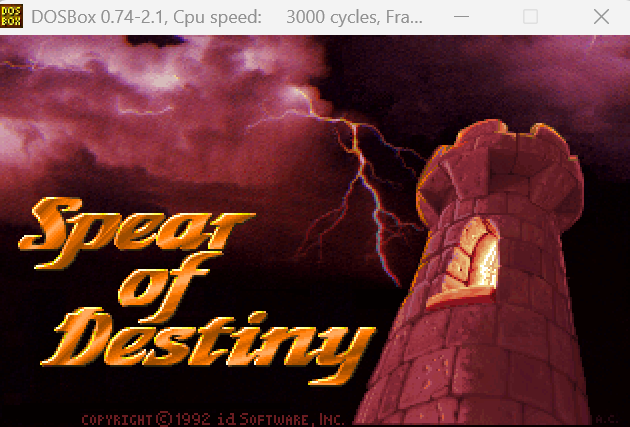
-
Strage then. I got the files from the same source - GOG.
-
@mitu OK, I sorted it out. The instructions on RetroPie docs site are wrong. One must copy/rename all 9 files (not just 3 as instructed) to sd1, sd2 and sd3.
Here is the listing of the correct files:
-rw-r--r-- 1 pi pi 1072 Jan 10 10:19 audiohed.sd1 -rw-r--r-- 1 pi pi 1072 Jan 10 10:21 audiohed.sd2 -rw-r--r-- 1 pi pi 1072 Jan 10 10:22 audiohed.sd3 -rw-r--r-- 1 pi pi 328620 Jan 10 10:19 audiot.sd1 -rw-r--r-- 1 pi pi 328620 Jan 10 10:21 audiot.sd2 -rw-r--r-- 1 pi pi 328620 Jan 10 10:23 audiot.sd3 -rw-r--r-- 1 pi pi 522 Jan 10 10:19 config.sd1 -rw-r--r-- 1 pi pi 522 Jan 10 10:21 config.sd2 -rw-r--r-- 1 pi pi 522 Jan 10 10:23 config.sd3 -rw-r--r-- 1 pi pi 68290 Dec 30 10:32 gamemaps.sd1 -rw-r--r-- 1 pi pi 135024 Dec 30 10:32 gamemaps.sd2 -rw-r--r-- 1 pi pi 148534 Dec 30 10:32 gamemaps.sd3 -rw-r--r-- 1 pi pi 402 Dec 30 10:32 maphead.sd1 -rw-r--r-- 1 pi pi 86 Dec 30 10:32 maphead.sd2 -rw-r--r-- 1 pi pi 86 Dec 30 10:32 maphead.sd3 -rw-r--r-- 1 pi pi 1024 Jan 10 10:19 vgadict.sd1 -rw-r--r-- 1 pi pi 1024 Jan 10 10:22 vgadict.sd2 -rw-r--r-- 1 pi pi 1024 Jan 10 10:23 vgadict.sd3 -rw-r--r-- 1 pi pi 947979 Jan 10 10:19 vgagraph.sd1 -rw-r--r-- 1 pi pi 947979 Jan 10 10:22 vgagraph.sd2 -rw-r--r-- 1 pi pi 947979 Jan 10 10:23 vgagraph.sd3 -rw-r--r-- 1 pi pi 510 Jan 10 10:20 vgahead.sd1 -rw-r--r-- 1 pi pi 510 Jan 10 10:22 vgahead.sd2 -rw-r--r-- 1 pi pi 510 Jan 10 10:23 vgahead.sd3 -rw-r--r-- 1 pi pi 1616544 Dec 30 10:32 vswap.sd1 -rw-r--r-- 1 pi pi 1879712 Dec 30 10:32 vswap.sd2 -rw-r--r-- 1 pi pi 1881760 Dec 30 10:32 vswap.sd3The docs page should be updated with correct info.
Cheers!
-
@tvferret said in Wolfenstein 3D and Spear of Destiny no longer working with WOLF4SDL:
The instructions on RetroPie docs site are wrong
It seem that For Spear of Destiny they're incomplete and they're only referring to the Steam version. I'll add the info about GOG, I though the renaming was already mentioned in the docs since the GOG kit contains each episode in separate folders and they files are always named
.sod. Thanks for testing. -
@tvferret said in Wolfenstein 3D and Spear of Destiny no longer working with WOLF4SDL:
OK, I sorted it out. (...) One must copy/rename all 9 files (not just 3 as instructed) to sd1, sd2 and sd3.
Yes I am seeing this now too. Can confirm this is new behavior introduced between
f31f41aanddc8b250. New version requiresall 9 files(all 8, you don't needconfig.*I think) share the same extension, eithersd1 sd2 sd3(or.sod).I didn't see this before because I didn't have eps 2 and 3 installed, and I'm using already the
sodversion filenames of ep1 for intercompatibility with ecwolf. -
Hi everyone. I have gone back and tried removing wolf4sdl and installing from source, but I also had the same issue @sleve_mcdichael experienced. I even tried changing the resolution to fit my screen (1920x1080 @ 50 Hz 16:9), but it just crashed and led back to the Ports menu. I am planning on downloading ecwolf, but in order for me to do that, it seems like I need to update my script (since version 4.8.9 or higher is needed for RetroPie-Extra). There's one problem however: I now see the "Update failed: fatal: Not possible to fast-forward. aborting." message appear on the screen. Is there any way to fix this? Once I get that done, I think I'll go to RetroPie-Extra to download ecwolf, rename the required files to what they were originally, and attempt to launch all the episodes one at a time. Thanks for all of your suggestions.
-
@Striderx99 said in Wolfenstein 3D and Spear of Destiny no longer working with WOLF4SDL:
There's one problem however: I now see the "Update failed: fatal: Not possible to fast-forward. aborting." message appear on the screen. Is there any way to fix this?
This looks like you modified some of RetroPie's setup files or your repository is not RetroPie's. How did you install RetroPie ? What's the output of the following commands:
cd $HOME/RetroPie-Setup git remote -v git log -3 --pretty=oneline -
I obtained the image from https://retropie.org.uk/download/ for my 4B+. Here are the results from the commands you listed above:
pi@retropie:~ $ cd $HOME/RetroPie-Setup
pi@retropie:~/RetroPie-Setup $ git remote -v
origin https://github.com/retropie/RetroPie-Setup.git (fetch)
origin https://github.com/retropie/RetroPie-Setup.git (push)
pi@retropie:~/RetroPie-Setup $ git log -3 --pretty=oneline
6598a90ab58da4b8917a58c2d33cc726f0ed10d5 (HEAD -> master) fixed lr-mess build
4142b443f0d2da902fc1ce17dc20d5ede5e98eb3 added my own fork of RetroCRT-240p theme
116265e5b675688c0410eae332e18a982bac17b6 Merge remote-tracking branch 'upstream/master'
pi@retropie:~/RetroPie-Setup $ -
@Striderx99 Are you using the https://github.com/valerino/retropie-setup fork in your setup ? Run the update and then provide the entire log from
$HOME/RetroPie-Setup/logs. -
@mitu I did use Valerino's fork at some point. I attempted to correct where the url was supposed to point to, but I probably made a mistake in that entry. How would I update RetroPie-Setup from here? Would I go to /home/pi/RetroPie-Setup/logs and check the most recent .log entry to post whatever message is listed on there afterwards? Thank you.
-
@Striderx99 Pleas provide the log info - as requested. Run the update as usual, get the error, then find the log file and unpack it. Copy the contents and post them on pastebin.com.
Btw, you should have mentioned you've been using a 3rd party repository when reporting the update error. -
@mitu Sorry I couldn't answer sooner, but here is what I retrieved from the log file: https://pastebin.com/x7Js6Fnb.
If you or anyone have any ideas on what I should do to get the update working so I can attempt to obtain ecwolf and follow some of the remaining steps to get each of the episodes of Wolfenstein 3D and Spear of Destiny working, please let me know. Thank you.
-
@Striderx99 said in Wolfenstein 3D and Spear of Destiny no longer working with WOLF4SDL:
@mitu Sorry I couldn't answer sooner, but here is what I retrieved from the log file: https://pastebin.com/x7Js6Fnb.
You're still running the Valerino fork and not the current RetroPie release. If the workaround provided by @sleve_mcdichael doesn't work for you (deleting the config file), then I have no other idea outside of installing the RetroPie-Setup from source and not from a fork.
For
ecwolf, I'm not familiar with it since it's not part of RetroPie-setup. -
@Striderx99 you get ecwolf from RetroPie extras. But the thing is you have to be running a higher version of Retropie. 4.8.8
since we are working on switching helpers scripts to be online with the most current.
Contributions to the project are always appreciated, so if you would like to support us with a donation you can do so here.
Hosting provided by Mythic-Beasts. See the Hosting Information page for more information.