solved /sound issues
-
Which arcade emulator lost sound ? You've not mentioned which game/emulator have you used. What did you change before you lost sound ?
-
@mitu lr mame all i did was add favorites and update retropie
-
Try renaming (or removing) the
retroarch.cfgfile from/opt/retropie/configs/arcadeand then re-installlr-mameagain to create the default RetroPie configuration for it. -
@mitu so after doing that still no sound in arcade. but i noticed in top left on reboot
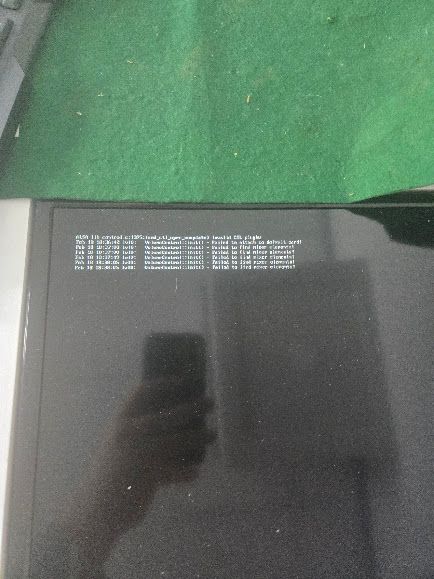 . hoping that might tell ya what may have happened?
. hoping that might tell ya what may have happened? -
You may have a config override that's setting the sound wrong. Try to provide a verbose log, as explained here and post the resulting log (from
/dev/shm/runcommand.log) on pastebin.com. -
-
Yes, the log is correct, but there are no audio related errors in it. It's not the RetroArch config that's causing the lack of audio.
If you have created any audio configuration files while troubleshooting the issue, I advise you to remove then, then go in RetroPie's Audio Settings entry and set the audio to HDMI/Headphones (whatever fits your setup). Check - in the same menu - the audio volume and make sure the audio output is not muted, then retry to see if you still have an issue.
-
@mitu ok thank you very much.
now hopefully i took good notes as to what i did..
if not i can allways start over lol -
@mitu ok thanks again ever so much.
issue is solved.
after resetting everything to where it was when problem started . still no sound on arcade mame only.
whent to rertropie audio settingsset dmi 1 4 or 5 times rebooting every time no sound.
changed to some other setting reboot them change back to hdmi 1 reboot i have sound ,,
i duno worked .
thanks again -
@tar I didn't understood a thing, but if things are working out, then 👍.
-
@mitu sorry was excited just had to set audio in retropie menu but some reason it didnt take the first 4 or 5 times
until i changed output to a diffrent output then back to hdmi .
Contributions to the project are always appreciated, so if you would like to support us with a donation you can do so here.
Hosting provided by Mythic-Beasts. See the Hosting Information page for more information.