Added Roms not showing up
-
you should show us the current directory structure on your pi, via command line or a screenshot of it via FTP or samba or whatever.
-
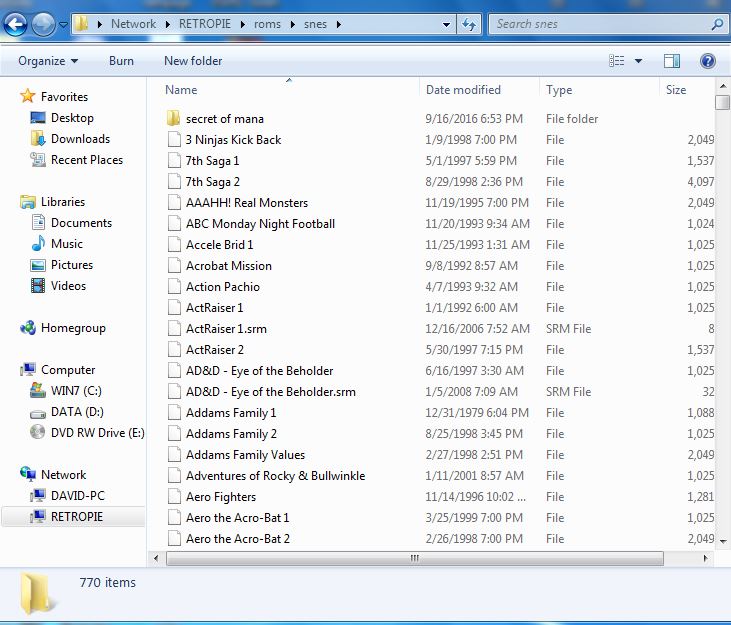
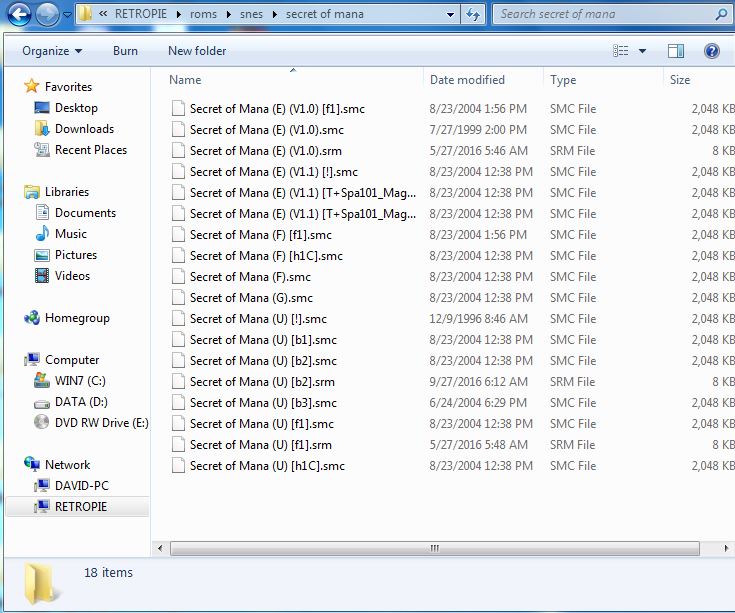
Hopefully this is what your looking for. as you can see there isn't any other games in the secret of mana folder. Even though it shows "F1 Race of Champions" there. I would post a screenshot of that but I haven't setup screenshots on the pi yet.
-
well looking at my own screenshot figured it out. if I add the file extension (.smc) and reboot it shows up.
still doesn't explain the F1 game showing up in the secret of mana folder though. oh well
-
If anyone has a good idea how to add the appropriate extensions to all of these quickly I'd be interested
-
@DavidL bulk file renamer. Also you should just find a normal set. No need for all the bazillion variants. Look up the different types of romsets and what they mean.
-
@DavidL
Take this bonus:(But first take this warning: USE AT YOUR OWN RISK!!!)
To append
.smcto every file that has no extension in a specific directory:find /home/pi/RetroPie/roms/snes -maxdepth 1 -type f -not -name '*.???' -exec mv '{}' '{}'.smc \;Edit: We are here for learning, right? Trying to explain what is happening on that command.
-maxdepth 1: do not go to subdirectories.-type f: look for regular files only.-not -name '*.???': ignore files ending with a dot followed by 3 chars.-exec mv '{}' '{}'.smc \;: execute the commandmvwith the found files to append.smcto them.
-
just to add, here's a couple nice programs that integrate into the context menu that both do batch renaming (I like Lammar better for the renamer). Some roms may not want to work cause there are 2 common file extensions (SMC // SFC), but you'll want to select all roms without a file extension and then 'add suffix' of .sfc OR .smc
Lammar Context Menu
http://www.wedev4you.com/Pages/Products/LammerContextMenu#tab3FileMenu Tools
http://www.lopesoft.com/index.php/en/filemenutools/download -
Yea at first I was thinking every rom had a .srm file that also didn't have an extension. again by just looking at the darn file I realized how dumb I was being. After sorting out just a few .srms I batch renamed the rest. Transferring them to retropie now. fingers crossed.
Thank you guys, I'm sure I'll be back with more dumb questions soon
-
@meleu Dude! You nailed this one. Alot of people are missing this.
-
@meleu said in Added Roms not showing up:
@DavidL
Take this bonus:(But first take this warning: USE AT YOUR OWN RISK!!!)
To append
.smcto every file that has no extension in a specific directory:find /home/pi/RetroPie/roms/snes -maxdepth 1 -type f -not -name '*.???' -exec mv '{}' '{}'.smc \;Edit: We are here for learning, right? Trying to explain what is happening on that command.
-maxdepth 1: do not go to subdirectories.-type f: look for regular files only.-not -name '*.???': ignore files ending with a dot followed by 3 chars.-exec mv '{}' '{}'.smc \;: execute the commandmvwith the found files to append.smcto them.
New to all of this and made an account simply to thank you for this bit of advice above (not just the instruction, but the explanation) . Sorry if this is a thread or necro, I tried to PM you, but couldn't figure it out ;)
-
@captnyesterday after 1 year I'm glad to know somebody used it. You're welcome. :-)
-
Thanks! Nice and clear and helpful. Appreciate it.
-
Well go to retropie,then go to file manager,now go to retropie,roms,(the console where you added roms),and check if they are there...if you have the roms in archives,that means the console deleted the direct access,to go to roms again,go to a snes game plsy it and click select and x at the same time,this will open a menu,push b and select settings,video,video filter,then select /,home,retropie,roms and the console,then select the game,select browse archive and select game file.
I got the same problem,i made that,but now the problem is that my disk is write protected...and if i use a new usb,the archives aren't there...
Contributions to the project are always appreciated, so if you would like to support us with a donation you can do so here.
Hosting provided by Mythic-Beasts. See the Hosting Information page for more information.