A problem About the forum.
-
I think he means like this:
1024 x 768 screen resolution - the compose box is partially off the bottom of the screen and the 'Home /Help Support/ A problem about the forum' navigation hierarchy is partially obscured by the menu bar.
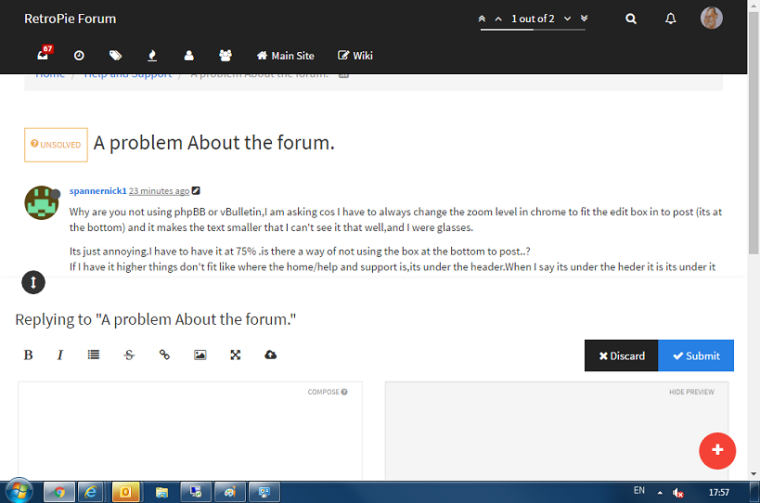
-
I will see if this is something I can fix in css, or if it's an upstream issue.
-
hmm seems to fit ok on mine at a smaller res. if the res is too small it also goes fullscreen.
Which browser? Did you try any other browsers to see if it's different ?
-
the top bar is is a minor one, I already removed one icon to make it work on a smaller screen, but I will see what I can do.
I much prefer nodebb over old style forums though.
-
I have been using Vbulletin as an admin for 11 years.
Vbulletin 5 is the worst piece of @@@@ I have ever used. It has caused us terrible issues and loss of users due to them.
I really like the software platform Buzz has selected to use for this community
-
Yeah, I've got no gripes with it personally, and like it.
I was just illustrating the problem @spannernick1 had.
Using ctrl - to shrink the page fixes it (or getting hold of a higher resolution monitor!)
-
Note - you can also press the icon second to the right when composing to enter "Zen mode" (fullscreen editor). You should be able to increase the height of the composing area too - with the icon at the left above the topic title.
-
@GtBFilms Thanks you beat me too it..;) I only use Chrome not any other cos i'm use to it and being using it for years,and It signs me in to everything.I have firefox I try that.
-
Yep it does it with Firefox too.I would get a new monitor but they have just stopped my benefit..;( so no money,thanks DWP.
-
I don't have a problem with the forum as it looks I am happy with it just the fit is the problem,if I made it sound like I didn't like the forum I am sorry I didn't mean that,I sometime have a problem with communication so no worries..;)
-
Doesn't happen on my Firefox when I set it to 1024x768.
I will try on windows though.
Can probably pick up a monitor with a better resolution from a local freecycle type organisation/mailing list. People get rid off old monitors all the time - and often no-one wants them.
-
I have removed the "RetroPie Forum" text from the header and have used an image instead - this will fix the header issue. May or may not help the other issue.
-
You are right...werid,dam just noticed the you can drag the box up and down,was it there before...silly me..My brain don't allways see everything,well thats what autism does to you..;(
-
Yep that sorted it,can see the home/Help and Support now,thanks..;) Nice to be able to see it properly too,I have it at 99% now..:)
-
I was wondering about Attachments,can you add it so you can add pictures or add a link like on Lemon64 forum it has a link .. • Add image to post and it opens a box so you can add a picture file to the post but uploads it to postimage.org then adds it to the post..?
-
You can upload directly with the icon at the top right - or upload manually to an external site and reference it (the image icon helps)
This forum uses markdown syntax
Contributions to the project are always appreciated, so if you would like to support us with a donation you can do so here.
Hosting provided by Mythic-Beasts. See the Hosting Information page for more information.