[SOLVED][Feature Request]Wifi Key import via /boot/wifikeyfile.txt
-
Sorry for late reply - must have missed this.
we could but as you say - does anyone use wep etc now ? It would be an easy change though so I'll make a note.
-
I know this one is marked as [SOLVED] but I have an issue with this function.
I tried it with image 4.1.
I created the wifikeyfile.txt with the standard Windows Notepad.
Windows seperates lines by 0x0D 0x0A. This causes a problem.After importing the file the 0x0D is still attached to the ssid + psk and the connection fails.
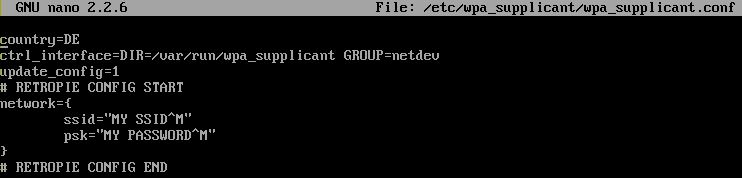
I guess there are a lot auf Windows-Users and perhaps it is possible to remove the 0x0D to solve this issue.
-
@RetroProgramming use notepad++ with Unix line endings
-
I know what to do, but do you really want to tell every avarage Windows-User to install an extra tool to edit this tiny file?
-
I will sort it.
-
Should handle CRLF files now.
-
Thanks for adding this great feature so we can configure wifi networks without a keyboard! At the moment you can only connect to one wifi network with the script, would it possible to reprogram it to define a number of wifi networks to choose from? I would like this feature as sometimes I want to take my retropie to a friend's house or use the wifi hotspot on my phone and this would save bringing a keyboard along.
Thanks again,
DP -
@DP That is beyond the scope of what I think would be useful for most people vs effort to implement. If you want to preconfigure your system for multiple wifi networks you can do so manually by editing
/etc/wpa_supplicant/wpa_supplicant.confand add some additional network blocks. -
@BuZz That's fair enough. Thanks for the suggestion, I was able to pre-configure my wifi networks manually although I had to set update_config=0 otherwise the file would get overwritten. It seems like a bit of an oversight that when switching networks it always asks for a psk even if it already provided within wpa_supplicant.conf but it works for my purposes now so I'm happy!
Thanks for your help!
-
@DP Sorry for being late .... you can modify the bash file I've created in first posting.
This will append wifi settings to wpa_supplicant. The PW will also be hashed btw...The solution @BuZz created is a fine (to be true finest) way to connect to network. After network is established you can do anything you want.... for example create a bash file by yourself to add more networks and just put it in ES config menu :)
-
@BuZz said in [SOLVED][Feature Request]Wifi Key import via /boot/wifikeyfile.txt:
Should handle CRLF files now.
Thanks, looks good now.
-
For info:
you can use this side to create hashed keys
https://www.wireshark.org/tools/wpa-psk.htmlJust enter SSID and PW and it will generate hashed key.
Knowledge is power! -
Guys. There is no obvious explanation as to how or where to put this file. I see the scripts an that is it. I am not able to use the pi finder utility. I am trying to manually add the wifikeyfile.txt. How?
-
@jseibert81 sure there is. Right in the docs:
https://retropie.org.uk/docs/Wifi/#connecting-to-wifi-without-a-keyboard
-
@herb_fargus Thank you! I guess mine is not WPA, I will have to get a keyboard. Awesome forum.
-
@jseibert81 if you are using wep i would strongly recommend you switch to WPA if you have control over your router . Wep can be cracked in a heartbeat.
-
I tried to connect my Retropie to my Wi-Fi copying a wifikeyfile.txt in the boot folder using:
ssid="My Wifi"
psk="My Psw"but it does not work. Any suggestion?
-
@MEPoss
We'll need more information to help.
Make sure you're using WPA (not WEP) and that your network is not use a Hidden SSID (I'm not sure if that's supported) and make sure that your quotes are exactly " and not “ or ”.
Also I would suggest that you power cycle your wireless router (especially if it has been up for months/years). Which means to unplug the power, count to 10 (wait 10 seconds), then plug it back in and wait for it to boot then try to connect to it again. -
Sorry for bringing this up again, but I might have found another issue regarding special characters. My WPA2 passphrase contains a "|" which is (according to the standard) an allowed character. Importing the file gave me an error. I checked wpa_supplicant.conf and noticed that the SSID was imported correctly but the passphrase not. The passphrase was only imported up to the character before the "|". I entered it manually with a keyboard and then it worked.
I would also recommend to implement an automatically deletion of the wifikeyfile.txt after a successful import.
-
Instead oft using standard Charakters you can try to hash the key. So the key will be transformed to a HEX string that contains only Charakters from 0 to 9 and A to F
Im still on vacation ;D
Contributions to the project are always appreciated, so if you would like to support us with a donation you can do so here.
Hosting provided by Mythic-Beasts. See the Hosting Information page for more information.