Pi in a Gameboy Advance Build - WIP
-
@itsnitro said in Pi in a Gameboy Advance Build - WIP:
@moosepr Huh.
But here's the thing; RetroPie needs to be compatible with 2 monitors.
Cause ya know, the DS has two screens.Might be possible for a 2ds project then? If I remember correctly the screen for it is just one big one.
-

There's a 2DS.
Still has 2 screens, but it would be considerably easier to fit everything inside. Just a thought. -
@itsnitro I believe the 2DS has 1 screen
-
It looks like the 2DS uses one screen. If someone wants to put a Pi in one, let us know how it goes.
-
@itsnitro It should be one big tn panel inside. I believe they did this to save costs.
-
Oh, I did not realize that.
So, what would fit? A Raspberry Pi 3? Or is that too big? -
I finally got around to shopping for some ferrite beads today, and wow, shop around online. The ones I was looking for were part number 86-1570 as referenced on sudomod. I found a shop in Connecticut that had them for $2/pack instead of the $9/pack they were selling for on eBay. If I lived anywhere near a Fry's, that would have been an option too, but sadly, I do not. They should be here in a few days to a week. I also see that Camble's safe shutdown circuit will fit in my case as it's 30mmx15mm. Hopefully they will be available for purchase soon as that will solve my "how do I shut this thing off nicely?" problem.
I'm not sure how I want to go about getting the LED to work. Ideally I'd love it to display in the original spot and be green when on and orange when charging, but I'm not sure if there's a good way to go about doing that.
-
I love when parts come in the mail!
My ferrite beads arrived, and wow, they're really tiny. I didn't get out my micrometer, but a quick measurement with a ruler has them at just a shade over 3mm in diameter.

I also got a USB current tester. I wanted to see how much this rig was pulling with the screen, USB sound card, amplifier, and wifi enabled, and with SFA 3 playing on lr-mame2003 and the amp turned ALL the way up, it was peaking at 520mA at 5V. I don't think I'll be having issues with the PowerBoost 1000c not being able to keep up.
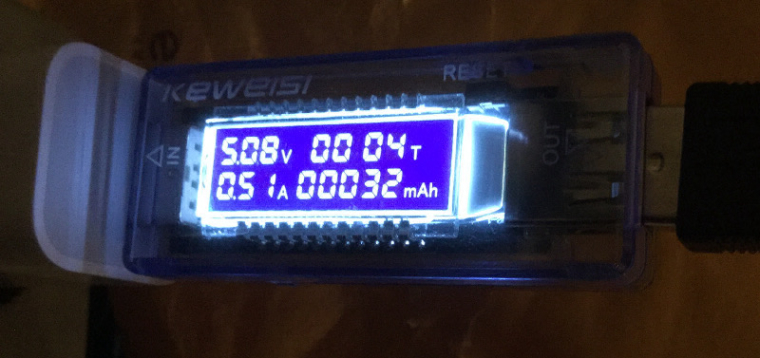
I did find that when I switched over to lr-genesis-plus-gx, again, with the volume totally maxed out, that I would get the lightning bolt, the red light would blink, and things would sputter. I turned down the volume at the knob (not on the amp itself) and things cleared up. That told me that the amp was the issue. Even though my current tester said the whole system wasn't drawing more than 460mA at the time, I know that the USB ports are limited in power output, and since I have to power the amp from USB to avoid the buzzing from the power supply/SOC, I decided to see if increasing the maximum output to the USB ports would help.
I set
max_usb_current=1in/boot/config.txtand rebooted. Same problem. I then turned down the volume on the amplifier from "all the way up" (It doesn't go to 11), down to about half way, and everything works fine, no lightning bolt, even wit the volume knob turned all the way up and the ALSA mixer turned up to 80.With the amp setting dialed in I decided to see how much power everything would use over time. Letting Ghouls 'n Ghosts run its demo loop in lr-genesis-plus-gx for 30 minutes, with the volume all the way up, I saw on the current tester that it used 244mA at 5V. I'm not sure how to convert that to 3.7V, or to factor in the efficiency of the PowerBoost, but with a 2500mAh battery, I should get a few hours of play time out of this. At least I think so.
-
@obsidianspider looking good! I take it the beads have totally cured the sound issues?
The power calculations can be done simply. If we use basic wattage calculation. You half hour test used 250ma (rounded of course) so we can assume 500ma for the hour. If we multiply that by the voltage (in guessing 5.1, can't see the image right now) then that gives us a total of 2.55 watts.
We can then divide that by the battery voltage to reverse calculate it. The battery voltage will range from 4.2-3.2ish so if we use 3.7v as an average, we can take the 2.55 watts, divide that by the 3.7 and that gives us the magical number of 689mah so we can round that up to 700mah.
This may be slightly more in real world usage. Most boost converters loose some power in operation, but you should be over 3 hours with a 2500mah battery
-
@obsidianspider
A "USB current tester" ... I didn't know such a thing like this existed...but I need one now!! -
@backstander they are petty handy. Nice and cheap, although I think mine reads about 10% low
-
@backstander said in Pi in a Gameboy Advance Build - WIP:
@obsidianspider
A "USB current tester" ... I didn't know such a thing like this existed...but I need one now!!I'm also going to get a female JST connector and connect it to a female USB plug so I can test current draw directly from a LiPo.
-
Well…
It looks like I broke something.
Today I decided to desolder the speaker leads, put the ferrite beads on, and test things out to see if the "hiss" was reduced. I can't really tell how much it was reduced, but unless I put my ear right next to the speaker, I can't hear it, so that's good.
So, what did I break? Well, I think I fried something, either in the Pi, or the iBuffalo controller, or both. I'd been using an iBuffalo controller hooked up via USB to do testing and when I powered things up to test the speaker, it wasn't detected.
lsusbdidn't show it, nothing.Since I was maxing things out and was getting the blinking power LED on the Pi I figured I fried something in the USB circuit, but it couldn't be everything, as the USB sound card still showed up. I removed the hot glue at the Pi and retouched the solder points, then I tested continuity from the plug back to the Pi, all good. Then since things still weren't working, I made sure I was getting 5V at the plug, I was. Then I took an old USB drive and plugged it in. It worked.
Then I got an old Gravis Gamepad Pro and plugged it in. It worked. Weird. Then, just for the heck of it, I plugged a USB hub (not powered) into the USB port, and then plugged the iBuffalo into that. The iBuffalo worked. I don't know why, but it will work through a hub, but not directly plugged into the Pi.
I then tested the iBuffalo directly plugged into my test Pi Zero, and it works there, and it also works plugged into my laptop. I'm not sure what's up, but I'm mad at myself for breaking whatever went wrong. I guess when you push the envelope, you're going to break parts.
I'm not sure what I'll ultimately end up doing with this build regarding having an exposed USB port, but at least for now I still have ways to test before I get the buttons in the shell.
-
I don't know why, but it will work through a hub, but not directly plugged into the Pi.
That is odd, I wonder if the solder joints are too close together?
-
@backstander yet other devices work when directly plugged in. So weird. I'm not going to let it derail the project. I'm more mad at myself for frying something.
-
@obsidianspider Could the ferrite beads be causing anything? It is very odd!
-
@moosepr Nope, because the controller not working happened before the ferrite beads were introduced into the picture. My initial intent was to just try hooking up the tiny piezo speaker by touching the leads to the amp, but when the controller didn't work, plans changed.
To try to figure out what the heck was going on, I Googled around, as one does, and saw that one suggestion for a device not working on one computer, but working on others was that maybe drivers were messed up. I took my spare SD card, put a fresh image of retropie on it, popped it in my Pi 2, and the iBuffalo worked directly plugged into the Pi 2. I added the necessary framebuffer stuff to get the display to output to the TFT, then took the card out and put it in the GBA Pi 3, with the iBuffalo plugged in. No controllers detected message from EmulationStation. I plugged in my Gravis Gamepad Pro, it worked. I plugged in a USB drive, it worked. I plugged in a keyboard, it worked. Even though this Pi obviously has something up with it, I plugged in my "good" Raphnet-converted SFC controller, it worked. It's just that one controller on that one Pi. So bizarre.
The next thing I really need to do is to get some small glass jars so I can make some ABS cement and finally tackle the case mod. The power circuit is on hold until Camble has more safe shutdown boards for sale, or I figure something else out, and I can't fit audio components all in the case until I get it modded for ABXY.
I could buy another Pi 3, cut it down, hope I don't mess it up, and go again, but considering I don't even know if this USB port will be hooked up/exposed, I don't know that I want to go through that effort, especially since other USB devices do work.
-
@obsidianspider that is really weird! The controller works in another pi, and the USB works for other devices! In assuming you are just using the controller for testing? Will it be used in the final build?
-
@moosepr Yeah, it is weird. Now I'm wondering what broke. I'm almost positive that it was during the stress testing, but what weird was that the controller worked fine during the test, and even yesterday after a few reboots. I was using it for testing as I like the SNES controller form factor, and since it's a dodgy cut up Pi, if I did break something I didn't want to break my "good" Raphnet controller. The Pi also recognizes the iBuffalo controller if I plug it into a hub, and plug the hub into the Pi. So. Weird.
The final build will be using the GBA and DS Lite PCBs connected directly to GPIO for controls via Retrogame.
-
You won't be using that USB port at the end right? This is just for testing right?
You gonna connect the controls to the GPIO?If the answer to all 3 is yes then forget about it and continue...
Important is the final result.
iBuffalos are weird controllers anyway, like having a mind of their own. ;-)
Contributions to the project are always appreciated, so if you would like to support us with a donation you can do so here.
Hosting provided by Mythic-Beasts. See the Hosting Information page for more information.