Custom Atari 2600 RetroPie with Laser Cut Panels
-
Also made an atari 2600, custom panels and parts.
Powerbutton runs the retropie powerblock so i never have to shut it down.
The LED drives the laser cut pacman eating the RPI logo.All the buttons are wired to a keyboard PCB over usb, so i can operate the pause/reset/psx disc switching and save states (on the back).
Panels are laser cut and paint filled for effect.
Back panel has save state buttons, HDMI out, power in and 2 usb ports on a separate laser cut panel.
Made my laser cut parts at Ponoko, super easy site for makers.



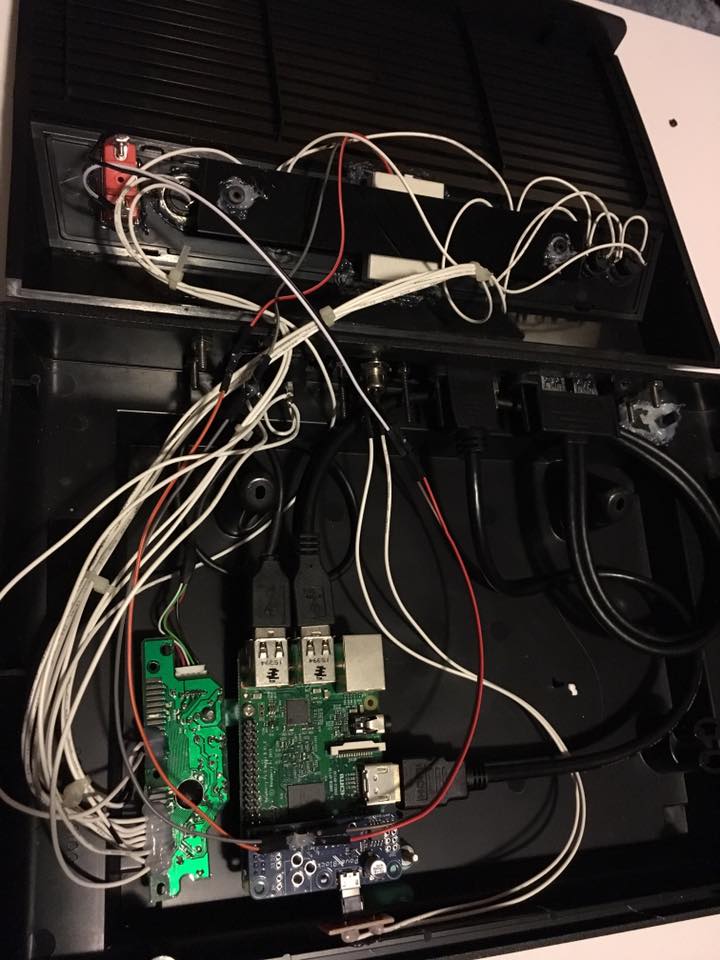
-
very neat!!
-
Cool beans man!
-
Lovely! :)
ps. I moved your post.
-
@BuZz Thanks very much!
-
This is my first attempt at a console build, i put alot of research into every part and how to best do everything.
I am working on version 2 now, differences include:
-
Starting with an atari 6 switcher case instead of a 4 switcher, so i dont have all those holes across the top back (i had to cover them with a solid sheet of black acrylic from the inside, they arent too unsightly, just weird and useless), also no plastic words across the top (hardware button lables)... this will make it cleaner to start.
-
Moving save and load state buttons to the front and using all yellow buttons instead of red and white, pause and reset will remain black. Putting the disc changer buttons on the back since only about 10 games out of a few thousand actually use them, ff7 and metal gear on psx, etc.
-
using thinner acrylic, i used slightly thicker on my first build and it makes the light up logo hard to view at angles.
-
Using a round black toggle switch instead of a silver switch, for a more consistent look.
-
back panel will use buttons on the ends with holes drilled tight so their screws can hold on the panel so i wont need to use screws... but if i have to, ill use black screws instead.
-
im going to use rainbow ribbon cable to wire the buttons on the next build instead mass amounts of white cable, this will make the inside easier to look at
-
going to mount the Raspberry pi sideways so i can access the memory card without removing it... oops on that one.
-
Not sure if im keeping pacman and the pi logo or not, i may switch that out.
I'll post more when i start that project, but right now im just sourcing parts and waiting til the pi 4 comes out to start, haha.
-
-
This is fantastic. I LOVE the Pacman Pi light up part.
-
@obsidianspider haha, maybe I'll keep it on my next version
-
I agree. Incorporating the pi logo with pacman is a great tribute!
-
Update:
So I'll probably be assembling my next Pi Atari soon (pending life)... But i thought i would share what my panel would look like on my next version. Moved around some buttons, i never used the psx disc switching so im going to move that to the back, also put save and load on the front since i actually use those alot more often than i thought i would. Using yellow / red and black buttons to make it kind of look like those little nes-mini style atari's they've been selling for a while. I think this will look neat!
Im still up in the air about including a coin button, but i didnt have any other functions to fill the space, i might just take it off. I moved the power switch to the back, but i might put it back on the front if i can find a switch style i like (sourcing electronic components can get quite difficult when you want them to look good).
(bottom is what it will look like in color / top is laser cut template - blue lines cut / black areas etch).
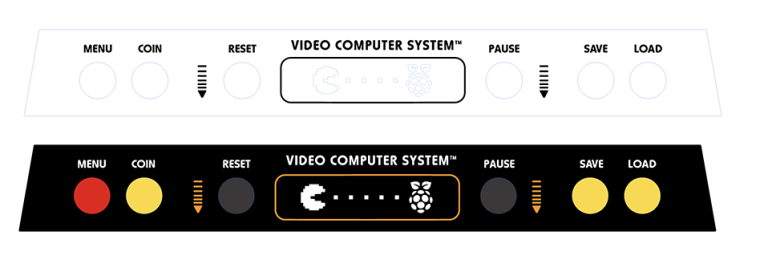
-
The great thing about prepping for laser cutting is that prototyping is as simple as using a laser printer and an exacto knife, haha. I'm working my my Atari version 2, but i still cant find a power button switch that i'm in love with.
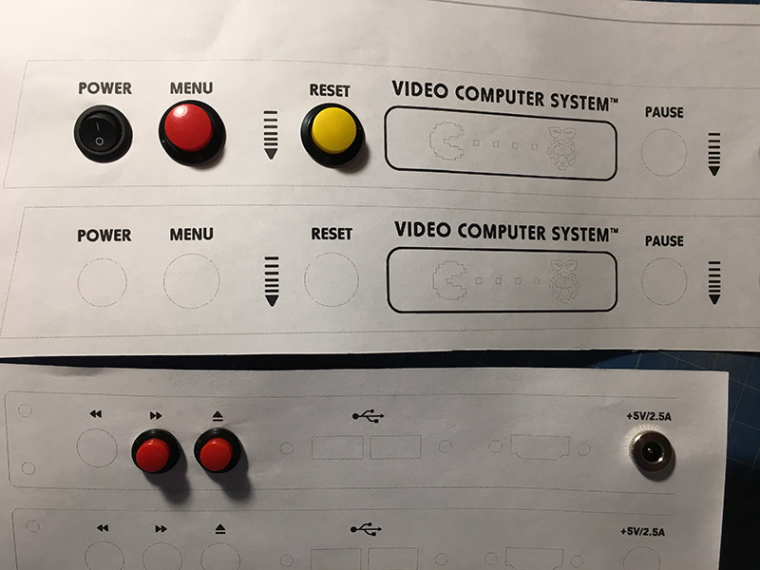
-
Looks fantastic - the VCS was always my favourite console and i still find myself playing more demon Attack and H.E.R.O than any other games on my Pi. I only have a bog-standard pi in a case but love the idea of a set up like yours, great to see such ingenuity and imagination in this community! By the way, if you ever feel like making another to sell....
-
i still find myself playing more demon Attack and H.E.R.O than any other games on my Pi.
Those are the same two games I always go to when nothing else will do. I could play either for hours.
-
@chubsta said in Custom Atari 2600 RetroPie with Laser Cut Panels:
By the way, if you ever feel like making another to sell....
Making these things is a pretty heavy effort, but i was thinking about making a very detailed how-to video with my next build and offer precut/painted laser cut pieces on etsy for anyone who likes to get their hands dirty. If i make it to that point, i'll post it to the forums, haha.
-
@chubsta @mediamogul As for Atari Games, me and my buddies like to get beer and challenge each other in Freeway. Its simple, but on game 6-8 with difficulty A, it can get competitive as hell!
-
'Freeway' is a top notch David Crane title. All too often it's unfairly relegated to being a simple 'Frogger' clone, but it has a whole other level of manic energy to it that can be even more infectious. I also love that it riffs off the timeless chicken crossing the road scenario. Definitely a classic in my book.
-
@mediamogul I could not have said it better! It's an underrated gem.
-
@Capeman said in Custom Atari 2600 RetroPie with Laser Cut Panels:
@chubsta said in Custom Atari 2600 RetroPie with Laser Cut Panels:
By the way, if you ever feel like making another to sell....
Making these things is a pretty heavy effort, but i was thinking about making a very detailed how-to video with my next build and offer precut/painted laser cut pieces on etsy for anyone who likes to get their hands dirty. If i make it to that point, i'll post it to the forums, haha.
That would be great, even if it may be beyond my skills i would love to see the process, so many creative people out there!
-
@Capeman how do you set up buttons to switch tapes? I have some 6 tape long c64 games and I cant work out how to switch......
-
@spruce_m00se said in Custom Atari 2600 RetroPie with Laser Cut Panels:
o switch....
I'm not sure if tapes in c-64 work the same as multi disk games on CD based systems, but i set it up using these functions in the retroarch.cfg...
input_disk_eject_toggle =
input_disk_next =
input_disk_prev =On cd based games, you hit the eject button to open the virtual tray first, then the next or prev button to switch disk, then the eject button again to close the virtual tray.
You would need to have your game setup as a .m3u playlist (or your file as a .pbp for playstation) so retroarch will know that it is a multidisk game. This may work for c-64 multi tape games, assuming that c-64 is a libretro based emulator.
Here is an explanation of .m3u setup
https://github.com/libretro/RetroArch/issues/1182Of course, i really don't have any experience with c-64, so take all of this as speculation.
Contributions to the project are always appreciated, so if you would like to support us with a donation you can do so here.
Hosting provided by Mythic-Beasts. See the Hosting Information page for more information.