Emulationstation does not run
-
Hi I am having a with getting emulation station to run. I have tried multiple guides and always have the same problem.
Pi Model = 2B
Retro Pie Version Used: 4.1
Built From: Retropie image on retropie.org.uk
USB devices connected: keyboard and wifi dongle if needed.
Controller used: none yet
Error messages received: none?
Most recent guide used: https://retroresolution.com/2016/06/09/retropie-manual-installation-guide-the-version-4-setup-script-revised-menu-structure/My problem is after running setup. In setup I install the core packages from binaries and main packages from binaries.
Next I reboot and get a similar screen to this image:
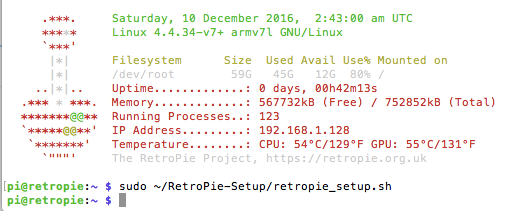
My problem arises next when I type the command "emulationstation"
The screen changed from showing the image above to only showing
"pi@retropie: ~$"I don't understand why I cannot get emulationstation to open. I have tried other guides and keep getting the same results.
-
So, to add to the information above, when I try to run "emulationstation" the screen quickly flashes "Illegal Instruction" before going to the black screen with "pi@retropie: ~$".
Edit: apparently this happens when you have the wrong image. I am starting to think that I have been sold a Pi model 1 instead of Pi model 2. Downloading the other image now to see if that works.
-
@sinfolmatt Please use the official installation instructions
https://github.com/retropie/retropie-setup/wiki/First-Installation
Note the part where it refers to downloading the correct image / number of raspberries shown on boot.
Contributions to the project are always appreciated, so if you would like to support us with a donation you can do so here.
Hosting provided by Mythic-Beasts. See the Hosting Information page for more information.