MAME ROW #12: Frenzy
-
@UDb23 Yeah, I found it in one of the overlay packs at one time, don't really remember where. If you can't find it, I'm happy to share.
Still, not a bother - I will do it the same on my end, just thought I'd share the tip in case more people are interested. Happy to share the merged version with others here (with your permission):
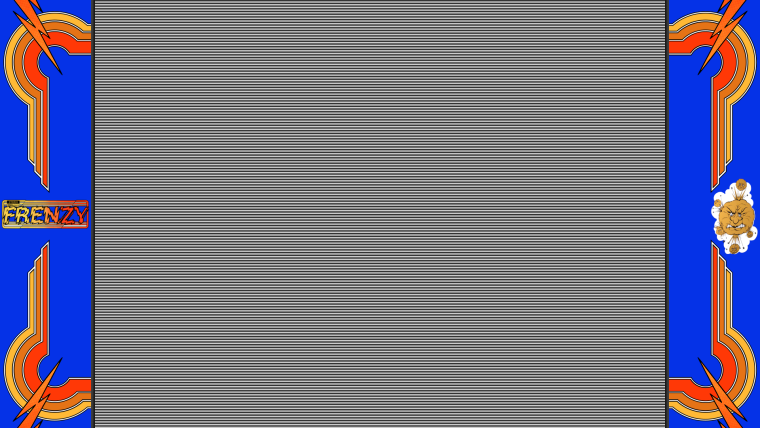
A note: since we're playing with "Integer Scale: OFF" these particular scanlines will not look perfect, as they do not mirror the exact resolution the the game. It will be more noticeable in larger screens, I suppose, but it's a proof of concept for others.
-
@pjft Surely you can share the merged version.
When and if I find time, I'd like to create game specific full "Arcade game Artwork packs".
Ideally each pack should include: integer scale OFF overlay version (provided currently), integer scale ON overlay version, game flyer for ES detailed view's "box art" and runcommand splashscreen. -
@UDb23 Your overlays are so cool and make that extra wasted space look so much better. I wish I were crazy rich so I could pay you stupid money to do make all these look like this.
-
@UDb23 Wow. That is an ambitious endeavor. Love it. :)
Thanks for your great work, very much appreciated!
-
Your overlays are so cool and make that extra wasted space look so much better. I wish I were crazy rich so I could pay you stupid money to do make all these look like this.
That's funny, I was thinking the same thing!
-
In something of a lucky fluke game, I got 9813!
Only tactic I discovered was dealing only with nearby robots and letting the other stupid robots take each other out a bit then advancing to the nearest exit before evil otto appeared.

-
Can anyone tell me why this is happening though? I'm getting the frenzy overlay used by default for any rom which has a smaller screen but doesn't have its own overlay installed?
Im guessing there's a setting somewhere that I've got wrong?
Running retropie 4.1 on an rpi3.

-
@GtBFilms That's really strange.
Did you install manually or with some tool or script ?
What happens if you remove frenzy.zip.cfg in your rom folder?Overlays and cfg files are rom specific so if there is no xxx.zip.cfg it should not load any overlay; unless you set the overlay in a global cfg like:
/opt/retropie/configs/all/retroarch.cfg
or
/opt/retropie/configs/SYSTEMNAME/retroarch.cfg -
I've been very busy all week so this is the first I'm able to look into this week's MAME ROW. Looks like another fun choice by the group.
-
@GtBFilms said in MAME ROW #12: Frenzy:
In something of a lucky fluke game, I got 9813!
Pretty much what happenned to me last week with that 17k on Moon Cresta. :-)
I'm trying to reach at least 5k on Frenzy but I'm not able to get it!
-
@UDb23 I installed them manually (one for moon cresta, one for nrallyx and one for frenzy).
Moon Cresta and NrallyX both display the expected overlay, but everything else displays the Frenzy one!
Actually I tried R-Type, which is full screen, and the overlay was on that as well!
I tried going to setup and installing overlay management (it was not installed) and that didn't seem to do anything, so I uninstalled it and now nothing has an overlay - not even Frenzy itself!
I gave up at that point I'll have another look at it tonight hopefully. it might just be some general weirdness with my cab, as I've also noticed 'Cannonball' in my Ports menu is permanently called 'Space Engine', even though it runs fine, also I have three suspicious files in root with names that are bizarre extended character set characters that I don' seem to be able to delete - I think perhaps my card has got a bit corrupted.
-
@GtBFilms Hi. Apologies, have been meaning to reply to you a while ago, but time is lacking.
You must have the "Configuration Save on Exit" option set to True/Yes. What that means is that it will store on the central retroarch config files the last overlay that was used, which means that if there's no individual override overlay file, it will resort to the one in the central/common file, which will have been overwritten by the Frenzy one.
Would that be possible? Check the Configuration settings in the Retroarch menu.
I've had this in the past, and there's a separate thread (on Floob's forum, not here) with a bit more detail that may help:
These were my posts about exactly the same situation (I hope)!
Let me know if this helps.
EDIT: so, elaborating a bit more, the steps to "fix" this would be - from my experience:
- find the common config file for your emulator where that overlay is now set.
- edit it and remove the overlay, as well as remove the "Save configuration on exit" flag (i.e. mark it as false)
I believe you may be able to do this if you currently:
a) load any game (that's meant to have NO overlay) on mame;
b) open the RetroArch menu (select + triangle)
c) go to the overlays menu somewhere and disable the overlay;
d) confirm that it's actually set to save on exit, under the "Configurations" menu
e) exitand now just find the same retroarch settings file (the common one) and just set it NOT to save on exit.
Hope it helps!
-
@pjft This is another example of how
config_save_on_exitenabled is harmful to a RetroPie system. -
@meleu I could tend to agree, in principle.
I suspect that the problem is, realistically, for those who are not really that tech savvy, they have no way to save any configurations they may want to - video, audio, controls, whatever - at the moment.
A better, manual, save menu in Retroarch would certainly be something I'd support instead of "save on exit" - so, a manual save settings that you could specify whether you want to:
- Save settings ONLY for this ROM;
- Save settings for the SYSTEM;
- Save settings for all RETROARCH emulators;
but I can see how that may be complex to manage.
Truth is that, right now, if Save on Exit is turned off, I don't believe there's an easy way to actually get your setting changes to be saved and loaded automatically. If you currently save your settings manually, I don't believe that they'll be loaded automatically if "config save on exit" is set to false. That being said I may certainly be wrong :)
So yeah, I'm of mixed feelings here, but I can see both sides of the argument, and don't have anything settled on at the moment. I don't have my systems set to save on exit, but can accept that some might.
My 2 cents :)
-
@pjft said in MAME ROW #12: Frenzy:
they have no way to save any configurations they may want to - video, audio, controls, whatever - at the moment.
I agree that using RGUI is much more practical and user friendly. In fact many configs can be made there with
config_save_on_exitdisabled.Some of those configs they can save using the Quick Menu. Control configs can be made using the Controler Input Remapping method (explained on wiki page), for example.
-
@meleu Interesting. Tell me more about the configs being saved in the Quick Menu - what configs are affected by that, at what level are they saved (i.e. ROM, system, retroarch?) and are they auto loaded?
If there's a page on this, just let me know and I'll search for it - I'm fairly happy with my setup at the moment, but it's always good to learn more. :)
Thanks!
-
you should look into per game overrides, saved via the quick menu, or manually created in
/opt/retropie/configs/all/retroarch/config/MAME 2003/(etc). these don't migrate settings to your regular retroarch.cfg regardless if save on exit is set. -
@dankcushions I was under that impression, but just tested it and it seems to only save the "core" options - i.e. the options in that particular menu, or sub-menu tree.
It does not seem to store the options from the "Settings" section - I did a simple test of changing the Integer Scale On/Off, and didn't seem to change - or at least load back.
I do have that for the Frameskip settings in some games - maybe even per your suggestion in a separate thread :)
https://retropie.org.uk/forum/topic/4524/per-rom-core-config-file
Unless you're not referring to the per-core options thingie this time around.
Cheers!
-
@pjft said in MAME ROW #12: Frenzy:
If there's a page on this, just let me know and I'll search for it
Info about the Core Input Remapping method I talked above is here:
https://github.com/RetroPie/RetroPie-Setup/wiki/RetroArch-Configuration#core-input-remapping
This is specially useful for NES. Thinking in a SNES controller but playing NES, I like to make Mega Man shoot with Y and jump with B (and use X as turbo shoot, A as turbo jump). ;-)
-
@meleu thanks, I was not aware of this at all! :)
Contributions to the project are always appreciated, so if you would like to support us with a donation you can do so here.
Hosting provided by Mythic-Beasts. See the Hosting Information page for more information.