Running ROMs from a USB drive does not work
-
Information:
Raspberry Pi3b
Pre made SD Image on RetroPie website, RetroPie Image v4.1 (retropie-4.1-rpi2_rpi3)
8GB SDCard, 500GB exFAT formatted USB HDD
Wii U Pro Controller working
Used this guide https://github.com/RetroPie/RetroPie-Setup/wiki/Running-ROMs-from-a-USB-drive
I'm a Linux newbieProblem:
I followed this guide to the point where I needed to reboot the system, it all seemed fine but the RetroPie icon was gone in the menu where all the different consoles are. Also when using WinSCP and I would transfer my roms to /home/pi/RetroPie I could upload a few but later I would get the following message.
Copying files to remote side failed
General failure (server should provide error description).
Error code: 4
Error message from server: FailureCommon reasons for the Error code 4 are:
- Renaming a file to a name of already existing file.
- Creating a directory that already exists.
- Moving a remote file to a different filesystem (HDD).
- Uploading a file to a full filesystem (HDD).
- Exceeding a user disk quota.When logging in with putty I see I have no disk space left for the 8GB SD card so it would be seem the guide did not work. Here is some extra information after using the guide. Before I saw the USB HDD when I entered the "df" command.
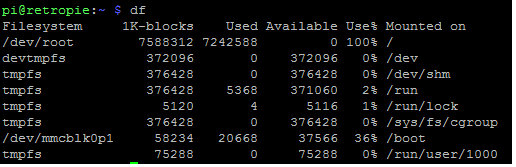
When doing "ls /media/usb0 -l" I see this before I saw the expected information when following the guide.
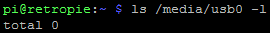
When doing "ls -l /dev/disk/by-uuid/" i get the following information. Where 1A8B-F488 is the ID of the USB device that was showing before when using "df", I know for sure because I wrote this down for it (/dev/sda1 /media/usb0 and ID = 1A8B-F488)
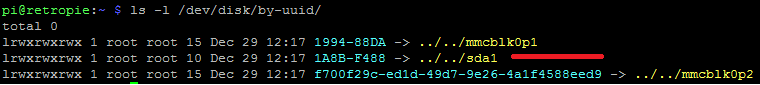
This is what is showing when executing the command "".
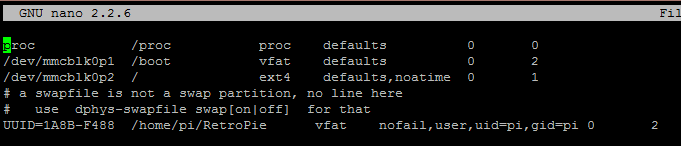
I hope you guys can help me, thx in advance !!
-
exFAT
the guide needs it to be fat32. if you use exfat your fstab probably needs to look different - perhaps someone can help.
-
@dankcushions also possible he didn't disable the USB ROM copy perhaps?
-
I disabled the USB transfer daemon, I'm trying again now with my HDD being FAT32 formatted. I had to do this with some weird free thirdparty tool (http://tokiwa.qee.jp/EN/Fat32Formatter/index.html). Windows 10 wouldn't let me !
I'll post my results in a moment.
-
OK it seems formatting to FAT32 fixed the issue. Thx for your replies and this great project, this topic can be closed.
Contributions to the project are always appreciated, so if you would like to support us with a donation you can do so here.
Hosting provided by Mythic-Beasts. See the Hosting Information page for more information.