Vectors in Advancemame not using full screen height
-
-
@backstander
I didn't play vectors for a long time but they do were working correctly after I implemented changes suggested by @caver01.
So either it's the TV or something changed in advmame.
I'd exclude the TV as other, non vector games, still display correctly (using full 1080p height).
Accessing the mame menu inside advmame it states current y resolution used by the game is 1080, but it's not using it full.
I read that in the past retropie version of advmame had some internal specific resolution limitations (640x480 I believe).Is there a way to check actual installed version of advmame and eventually downgrade it for testing ?
A new 3.0 version was released by advmame team recently, I'm not sure that's the current version used by Retropie.
-
@UDb23
I don't use advmame so I don't know how much help I'm going to be but...So either it's the TV or something changed in advmame.
I'd exclude the TV as other, non vector games, still display correctly (using full 1080p height).I just wonder if advmame is sending a different refresh rate or something that the 4K TV doesn't like to display full screen. It would be nice to test with that original TV if you could. You might try different refresh rates in advmame?
Accessing the mame menu inside advmame it states current y resolution used by the game is 1080, but it's not using it full.
I read that in the past retropie version of advmame had some internal specific resolution limitations (640x480 I believe).Does your 4K TV say what resolution it is displaying when loading up advmame?
Is there a way to check actual installed version of advmame and eventually downgrade it for testing ?
I think if you downgrade, you'll need a different romset?
Here's what I have installed:
pi@retropie:~ $ /opt/retropie/emulators/advmame/0.94.0/bin/advmame --version AdvanceMAME 0.94.0 Compiled Nov 27 2016 with gcc-4.9.2pi@retropie:~ $ /opt/retropie/emulators/advmame/1.4/bin/advmame --version AdvanceMAME 1.4 Compiled Nov 27 2016 with gcc-4.9.2There is an official Raspbian/Raspberry Pi binary for ARM of the advmame 3.0 on their website. You'll probably need a new update romset to use it though.
-
When you say you followed tips from that post, what exactly have you done? Much depends on the settings in your advancemame config file. Perhaps you can share it via pastebin.
-
@caver01 My current .rc file here.
Did some more test and it's really strange but it's not the TV; check pictures below.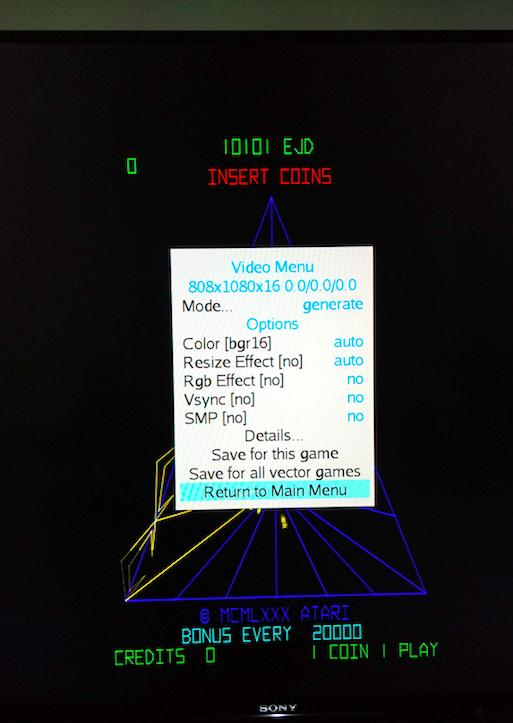 Here you can see that the game is not using full height and current video mode.
Here you can see that the game is not using full height and current video mode.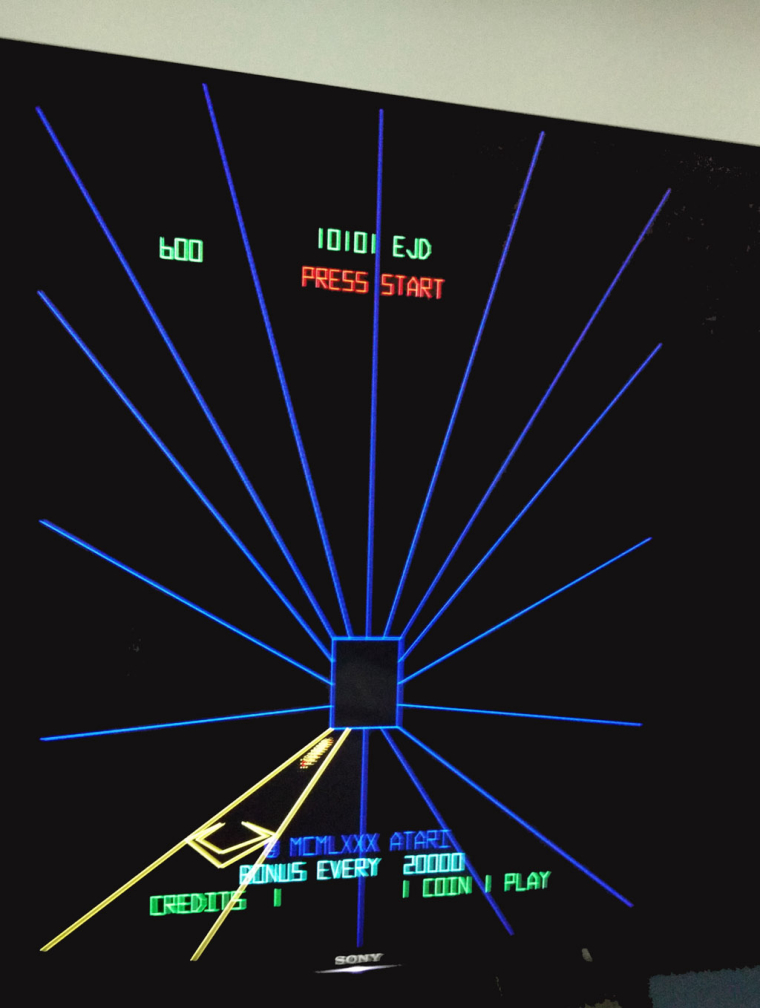
At some point the game "demo" intro animation (not inside a game) expands the "blue rays" up to full screen !
Therefore resolution settings are correct but still it will not use "full" screen for gameplay. -
@UDb23 Sorry, I'm not seeing what you think is wrong with this. It is using 1080 for the height which is a perfect match for what you specified in your .rc file with
display_height=1080. Are you hoping it will also use the areas on the sides? Because it won't do that unless you rotate the game and play it sideways. In original arcade cabinets, the monitor is mounted on its side so the game fills the screen vertically. I don't expect you want to rotate your wall-mounted TV, so instead, the game itself is rotated and assumes the maximum size available: 808x1080. -
@UDb23 I am re-reading your descriptions with your images and wondering. . .have you ever actually played a real Tempest game? It's working exactly how it is supposed to. The programmer of the game put the "tube" shapes in the middle, with scores/text outside of that, and with some black margin. That's just how the game is designed. Then, when you complete a level and fly through the tube and star field to the next level, you see the vector lines fill the screen because you are flying right through the tube. When you reach the next level, you are always sitting at the top edge of the tube looking down into it. Therefore, the vector lines are not going to extend to the edge of the screen. You are viewing the tube at its end/edge.
It's working fine. Try opening Asteroids or Asteroids Deluxe and you will see how it is using as much of your screen as it possibly can for the game being played. It's still not going to fill the black bars at the sides. The games were not built in a widescreen mode.
-
@caver01 Maybe my description is unclear. I'm not expecting the game to fill the sides but to use full height; it is understood that horizontally it will depend on aspect ratio of the original game.
Unfortunately Asteroids or Lunar lander, even if advmame reports the correct 1080 vertical resolution in both, show the same problem; they're are not using full height.Please note that, thanks to your tips, everything previously was working perfectly.
So I'm really wondering what's changed recently. -
@caver01 Yes, I played the original Tempest a few times when it was launched ....many many years ago... :-)
Tomorrow I will upload more screenshots of other vector games to show how they use screen area.
Thanks for your support. -
@UDb23 Hmm. Ok. Well, based on your descriptions and clarification here, it still looks like Tempest is working perfectly to me. Your second image proves it. The vector lines are drawn right up to the top and bottom edges of your display just as they should when the player completes a level and goes through the "tube". Your screen top to bottom looks just like it should based on this example:
-
Just realize that for this game, the programmers did NOT put the score, the Insert Coin etc. text along the edge of the screen. They placed this text in from the edge quite a bit, and gameplay is even smaller, centered on the screen for this game. The only time the game actually uses the margins is during the level changes through the tube. That's just how the game was designed.
-
Also, if you load Lunar Lander, you can see that the text for altitude, speed, fuel etc. is positioned down from the top by quite a bit. There are stars in the margin, however, and as seen at 2:18 in
the landscape will get drawn up above the text if it needs to. So, if you are judging your screen by where the text starts, well, that was up to the game designers. Mame doesn't crop to the text or anything, but it does fill your display height with the game's video. -
@caver01 Just tried out Lunar lander again and you're absolutely right!
Giving thrust immediately will move the lander to the top part of the screen and stars appear higher than the text.
Probably with the previous TV there was some sort of streching enabled (I can no longer test it) making these games look like they fully filled the screen height.Without you pointing this out, I would never have noticed that game programmers actually placed scoring or other main text lower than then the top of screen.
Thanks again. -
@UDb23 You are referring to the concept of overscan. I think old CRTs often had slightly different borders where the image could be drawn. As a game builder, you maybe had exact specs on the monitor that would be used in the arcade cabinet, but best practice included placement of important items (like cockpit readouts, score text, etc.) within the "safe" area so that the image could be adjusted to fill the screen. Actually, the image may have been adjusted to go beyond the screen, ensuring all areas are covered. It's a bit like printing ink on paper using a full-bleed, knowing that the final piece will be cut such that your image goes edge-to-edge.
Anyway, I am glad you got it figured out.
Contributions to the project are always appreciated, so if you would like to support us with a donation you can do so here.
Hosting provided by Mythic-Beasts. See the Hosting Information page for more information.