Top requested arcade games for overlays
-
@simbz23 I'm not a SF expert but I think the right logo for that version is like this

With the pink colour being more violet. -
The End complete Art Pack available.
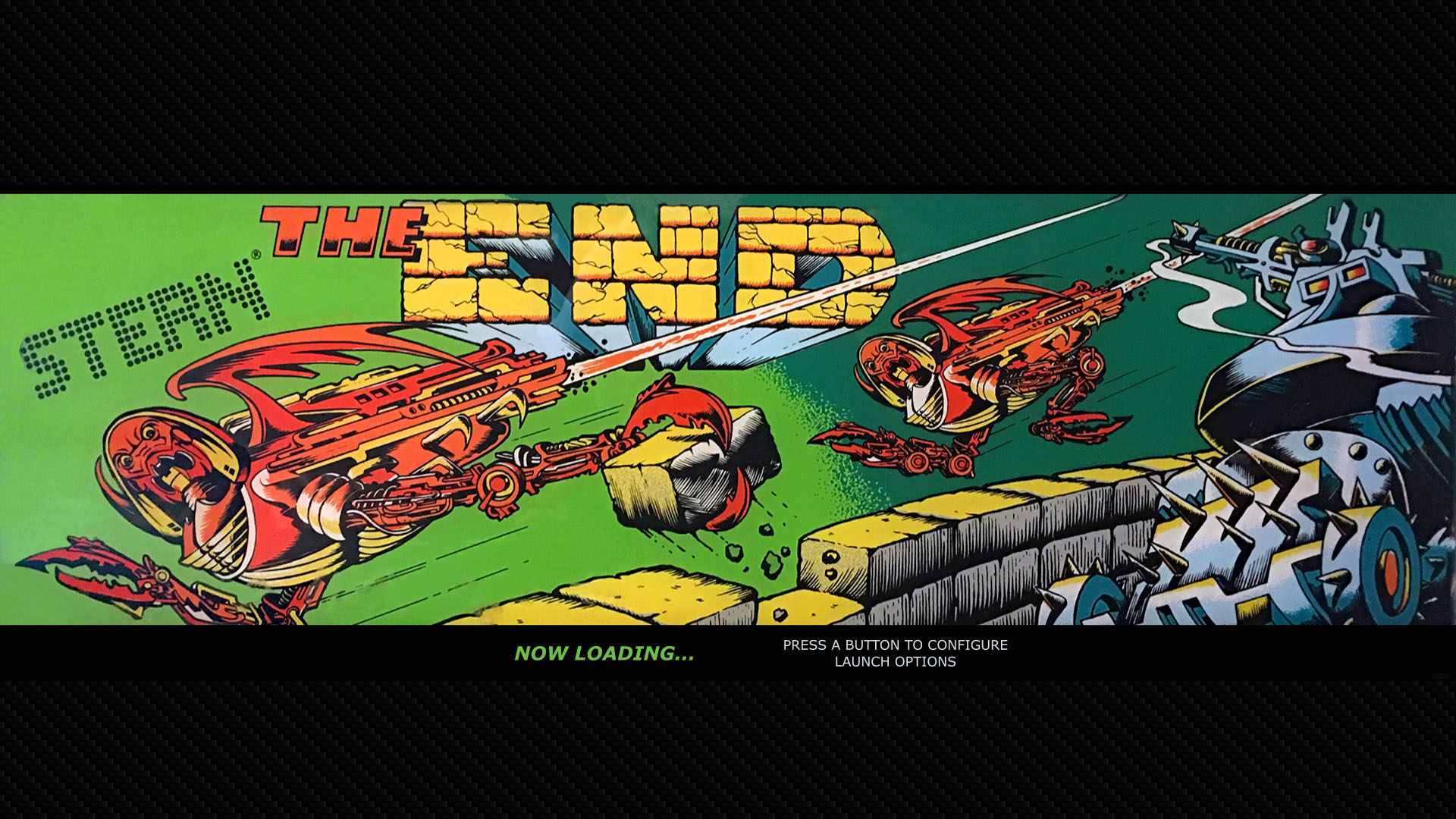
-
@UDb23 I saw that one at first but from the hour or so research and collection I did, I am pretty sure it's this one, but what do you think? I want to make sure I get it right?

-
@UDb23 I still need to put that logo in the overlay though!
-
@simbz23 According to Progettoemma sf2hf is an "upgrade" to SF2 Championship Edition.
Flyer for sf2hf on SF wikia shows the logo posted.
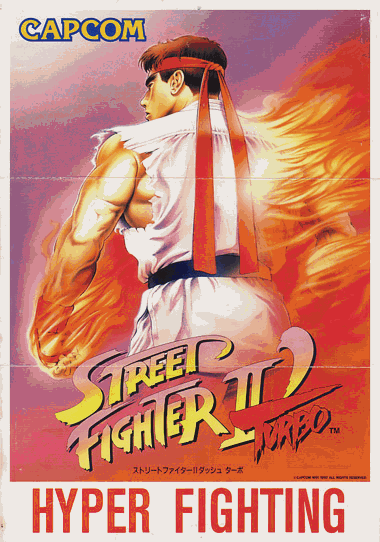
But, as said, I'm not an SF2 expert. If you found that logo it should be ok. It's an upgrade to CE anyway. ;-)
-
@UDb23 I saw that as well, and that's what makes this all the more confusing! Check out these links...
https://www.arcade-museum.com/game_detail.php?game_id=9820
https://www.arcade-museum.com/game_detail.php?game_id=9818
I know that Turbo Hyper Fighting is the Japanese version, and hyper fighting is the USA version. I think they used that logo you posted for flyer/other artwork, but the marquee's I have seen have all been the logo I posted....
So confusing!
-
Yeah, quite confusing. At this point, as it's the actual game marquee, I'd use that logo you proposed ;-)
-
Salamander (Lifeforce) done !
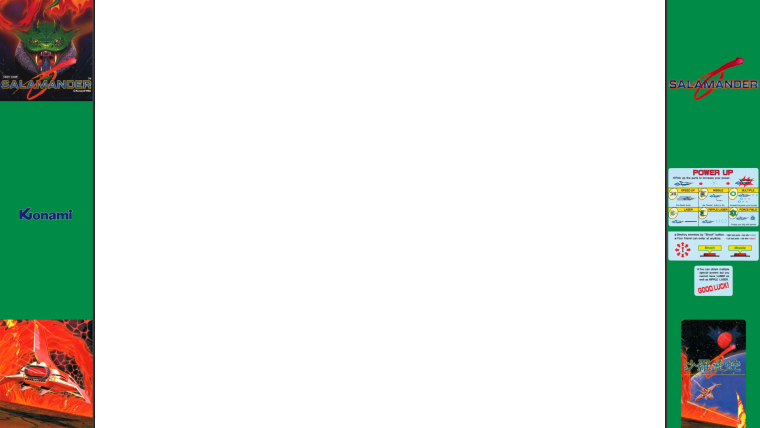
Famous and very hard shmup by Konami.
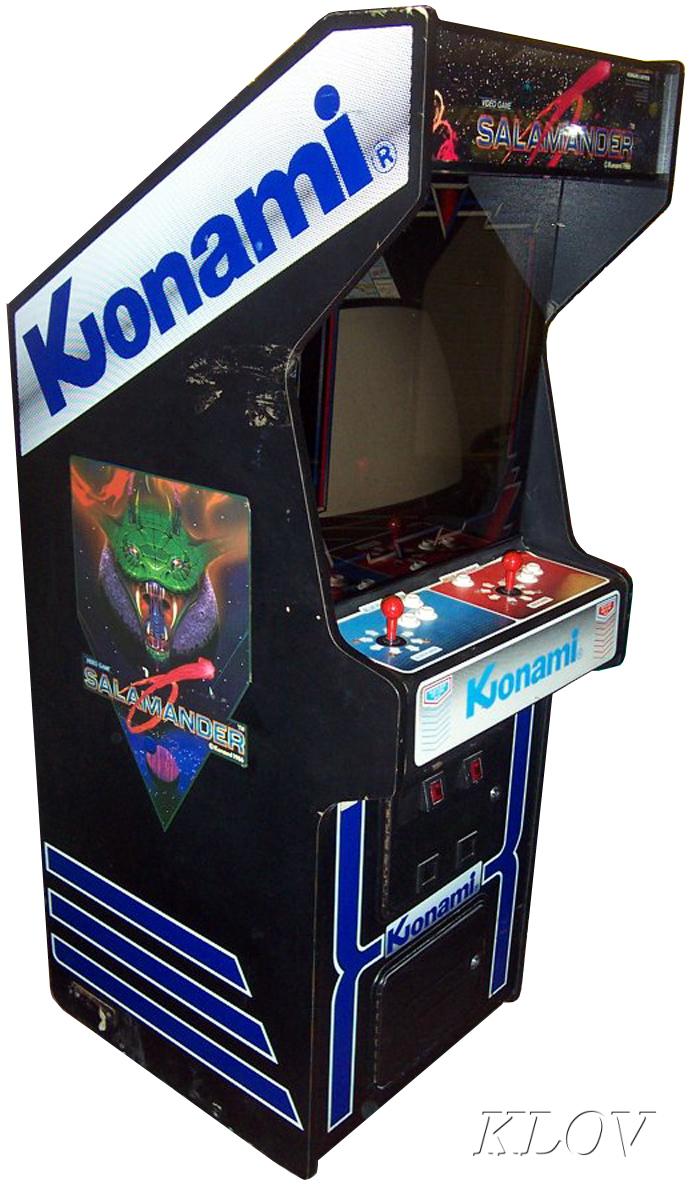
-
@UDb23
Thanyou very much buddy for all of your overlays but a big thankyou for Salamander. Picture when I get home. -
Donkey Kong Junior, done!
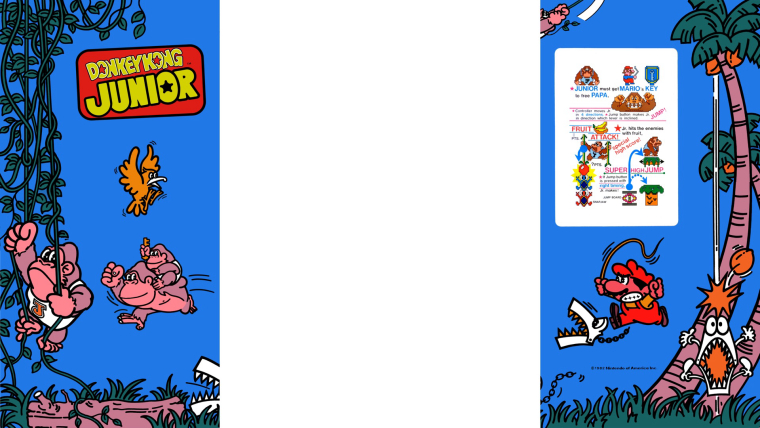
-
@simbz23 nice one mate. Def going on...
-
@simbz23 Great new Overlay!
-
-
Donkey Kong 3 done!

-
After Burner II, done!
I found this overlay on mrdo.mameworld.info.....I tweaked it to fit into 1080, fixed the exposure, and replaced the "Lock On" graphic with a higher resolution copy...


-
@simbz23 Impressive!
Can you post a screenshot ? -
@UDb23 Here is the screenshot mate....
I saw online someone had the same overlay source file as this, and different parts of the overlay would light up when he would have a "lock on", etc....
I want to try to do that. I know retroarch supports button overlays that move up and down and light up when pressed, but does it support overlay elements turning on based on non-button action? For example, the red tabs on the right and left, and lock on graphic up top, all light up when CPU locks on to you

-
@simbz23 Really well done.
I saw this "light up" function in Atari's old Skydiver game. In that case letters on the marquee light up depending on what happens in the game. Basically the code of the game is switching real lights on/off !
I read in Mame this is emulated too with multiple mame overlay "objects" on top of each other.
In general the problem is Mame 2010 becomes too slow with overlays on and also it's almost impossible to get the right resolution. Will retry with Slydiver again...I wasn't aware that Afterburner uses this light switching too.
As far as I know Retroarch overlays don.t have this function but maybe @dankcushions can have a look at mame 2003 code for Afterburner II or Skydiver to see if it can be modified to activate LR overlay objects (instead of mame's own overlays). -
@UDb23 thanks man! I guess if non user generated events are not possible for light up effects, I could change the overlay to light up the LEFT/RIGHT red tabs and the "lock on" light whenever the user clicks on the missile button
I know you have edited the wiki for the overlay page on retroarch, trying to do it now, but some of it is hard to grasp.....
Should I create 3 additional "overlays" that are just each of those lights in the "off" state, and then apply the alpha effect? Or should I create 6 of them, each light with a on/off graphic?
Not sure how to start here?
-
@UDb23 @meleu @dankcushions Ok I think I was going about this on a false assumption. I thought that if I implemented buttons into the overlay, that different parts of the overlay would visually show being pressed down.
However, I looked at the beginning of the retroarch wiki for overlays, and it says for mouse/touch input...... :-/
I feel dumb for not reading something from the beginning but, I could have sworn I saw video somewhere of an overlay that showed buttons that light up! Am I dreaming or was the video I saw captured from an iPhone or some computer with mouse input???
Contributions to the project are always appreciated, so if you would like to support us with a donation you can do so here.
Hosting provided by Mythic-Beasts. See the Hosting Information page for more information.