Top requested arcade games for overlays
-
Another Classic ready: overlay for Rampage.
;-) -
One more classic just got an overlay: Bubble Bobble
Simple but effective ;-)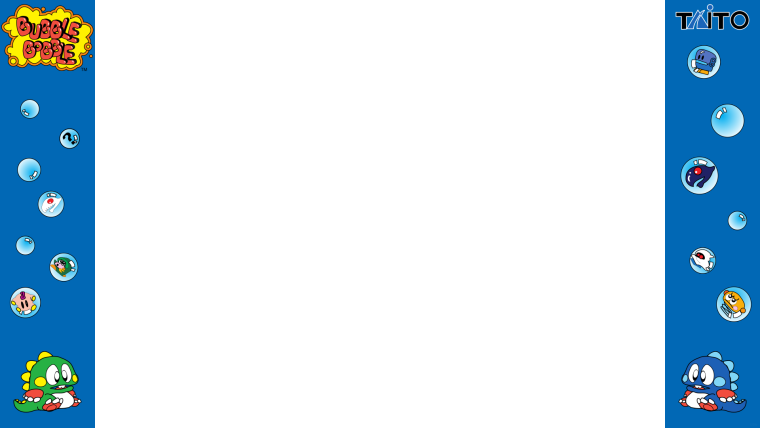
-
@UDb23 Bubble Bobble looks cool. I've just been playing Pacland and is there any chance for an overlay when you get a minute? Also if you have a donate account or anything I'd be happy to donate a few £
Thanks :) -
@jozzy1 Let me look what I can find for Pacland...
Never seriously thought about having a paypal "donate" button; I do it for fun and for the community. Somebody should invent a "donate a beer" worldwide network :-)) -
@UDb23 nice one buddy... well, I make home brewed beer and have 40 pints bubbling away at the side of me now :D
-
@UDb23 said in Top requested arcade games for overlays:
Somebody should invent a "donate a beer" worldwide network :-))
I've made this kind of button with paypal. 😌
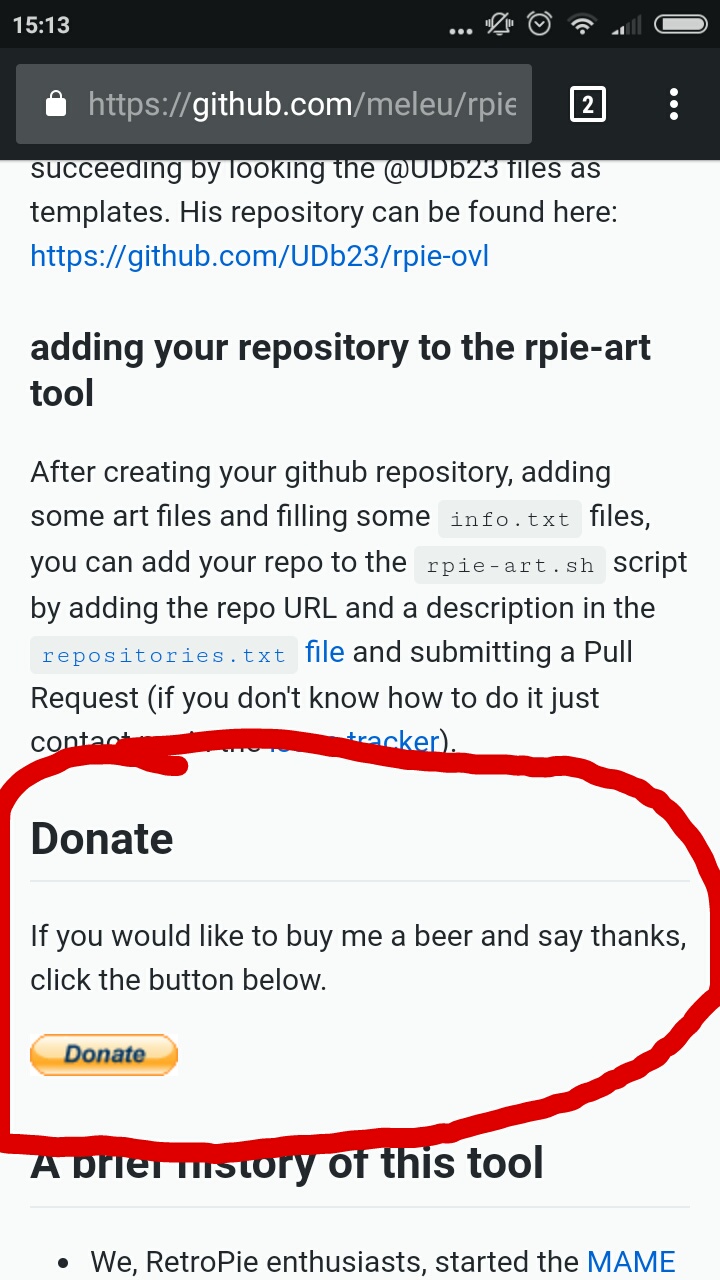
-
@jozzy1 said in Top requested arcade games for overlays:
I make home brewed beer and have 40 pints bubbling away at the side of me now
WOW !
Here's the overlay; just cooked for you ;-)
-
Metal Slug 4 overlay done.
-
@UDb23 These overlays rock so hard.
Could you do some 5:4 or 4:3 ones? -
@AndersHP said in Top requested arcade games for overlays:
Could you do some 5:4 or 4:3 ones?
I'm doing the 16:9 ones 'cause on 1080p displays you get those ugly big black bars on the sides.
I don't see any use in that sense for 4:3 (or even 5:4).If you mean reducing the actual game area and having the original bezel/overlay displayed on screen then there's lots of overlays available at Mr. Do's Artwork website. It would require that you make the corresponding cfg files but images are already made.
Note: my overlays main goal is to KEEP maximum game area.
-
@UDb23 said in Top requested arcade games for overlays:
Note: my overlays main goal is to KEEP maximum game area.
Oh, I'm definitely for this, I was just thinking about the vertical shooters and some of the old arcade classics like Pacman, BurgerTime, DonkeyKong etc. that still leaves black bars with 4:3.
-
@andershp OK. What is your display/monitor actual resolution ?
I can accordingly check if/how to do adaptation of overlays. -
@andershp @AndrewH already made some 4:3 overlays.
Edit: just saw you already found them. -
@udb23 So when I am looking at these I see some have borders all around like Cadillacs and Dinosaurs but others are just the 4:3 sidebars?
All my games have 4:3 sidebars or the 3:4 sidebars (I think?) default for vertical games (Donkey Kong). None use the integer scale, is that what creates 4 borders?
-
@greenhawk84 Emulators usually scale the original game screen resolution to fit your actual display best, keeping the original game screen aspect ratio.
That causes the empty areas (black borders or bars) on the sides of the gaming area.
You can also tell the emulator to stretch the game area to fully use your display but that, of course, gives the game a (more or less) distorted look vs the original.
We could also discuss about pixel aspect ratio of different type of displays...
If you use libretro emulators you can config screen / scale setting thru the RGUI.
Edit: and with specific settings in the CFG files of course.One specific scaling option, as you mentioned, is integer scale: it simply forces the core to scale to use maximum display area by scaling ONLY integer multiples or the original game resolution (e.g. 3x, 4x). That should maintain original game look best.
Usually I keep the core (emulator)'s default scaling and make the overlay to fill the black side bars. In some cases, when original artwork is worth it, I uses integer scale: that reduces the game area slightly, provides more space to place artwork and keeps original game look.
That's of course a matter of personal taste. -
Joust overlay available.
-
@udb23 thank you for the information. I cannot understand any instructions about applying these awesome bezels to my Mame/FBAlpha games. I dumped files into my folders via WinSCP per one of your Readme files, but it did not work. Doesn't seem that straight forward..
-
@greenhawk84 said in Top requested arcade games for overlays:
I cannot understand any instructions
Have you checked this ?
-
@udb23
UPDATE [2017-June-29]: You can also install it on RetroPie Menu and then navigate through menus using a joystick. Just run the script with --install argument:
./rpie-art.sh --installI don't really understand what to do here, no. I am familiar with PuTTy if that's I think needs to be used.
-
@greenhawk84 If you quit emulationstation and have a keyboard hoooked up to your pi, you can follow the steps in the link that UDb23 listed to install the overlays automatically. It's just at the command line of the pi.
Contributions to the project are always appreciated, so if you would like to support us with a donation you can do so here.
Hosting provided by Mythic-Beasts. See the Hosting Information page for more information.