runcommand launching images for ANY theme
-
@hansolo77 You will need to be more specific on what you are talking about. What is the unmentionable youtube video you are talking about? and how are you trying to create splashscreens with a script?
The .xml files in the theme work as they are intended to work. The .xml files have absolutely nothing to do with splash screens so there is nothing for me to fix.
Please provide more details so I can try to understand your questions!
-
Sorry... I wrote it like that because further up in the thread @meleu edited the post to remove the link. I thought I was being safe by not re-posting it. But yes.. there is a script in the RetroPie-Setup scripts under Experimental Packages that meleu wrote (which this thread is all about) where it will generate the images. Following the instuctions of "update setup script, then install the launchingimages addon, then configure settings, then launch" it just spits out a bunch of errors saying it can't access the artwork. Meleu mentioned the problem with a different theme was because of the use of bad comment lines and his xml parser being unable to interpret. That's why I suggested you might have to fix something.
-
@hansolo77 Thanks for sharing the info, I have not looked into this. This is a cool looking tool, but first thing first, No themes should ever be written so that a third party script can be run on it. @meleu does excellent work and I love his scripts, but i am not going to change my theme code so it works with his script. If you ask him nicely, maybe he will look at his script to see if he can update it to work with my theme! :) Glad you are enjoying the theme, hang tight and more will be released as i get time to create it!
-
@TMNTturtlguy Yeah I do like it. It's no problem. I'll just wait and see what you come up with for those launching images. Maybe I'll just create my own. I'm in no hurry.. I was just browsing around Youtube and saw that video and thought "wow that'd be neat to have".
-
OK guys, no one asked nicely yet but I'm looking into it. :-)
The ComicBook's xml files are clean. The problem is indeed a script limitation (it assumes that every theme maker names the background xml element as
background, but @TMNTturtlguy name it asSystemBackground). I'm sorting it right now.@mediamogul @Global-Moderators I see that the videos promoting piracy on that channel were removed and that guy isn't banned anymore. I'm assuming his apologies were accepted and the launching images video can be linked again. Feel free to edit the post again if I'm wrong.
-
@meleu ETA Prime ? Yep - feel free to link.
-
@hansolo77 You should be able to generate launching images for ComicBook now. Update the script and try again, please.
I suggest to choose
.jpgfor this theme (png results in big file size, 1.5-2MB).Example for Mega Drive:
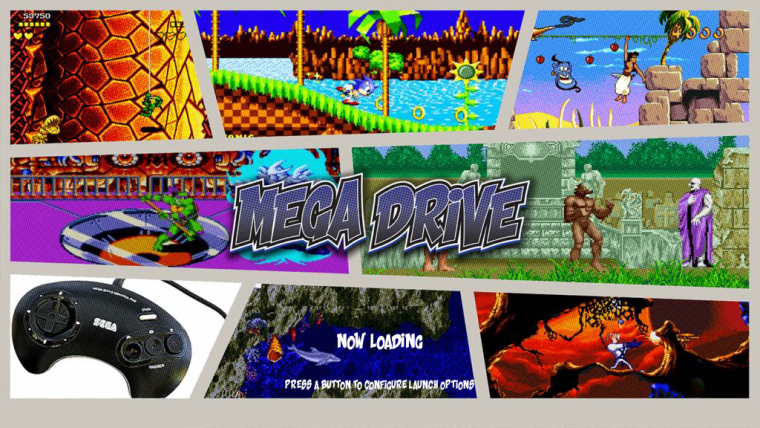
-
@meleu thanks for updating the script! Again this is a cool tool I didn't know about!
Because I know this will be a question or more than likely a "problem" for some users....the black outline around the comic cells is a separated .png image that is placed over each background. This has to do with keeping the outline crips and clear and having the background image compressed for file sizes bad performance. The script and the background work correctly.
-
@TMNTturtlguy not sure if it was discussed in your theme thread, but I would like to make a suggestion: maybe you could use a Toe Jam & Earl snap rather than the Battletoads one. I think it's a classic for Mega Drive (and Battletoads is classic for NES). ;-)
Cheers!
-
@meleu I will add this to my long list of items! I am looking for a good idea to change out the sonics for sega 32X and sega CD. Any ideas there?
-
@TMNTturtlguy well, to be honest I would like to give more suggestions for that Mega Drive...
Aladin, TMNT and Earthworm Jim leads me to SNES. I would change it to Golden Axe, Streets of Rage and The Revenge of Shinobi.
Maybe it's just a personal feeling though... :-)
-
@meleu Mega Drive is really tough, most of my favorites are typically popular on other systems, and it is basically the same thing as sega genesis as well, but slightly different so I don't want to use sonic!
After your suggestions I am thinking maybe streets of rage, or what do you think about gunstar hero?
-
@TMNTturtlguy said in runcommand launching images for ANY theme:
@meleu I will add this to my long list of items! I am looking for a good idea to change out the sonics for sega 32X and sega CD. Any ideas there?
32x:
Kolibri
TempoSega CD:
I like your selection, i would only change spider man by Snatcher.Atari:
I missed some of the classics
Enduro
River Raid
HERO
Megamania
Seaquest
Keystone Kapers -
@cabrunco I think you are talking about something different. I am not changing out any of the backgrounds. We are talking about the comic rip logos that are "ripping" out of the page on the game selection view.
-
@TMNTturtlguy
Sorry for my misunderstandingIn that case, for the segacd, the guy of the sewer shark would be cool, since it is a game that came along with the segacd.
Tempo or Knuckles would be cooler than the sonic on 32x.btw, great theme you made, I really liked it.
-
@TMNTturtlguy oh, I think I misunderstood it too. I was talking about the screenshots... 😌
-
@meleu oh, i see - At first you mentioned changing out battlefields, i thought you meant the toad ripping out of the page. Mega Drive and Sega Genesis both share the same background because they are basically the same systems. I chose the games that I loved to play and had good colors for the sega system and used it for both. I have done the same for NES/famicom and SNES and Super Famicom. At this point i have such a laundry list of things to complete, update and add I don't want to go back and edit the actually system backgrounds. They take some time to do with all of the filters and compression.
-
@masteryoer Sorry for the late reply, but I've just made a small improvement on the script and it's now able to generate launching images for your xcade theme. Look an example for Genesis:
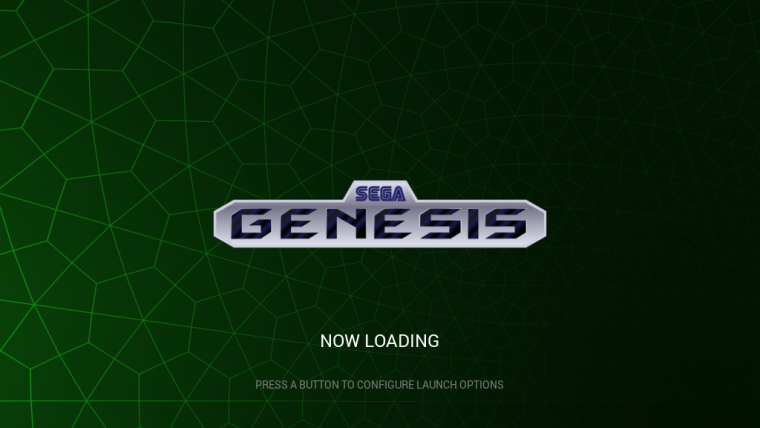
To get the updated version of the script go to retropie_setup >> Manage packages >> exp >> launchingimages >> Update from binary.
I hope you enjoy.
-
In case anyone was interested, I mocked up a runcommand image for my Switch themes
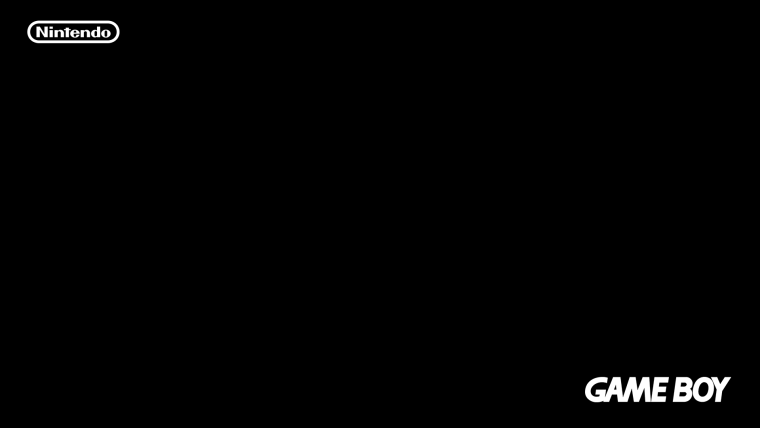
-
Hey @meleu, tried installing this and got an error.
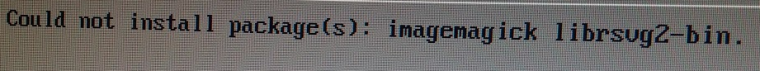
Contributions to the project are always appreciated, so if you would like to support us with a donation you can do so here.
Hosting provided by Mythic-Beasts. See the Hosting Information page for more information.