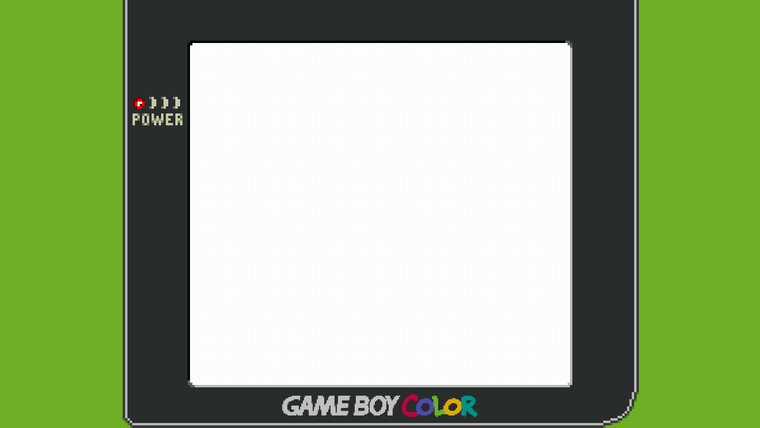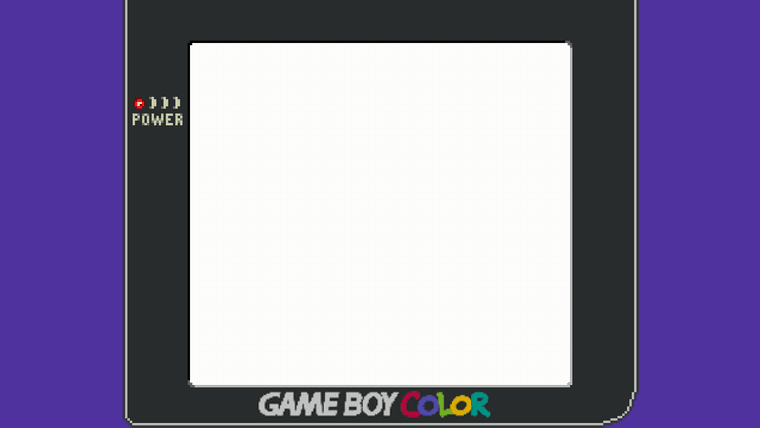Add these gameboy shaders?
-
Hi there,
this it, what i did, to let it look like a Classic Game Boy (Model: DMG-01) on a 1920x1080 screen:
This works without any shaders! So it performs very well on my Raspberry Pi.Here's my overlay graphic including a half-transparent grid:
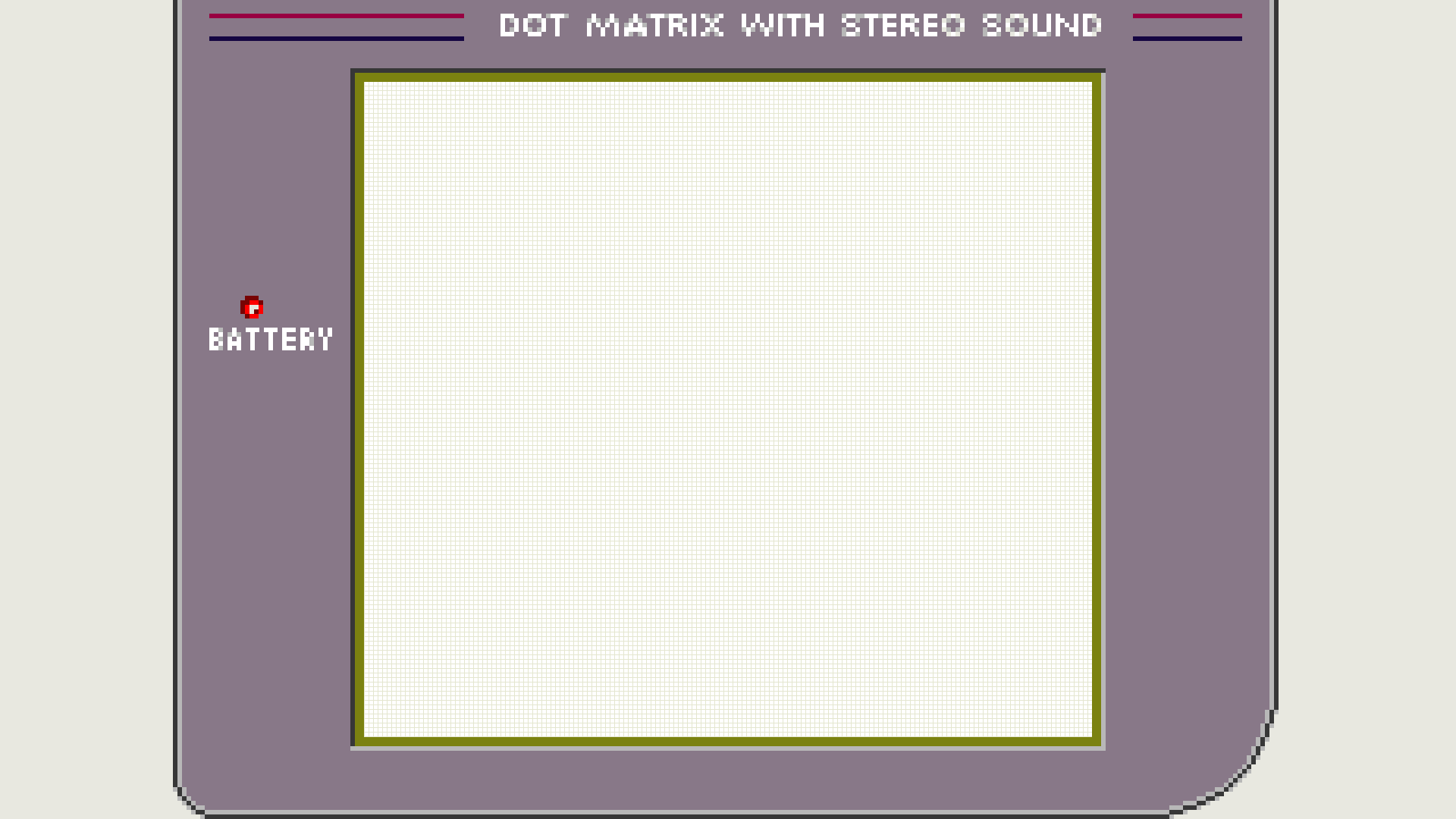
filed under "/opt/retropie/configs/all/retroarch/overlay/gb-case-grid.png"
(The design was inspired by the Super Game Boy theme on SNES.)I created a file called "/opt/retropie/configs/all/retroarch/overlay/gb-case.cfg":
overlays = 1 overlay0_overlay = "gb-case-grid.png" overlay0_full_screen = true overlay0_descs = 0...and added these lines to "/opt/retropie/configs/gb/retroarch.cfg":
video_smooth = "false" aspect_ratio_index = "23" custom_viewport_width = "960" custom_viewport_height = "864" custom_viewport_x = "480" custom_viewport_y = "108" input_overlay_enable = "true" input_overlay = "/opt/retropie/configs/all/retroarch/overlay/gb-case.cfg" input_overlay_opacity = "1.000000" input_overlay_scale = "1.000000"I also changed the default color palette in "/home/pi/RetroPie/BIOS/palettes/default.pal":
[General] Background0=8094224 Background1=5929282 Background2=3758410 Background3=2703673 Sprite%2010=8094224 Sprite%2011=5929282 Sprite%2012=3758410 Sprite%2013=2703673 Sprite%2020=8094224 Sprite%2021=5929282 Sprite%2022=3758410 Sprite%2023=2703673...cause it seems, that the lr-gambatte version in RetroPie 4.4 is a bit to old to use internal palettes like "GB - DMG", what was added to https://github.com/libretro/gambatte-libretro/blob/master/libgambatte/libretro/libretro.cpp on Oct 16, 2018.
So that's the result:
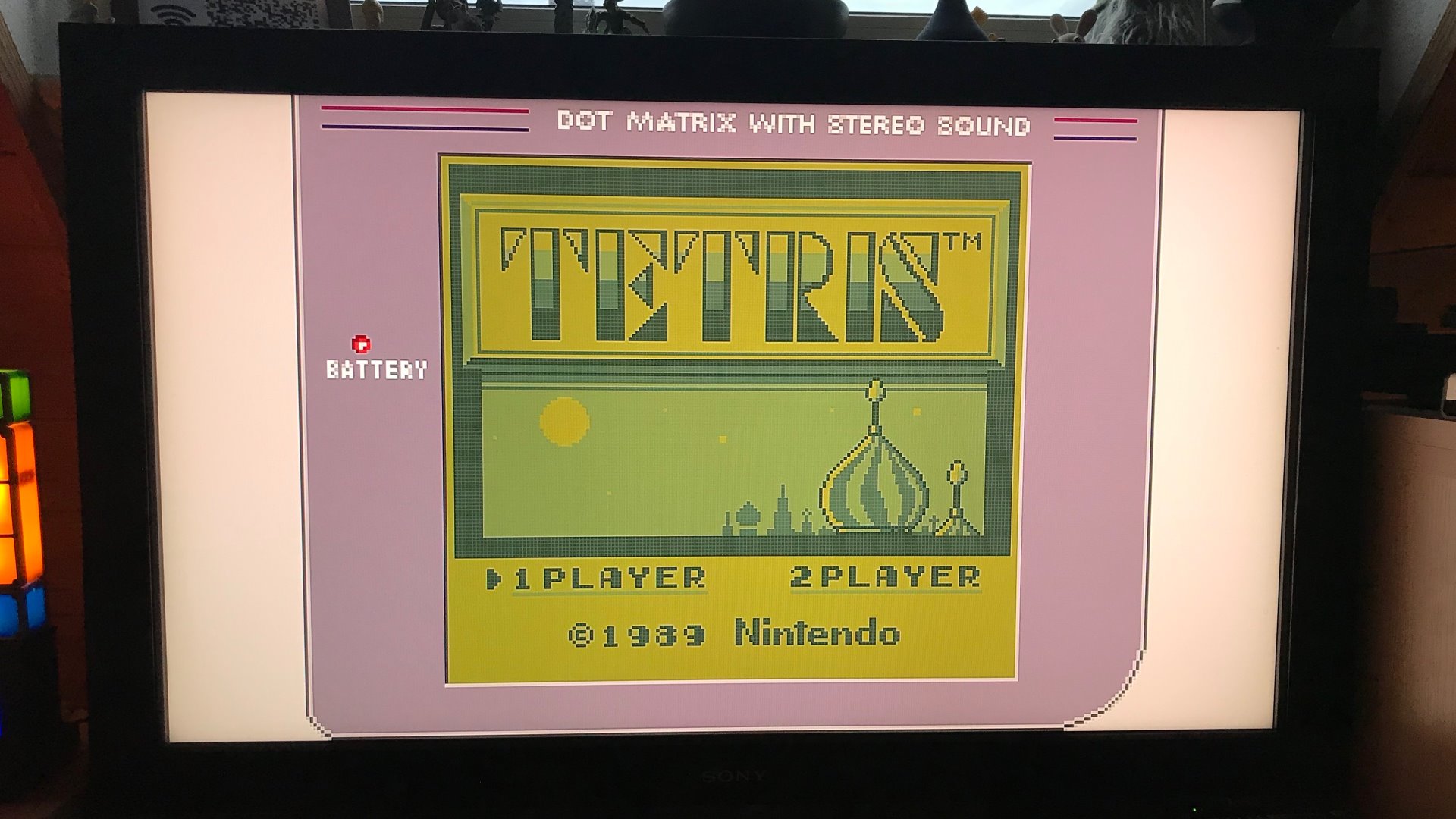
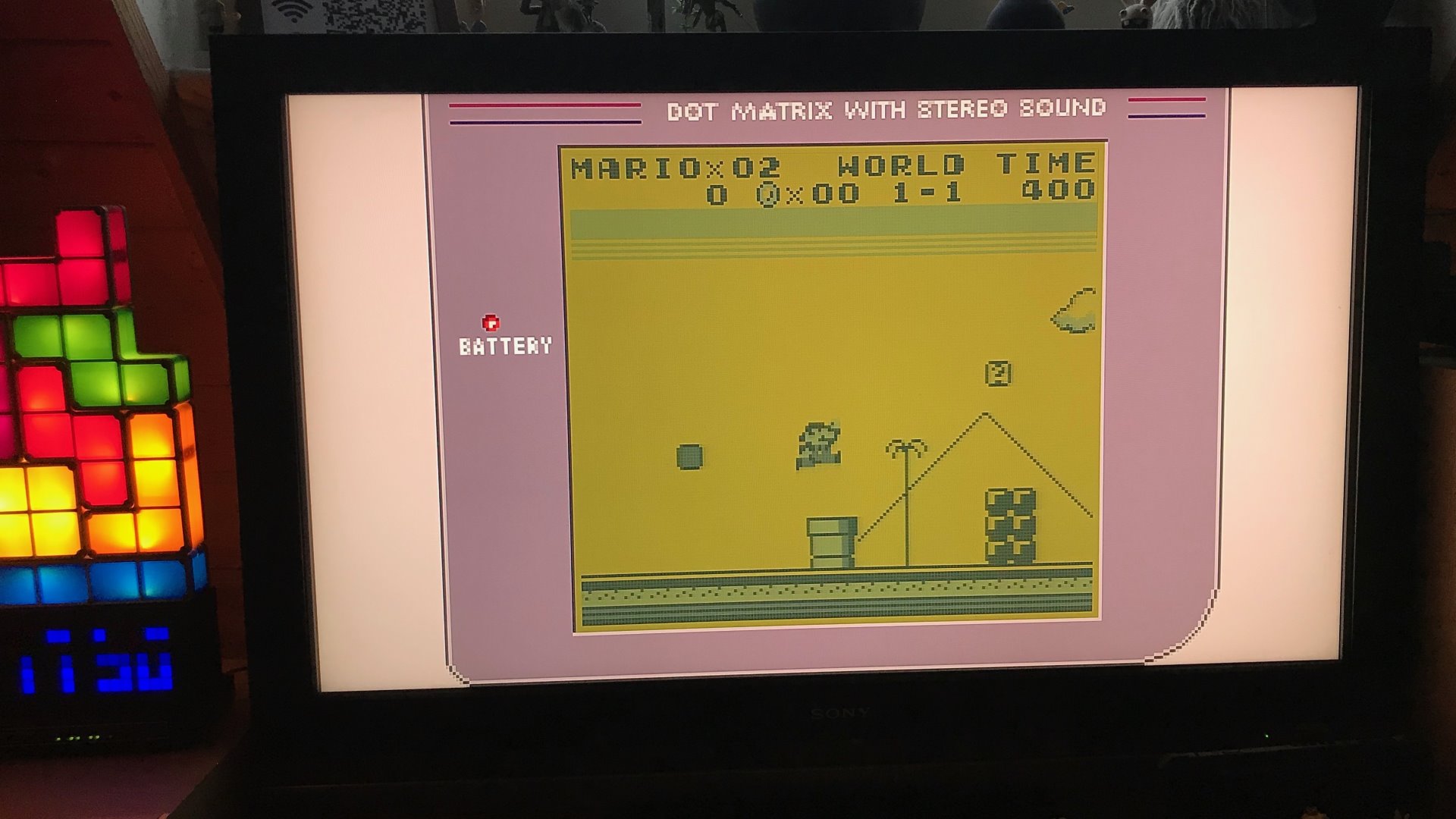
-
this looks awesome. This has always been my bug bear with gameboy emulation, there was no authentic dot matrix display. Until now it has always just looks like 2 colours on a low res colour screen, but now it genuinely looks like an original dot matrix display.
-
Thank you very much!
So here is another version in a Game Boy Pocket style:
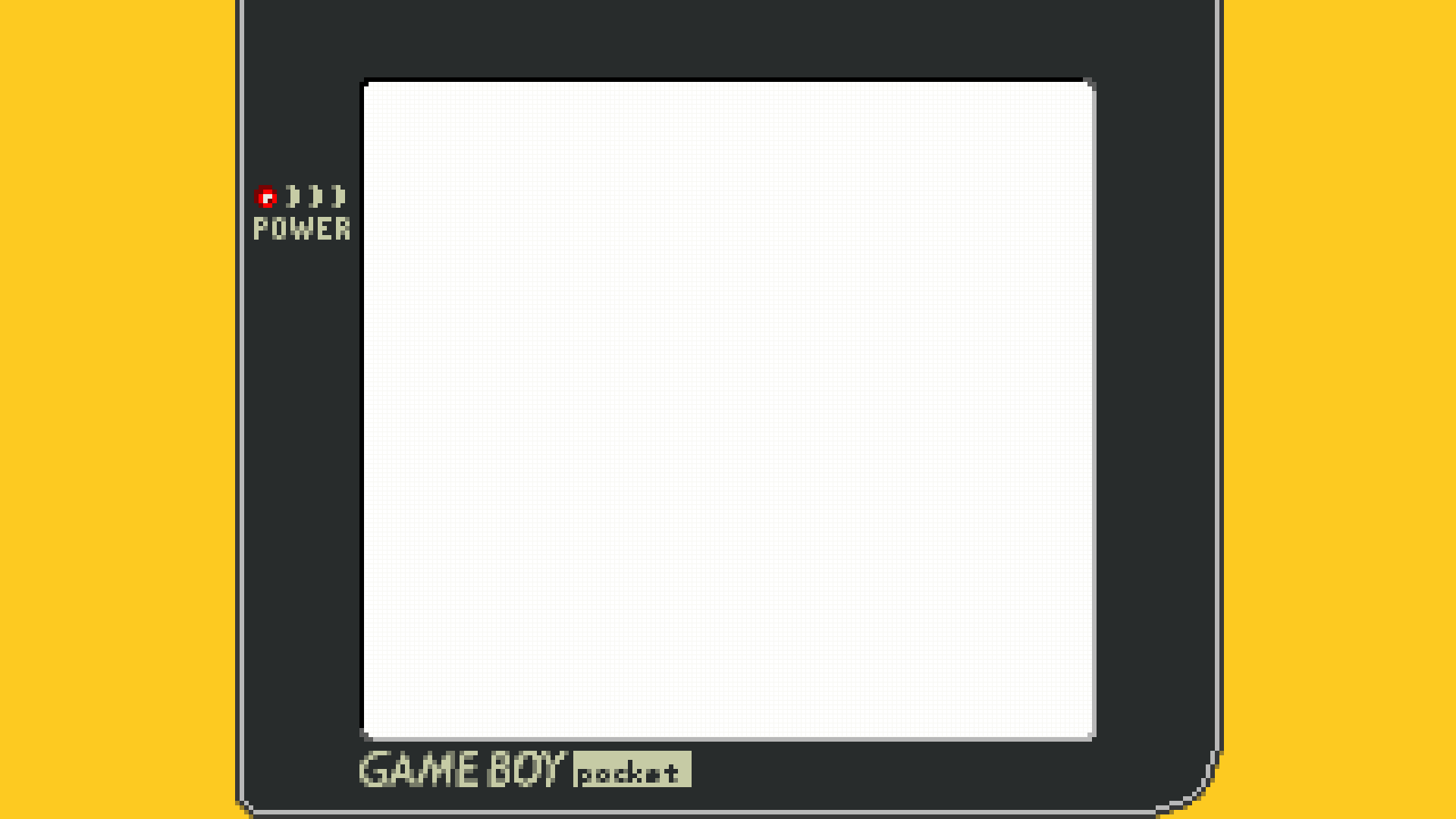
For this you'll need a different pallette:
[General] Background0=13028261 Background1=9212523 Background2=4870457 Background3=1579032 Sprite%2010=13028261 Sprite%2011=9212523 Sprite%2012=4870457 Sprite%2013=1579032 Sprite%2020=13028261 Sprite%2021=9212523 Sprite%2022=4870457 Sprite%2023=1579032...and then it looks like this:
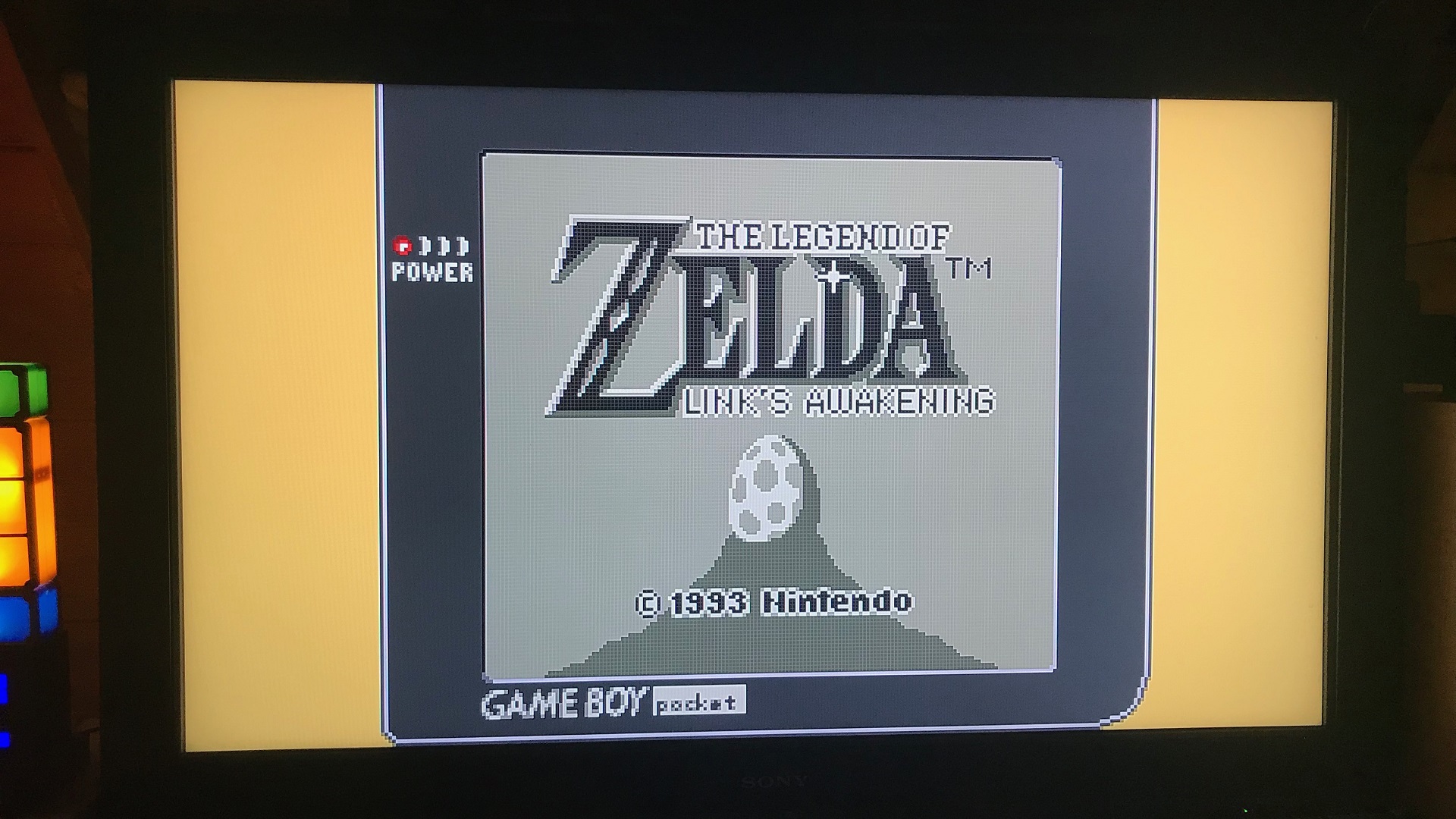

-
@DieKatz Awesome even I do like the DMG-01 shader lots more. Thanks for your work!
-
i used this setup as well and its really awesome. im having a small issue with mine. im missing the edges that its cutting a small amount of the video screen (not the shader) on each side.
-
Wow, that Dot Matrix filter in the OP looks about as good as the one used by M2 on the Castlevania Anniversary Collection!
-
I wonder if the OP shaders will work nowadays on the Pi 4 with a little tweaking. I suppose there's enough horsepower now.
-
@diekatz anyway to make that bezel fully transparent? I followed your instructions exactly and the bezel just completely covers the game screen
-
-
Contributions to the project are always appreciated, so if you would like to support us with a donation you can do so here.
Hosting provided by Mythic-Beasts. See the Hosting Information page for more information.