MAME 2003 bezel overlays not showing
-
@rbaker I'm confused. Remove which #es? There are no hashes in the CFG file. I pasted it straight into my post as it stood.
-
there's quite a lot going on here. why not do the 'automatic install' as per that link? you shouldn't need to install all these files separately.
-
@dankcushions For lots of reasons - I don't have a keyboard connected to the Raspberry Pi box, I'm not comfortable with command-line stuff, and there's a warning that the tool is a beta and might be dangerous and I don't know how to do a proper backup. (I'm a total RP noob.)
-
@SpudsMcToole i would have thought the manual install is more challenging! and probably needs a backup as well. maybe @Floob can help :)
-
@dankcushions Well, manual install just seems to be unzipping stuff into folders. I can usually handle that :D
Update: I've now also located the menu option that lets you choose the overlay once you're playing the game, and I can confirm that the overlays themselves seem to be in the right place and working fine. I just can't get the CFG files to load them automatically and size everything up properly.
(Retropie and EmulationStation are bewildering tangles of configuration files all over the shop in general. I can't make games save their configurations on exit, even though I've found the menu bit that says "Save config on exit" and set it to On. No matter what I do, when I quit out of a game it always resets itself to default options.)
-
@SpudsMcToole said in MAME 2003 bezel overlays not showing:
(Retropie and EmulationStation are bewildering tangles of configuration files all over the shop in general. I can't make games save their configurations on exit, even though I've found the menu bit that says "Save config on exit" and set it to On. No matter what I do, when I quit out of a game it always resets itself to default options.)
absolutely! yeah generally we suggest editing via the configuration editor - https://github.com/retropie/retropie-setup/wiki/Configuration-Editor
that in-game GUI is retroarch and it has many super advanced options that can create messes pretty quickly, so save on exit is off by default. i think they're in the process of making 'advanced' and 'beginner' modes so maybe this changes in the future.
as for your issue, if everything is in the right place that cfg file should work. where are you roms located? the .zip.cfg file should be in there. if you want to do a test, try creating a new
asteroids.zip.cfgin that folder (rename your old one), with contents of:video_smooth = "true"that should apply a slight smoothing filter to the game. at least it proves cfgs are being run.
-
@SpudsMcToole said in MAME 2003 bezel overlays not showing:
I'm confused. Remove which #es? There are no hashes in the CFG file. I pasted it straight into my post as it stood.
Oh, when I burned a fresh image, the majority of lines in my retroarch config file are preceded with a # meaning that they are ignored. So in order to activate the shaders in those lines, I had to remove the #. Then the shaders operate. So...
# video_shader_enable = trueNeed to remove that hash. That's all I meant.
-
@dankcushions said in MAME 2003 bezel overlays not showing:
as for your issue, if everything is in the right place that cfg file should work. where are you roms located? the .zip.cfg file should be in there. if you want to do a test, try creating a new asteroids.zip.cfgin that folder (rename your old one)
Actually that was one of the places I'd already tried putting a copy of the CFG file. (The ROMs are in Retropie/roms/arcade). No dice.
But here's a weird thing - in the last few hours I've been messing around with totally unrelated stuff (eg installing the Virtual Boy emulator and scraping some database bits for it), and I just came back to find that the settings ARE now being saved in MAME, but are the same for every game.
So if I've been playing Galaxian with the Galaxian bezel, and then load up Donkey Kong, Donkey Kong starts with the same shader and the Galaxian bezel. Which is progress of a sort, I guess :)
-
@SpudsMcToole
Ideally the auto install is used, but if you want to do it manually it looks like your path here is slightly out
/home/pi/RetroPie/roms/mame-libretro/arcade-bezel-retroarch-configs/asteroid.zip.cfg
should read
/home/pi/RetroPie/roms/mame-libretro/asteroid.zip.cfg(assuming your roms are in that dir as well)Your other issue with the wrong bezel could be an issue with the system based retroarch.cfg file - check that this file is default and clean.
/opt/retropie/configs/mame-libretro/retroarch.cfg -
@Floob No, my ROMs are in /home/pi/RetroPie/roms/arcade/, and I've already tried putting the CFGs in there too with no luck. I might try moving ROMs to the libretro folder and seeing if that helps, ta.
"check that this file is default and clean"
How would I know? What would a clean default one look like?
-
@Floob Okay, so this is really freaky. Moving the ROMs into the mame-libretro directory alongside the CFG files suddenly makes the config files detect the overlays perfectly, but everything else gets seriously messed up.
The actual game screen is blown up to enormous size and shifted into the bottom corner of the TV, to the extent you can't even read most of the Retroarch menus any more.
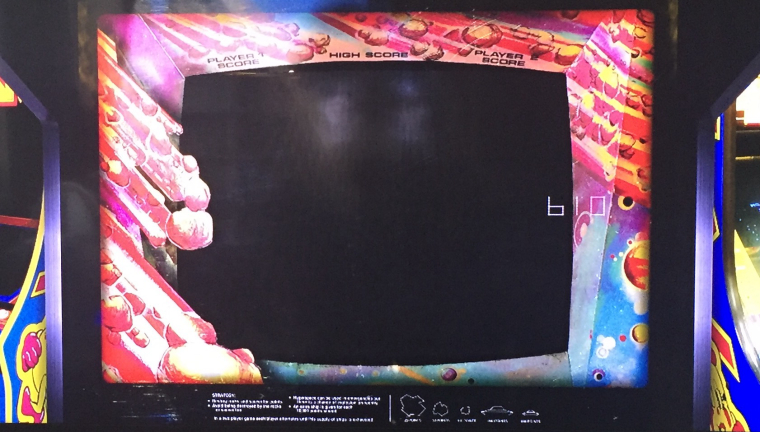
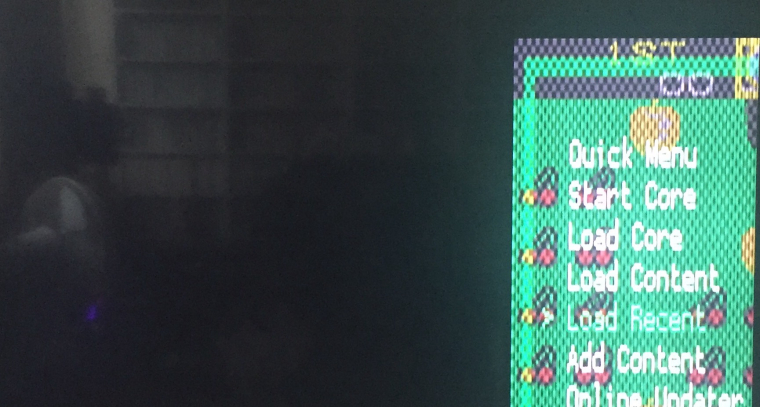
I haven't touched the contents of the CFG files. This is the Asteroids one:
video_shader = "/opt/retropie/emulators/retroarch/shader/arcade-bezel-shader/crt-pi.glslp"
video_shader_enable = "true"input_overlay = /opt/retropie/emulators/retroarch/overlays/arcade-bezel-overlays/asteroid.cfg
input_overlay_enable = true
input_overlay_opacity = 0.700000
input_overlay_scale = 1.000000custom_viewport_width = "980"
custom_viewport_height = "720"
custom_viewport_x = "480"
custom_viewport_y = "180"aspect_ratio_index = "22"
video_scale_integer = false
And this is the Mr Do! one:video_shader = "/opt/retropie/emulators/retroarch/shader/arcade-bezel-shader/crt-pi.glslp"
video_shader_enable = "true"input_overlay = /opt/retropie/emulators/retroarch/overlays/arcade-bezel-overlays/mrdo.cfg
input_overlay_enable = true
input_overlay_opacity = 0.850000
input_overlay_scale = 1.000000custom_viewport_width = "750"
custom_viewport_height = "1000"
custom_viewport_x = "585"
custom_viewport_y = "50"aspect_ratio_index = "22"
video_scale_integer = false
-
@SpudsMcToole If I run Asteroids from the old roms/arcade directory, with the exact same config file, I get this:
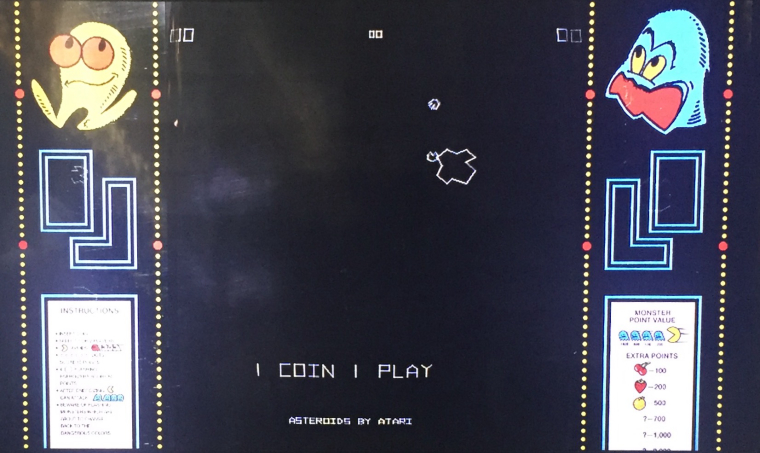
...ie a full-size screen, properly centred, but with the last bezel I used (in this case Pac-Man) instead of the Asteroids one.
Somewhere in the middle of all this is the solution - I can get the bezel correctly placed and sized, and I can get the game screen centred, just not both at the same time. I'm jiggered if I can work out what it is, though.
-
@SpudsMcToole These are the contents of /opt/retropie/emulators/retroarch/overlays/arcade-bezel-overlays/asteroid.cfg
overlays = 1
overlay0_overlay = asteroid.png
overlay0_full_screen = true
overlay0_descs = 0
-
Bear in mind that the configs are expecting a 1080p display only.
Try it in mame-libretro first to rule out any other path issues, and the default system file should look like this:
http://pastebin.com/1TmhJ2tDWhat does yours look like?
I'm assuming your global retroarch.cfg hasnt been tweaked?
-
@Floob Well, I'm pretty certain it IS a 1080p display, but more to the point it's the same display and the same config files both times :)
Anyhoo, thanks to some of you guys' tips I found various global RETROARCH.CFG files, managed to locate the right one to switch off exit-saving, and manually adjusted all the overlay config files so that they all work the way I wanted. Took most of a day but everything looks brilliant now, so all's well that end's well.
I still can't work out why they don't work properly out of the box - the game area doesn't get shrunk to fit inside the overlay - and I still wish I could find a setting in Retroarch where the settings for Game X alone would be saved when I exited, rather than applied to every single game on the Pi, but a bodge is better than a fail :)
-
@SpudsMcToole said in MAME 2003 bezel overlays not showing:
I still can't work out why they don't work properly out of the box - the game area doesn't get shrunk to fit inside the overlay - and I still wish I could find a setting in Retroarch where the settings for Game X alone would be saved when I exited, rather than applied to every single game on the Pi, but a bodge is better than a fail :)
https://retropie.org.uk/forum/topic/7358/saving-specific-configurations-for-separate-games/
-
@Floob Yeah, I tried that but it doesn't work. I set game-specific options set to "true" in the global settings through Retropie-Setup, but if I set an overlay then save a game options file in the Retroarch menu and quit out, the overlay is gone when I load the game back up.
-
@SpudsMcToole You could try packing up your configs so I could take a look:
http://smartretro.co.uk/forums/viewtopic.php?f=3&t=8289If you manually install on a clean RetroPie it should work out of the box.
-
Hi all.
Is there any progress? Were these "displacement issues" ever resolved?
I had these same issues yesterday on my dev-Pi - I have to investigate these coming weekend.
Most recent difference is that I have the lr-mame2010 as default for MAME at the moment.
Maybe I find the time to test my setting with the 2003 version tonight.Anyway I am intrested in a solution/investigation :)
Thanks. -
@MrBlaschke The problem for me was the system-specific RETROARCH.CFG file, whose settings were overwriting the ones for the individual games. Making sure that wasn't in conflict fixed it.
Contributions to the project are always appreciated, so if you would like to support us with a donation you can do so here.
Hosting provided by Mythic-Beasts. See the Hosting Information page for more information.