Daphne not showing up on ES [Solved, but reporting]
-
@BuZz hm. Interesting. I do not remember having manually copied anything, though I can't reject the possibility.
I started with 3.7 I believe, and then updated it to 4.0 via the installation script. I'm now almost in 4.1 - I don't want to update fba as I'm not really in the mood to get a new romset.
At one point in time I was running the child friendly emulation station, maybe during that process something like that happened?
Still, thanks for clarifying. Maybe this will help others then.
As for the controllers, I'm not having many problems at the moment, though I didn't test it extensively.
-
@pjft I'm having the same problem with Daphne not showing up in ES. So I checked
/home/pi/.emulationstation/es_systems.cfgand Daphne is not listed for some reason even though I installed it from the optional packages (I'm also having the same problem with the Dreamcast emulator not showing up in ES and not being listed in thees_systems.cfgfile. What are the command lines that you input in the file to add Daphne? I'm new to RetroPie and I don't know what to write in the file. Thanks! -
@Vincehor Hi.
You need to copy your /etc/emulationstation/es_systems.cfg file to /home/pi/.emulationstation/es_systems.cfg , overwriting it.
I'm not sure about the Dreamcast one, though. If this doesn't solve your issue, it may be something with roms or other paths.
So, going to the command line, do
mv /home/pi/.emulationstation/es_systems.cfg /home/pi/.emulationstation/es_systems_bak.cfg (to backup your file first)
and then
cp /etc/emulationstation/es_systems.cfg file to /home/pi/.emulationstation/es_systems.cfg
If there are any permission errors, just add "sudo " before those commands.
Best.
-
@pjft said in Daphne not showing up on ES [Solved, but reporting]:
/etc/emulationstation/es_systems.cfg file to /home/pi/.emulationstation/es_systems.cfg
That worked! Thanks so much for your help. The Dreamcast menu showed up as well.
-
I have tried this method and I can confirm that daphne is in the es_systems.cfg and this still does not work for me... I even deleted it from /etc/emulationstation to see if this would help and no go.....
Any ideas?
EDIT: Was an ID:10 T; I had the lair.daphne folder outside the daphne folder (facepalm)
-
@Zekeman It happens to everyone, no worries. Thanks for updating, though :)
Enjoy!
-
@pjft you copied it to that location if you followed the wiki guide for the kids version. I had the same question.
-
@Jeck11 You may actually be right! I had not connected the dots then. Thanks for the clarification!
-
I used ETA primes instructional video and I can't get Daphne to show up in emulationstation. Daphne works for me on my PC, so I can't be that dumb, can I ?
-Why don't I have either one of these files on my sd card? /etc/emulationstation/es_systems.cfg
or /home/pi/.emulationstation/es_systems.cfg -
@dj-wheels Please give more details about your system - https://retropie.org.uk/forum/topic/3/read-this-first
-
Same problem here on a RPI 3 with latest version of the Retropie Setup Script, the Emulation Station binary and compiled from source: Daphne is installed and runs fine in Attract Mode with two games installed. However, Daphne does not show up in Emulation Station. I also built Daphne from Source to be on the safe side. No log file entries visible. I tried to manually copy (not move) the es_systems.cfg (containing the Daphne entry), but no change.
-
@estefan3112 The resolution is the same - make sure you don't have a custom
es_systems.cfgin your home folder (/home/pi/.emulationstation). When you install from binary/source (doesn't matter in this case), the emulator/system is added in the systemes_systems.cfg, but not to you custom one - https://retropie.org.uk/docs/Add-a-New-System-in-EmulationStation/#troubleshooting -
Thanks! I found this in the logfile of ES:
lvl1: Unknown platform for system "daphne" (platform "daphne" from list "daphne")
lvl1: Warning from theme "/etc/emulationstation/themes/carbon/daphne/theme.xml"
(from included file "/etc/emulationstation/themes/carbon/daphne/../carbon.xml")
could not find file ""
lvl1: System "daphne" has no games! Ignoring it.However the system entry seems correct (I did not touch this - and only copied it to the home directory when Daphne was not showing up in ES):
<system>
<name>daphne</name>
<fullname>Daphne</fullname>
<path>/home/pi/RetroPie/roms/daphne</path>
<extension>.daphne .DAPHNE</extension>
<command>/opt/retropie/supplementary/runcommand/runcommand.sh 0 SYS daphne %ROM%</command>
<platform>daphne</platform>
<theme>daphne</theme>
</system>Cheers!
-
@estefan3112 said in Daphne not showing up on ES [Solved, but reporting]:
/home/pi/RetroPie/roms/daphne
So what's in your ROM folder (
/home/pi/RetroPie/roms/daphne) ? -
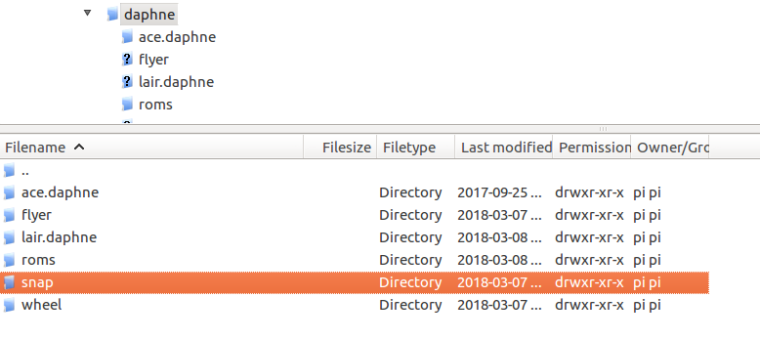
I hope that there is no very stupid mistake here. As said, Attract Mode just works with both games.
-
@estefan3112 The list of files looks fine, permissions also look ok, but there's something amiss here.
Contributions to the project are always appreciated, so if you would like to support us with a donation you can do so here.
Hosting provided by Mythic-Beasts. See the Hosting Information page for more information.