Recent Update affected running/UAE4ARM
-
Pi Model: 3B
Power Supply used: Genuine Pi Power Lead, running via an official PowerBlock
RetroPie Version Used: 4.1
Built From: Clean Install of 4.1 via Flash Software, updated through Retropie settings
USB Devices connected: Logitech WiFi Keyboard/Mouse
Controller used: 8Bitdo Nes30 PRO
Error messages received: N/A
Log found in /dev/shm/runcommand.log (if relevant): N/A
Guide used: N/A
File: N/A
Emulator: UAE4ARM
Attachment of config files: N/A
How to replicate the problem: Fired up Retropie, went into Retropie Setup Script, selected U 'Update all installed Packages' and let it do it's thing. Took about 20 minutes all told.For reference, systems I'm running are:
UAE4ARM
N64 (Only 2 ROMS, Mario Kart and Mario 64)
SNES
NES
Megadrive/GenesisI have about 35 games installed all told, and it's all installed on a genuine store -purchased Sandisk 32GB card.
I've managed to configure Retropie in exactly the way I want it, successfully installed the PowerBlock, configured my Bluetooth controller, customised box art etc, and have been running it with no issue for a few weeks now. I decided that as the install was originally completed and elements configured over Christmas, I'd run the update just to bring things up to speed.
The install went without a hitch, fired up ES and got stuck in to a bit of casual gaming. The first issue I noticed was in UAE4ARM-there seems to be an issue with some of the ROMS that I was able to play now failing: the two that I tried both hung on disk 2, where as previously there was no issue. One ROM was 'Trolls-AGA' (hey, don't judge me, it's all about the childhood, right?!), and the other was Alien Breed '92 Special Edition. Trolls wouldn't progress past the loading screen on Disk 2 after entering the password, and Alien Breed wouldn't progress past the loading screen/level description (where the level description would appear, it just stayed blank), also Disk 2. I've successfully used both of these ROMS prior, were working fine only 4 or 5 days ago. Trolls disk 1 was always a little glitch, but it was useable, never had any issue with Disk 2.
The second issue I had was this:
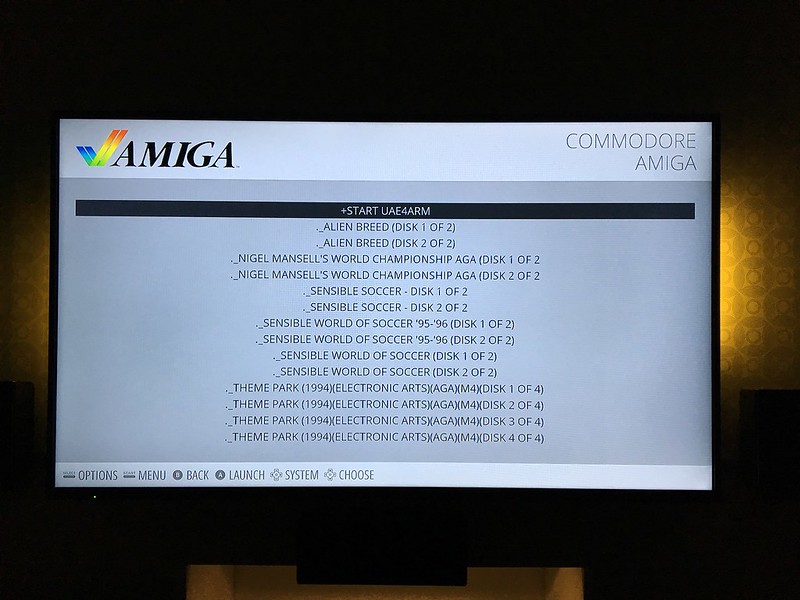
Where once the only option visible on the Amiga Emulator page was the top option '+Start UAE4ARM', it then displayed all the folders/files directly below. The locations of said files hadn't changed.
The third issue was the Powerblock. Where normally I'd be able to flick my switch to the off position and it then shut the system down (at any point in ES, be it Gameplay or a Menu), the LED should flash quickly whilst it executes a script and shuts the RPi off. After the update, flicking the switch off caused the LED to flash as normal, but it had no effect: it didn't shut the display off as it would normally, and I was able to carry on using ES as normal. I don't know if there are any issues updating the PowerBlock command @petrockblog?
I had backed my SD card up minutes before the update, so I reverted to the backup and left the SD card installing over night, I switched it on this morning (so, running Retropie 4.1) and UAE4ARM is displaying correctly (so no other files visible), the PowerBlock is working correctly, but there seems to be an issue with my Alien Breed ROM, it still won't play (I have a few different versions of this and all seem to refuse to play, although the original Alien Breed works fine).
I know there are 'major' releases of Retropie, but am I to assume there are incremental ones released in-between that are only available with in the updates in the system? I am looking to use Amibian for Amiga Emulation which may be more stable than ES maybe? But at the moment, Iike everything being in ES, especially as I'm not looking to increase the collection of game I have by much.
Apologies for the long post-I AM new to this, coding does scare me a little bit but I am willing to try and learn-I accept things like this are going to happen from time-to-time, so any ideas or thoughts welcomed.
Thanks in advance,
Dan -
I've not really had a great deal of time to sit down and explore this further, but I did attempt uninstalling and reinstalling UAE last night and trying the ROMS again, hoping that a clean install may help the running of the ROMS. No joy unfortunately, but one thing that did catch my eye was the joypad config I had set up.
Upon launching UAE, I configured a basic A1200 setup then went into the control section to configure my NES30 Pad. I saved this config as it's the one i'll always start with.
After going through the Retropie setup to uninstall UAE, I deleted all the ROMS and the kickstarts, reset the Pi, restarted and re-installed UAE. I then connected to network and added ROMS/Kickstarts. I was quite surprised to see that my A1200 NES Pad config that I had previously saved was still there, which makes me think that there may be a fault with some config file somewhere buried within the UAE OS that is potentially corrupted and preventing these ROMS running. Where would I find the config and setup files for UAE, and is there a way to get a totally clean install without a fresh install of Retropie?
The other solution would be to see if the ROMS perform correctly in UAE4ALL within ES, but not got around to that yet...
-
Ok, I've made a tiny bit of progress-nothing deep mind you! I've installed UAE4ALL and loaded both games into it successfully. They both worked and played as they should, so now i'm totally stumped. I was hoping it might be a faulty .adf but it turns out they're fine.
So, why not use 4ALL over 4ARM I hear you say? Aside form the discontinuation/no longer developed issue, I prefer 4ARM because it has registered and picked up my NES30 bluetooth pad, it's configured and works (D-pad over sticks), 4ALL doesn't. I could use both, but thats just a messy solution for me: I want to try and understand where the problem is and solve it!
Any ideas anybody?
-
Hi Danorak,
I agree that something could be wrong with Amiga on Emulationstation.. I'm a pi newby that bought a prebuilt pi with games with the same specs as yours.
I decided it was worth the money for someone else to get me going and then get into the learning and tweaking stage after the fun of plug n play retro gaming.
Amiga is not part of the core emu packages in the newest versions.. so I had to do that myself.
I have checked several guides and followed them closely to set up Amiga in emulationstation. I downloaded the emulators via retropie terminal and everything is in the right folders, the kicks, roms and adf games all added (via network from my pc) to the sd card on the pi.
Personally, I cant even get emulationstation to show Amiga in the available systems in the front end ribbon list.
I've cruised the message boards and seen nothing helpful so far.
I think it somehow can't 'see' the uae4all or the uae4arm shells.The only thing I can think to do is set up Amibian on a new sd micro (when it arrives in the mail) and have that as a dedicated Amiga disk.
Sorry for not 'helping' but I do feel your pain!
I'd love to hear if anyone can solve your (and my) issues! -
I am new to retro pi ... I have been trying for hours to get 4arm working. I keep getting the hand holding the disk when I try running it. and the pi is frozen.
I renamed and copied the kick files to \RETROPIE\bios
Pi : 3B
RetroPi version : 4.1
USB : Logitech Wifi Keyboard ; PS4 Controller
How to replicate the problem: Just launch uae4armand my roms are in the right place.
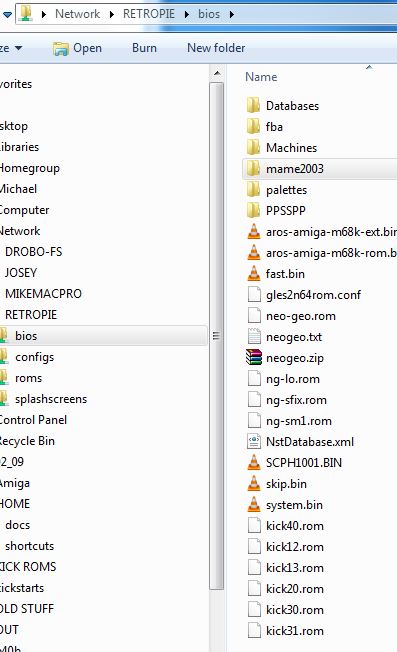
Any thoughts ?
Thanks
-
@dunnieboy The Hand holding the disc indicates that you didn't load a game. On an actual Amiga it waits for a disc to be inserted at that point. Also there's a difference regarding roms when it comes to amiga. Kick13.rom, kick20.rom etc are not games, they are similar to the Bios on PC. They determine what kind of Amiga you want to emulate. Kick13.rom is an Amiga 500, kick31.rom is used by an Amiga 1200.
-
@EctoOne that makes sense ... but how do i load a game if i never get to an interface the specify the game ??
-
@dunnieboy You need to install uae4arm from the RetroPie Setup first. I think it's under optional packages. After a reboot the system should show up with something like +Start UAE4ARM Gui in it. That will start the gui then and you can create your Configs for games. You can also try to create configs automatically. See https://github.com/retropie/retropie-setup/wiki/Amiga I never tried that myself tho. I just started my Amiga setup yesterday so I'm new to this as well. :)
-
I can see the emulator but when I run it , it craps out ... UAE4ALL is able to launch into its interface , UAE4ARM cant ... here is a video showing the problem ...
CLICK TO SEE UAE4ARM RETROPIE PROBLEM
Perhaps someone will make a youtube video for all of this soon ;-)
-
@dunnieboy Thats weird. Its somehow skipping the GUI and starting the emulator right away. Sorry i cant help you with this, it worked for me with no problems. ;/
Nice upside down video btw. ;)
-
Did you update all packages in the last day or two? (You say v4.1 which is older than current version). Looks like I need to fix up the standalone launching though, however you should be able to launch adfs directly. Runcommand log in /dev/shm/runcommand.log will have more info.
-
Or just press f12 to enter GUI.
-
I ended up following the whdload instructions and getting the hard disk emulation working ... works great.
Amiga WHDload booter for RetroPie
Now if only I could figure out how to get my PS4 controller to remember its settings so I do not need to run through the config every time I start ... I should be golden.
-
@BuZz This is going back about a month now: I updated all installed packages at that time. I haven't had the time to look at it since. It also 'broke' my Powerblock, in as much as it would start the RPi up but wouldn't shut it down-time actually gaming is quite rare, so I just restored it to its previous state so I could carry on using it as intended.
I haven't really gotten to the bottom of it: I'm more disappointed by the fact 4Arm won't play a few of the games 4All will, but it has let me focus on playing a couple of SNES titles which I think was overdue-too much time was spent trying to sort too much out rather than enjoying what I had. I do want to get to the bottom of it, but reluctant to go down the Amibian route as I like the fact everything is running through ES.
What is the reason why that after the update the games and their directories displayed on screen like that?
@dunnieboy, despite this being 2017, I don't actually use Facebook (shock horror!): the WHD loader is a route I'd consider, and now it's proven the linked method in your post above works, is there a link to a non-Facebook page with the same content?
-
@Danorak1981 said in Recent Update affected running/UAE4ARM:
@dunnieboy, despite this being 2017, I don't actually use Facebook (shock horror!): the WHD loader is a route I'd consider, and now it's proven the linked method in your post above works, is there a link to a non-Facebook page with the same content?
There is a website that has at least the same info you need to set it up (i used it to get started), but the problem is that it also contains download links to sets of games. So does the facebook site, so i'm pretty sure that it's against the rules to link it.
You can try this https://retropie.org.uk/forum/topic/8188/amiga-per-game-list-and-launch-in-emulationstation-whd-version/4
-
@Danorak1981 I actually made my own google doc of the steps necessary without game links.
If you need help still hit me up.
Contributions to the project are always appreciated, so if you would like to support us with a donation you can do so here.
Hosting provided by Mythic-Beasts. See the Hosting Information page for more information.