Launching PSX roms from USb
-
Hey guys,
i am having trouble booting the PSX emulator from a Usb drive,
I currently have the retropie to load up from usb rather than the SD card,
and i have the a bunch of the other emulators working this way,
Just when it comes to the PSX i am not getting anything,
I have the .BIN file in the BIOS folder and also Have tried multiple Rom extensions but
have had no luck!
As far as i can tell everything is in the correct folder but when i plug in the usb, the option for playstation does not come up!
I have looked around for tutorials and help and have not found anything that has seemed to work or really been aimed
towards loading from USB in this situation
Any help or a point in the right direction would be greatly appreciated,
Sorry if someone has already asked a similiar question, i searched but could not find a thread!Thank you
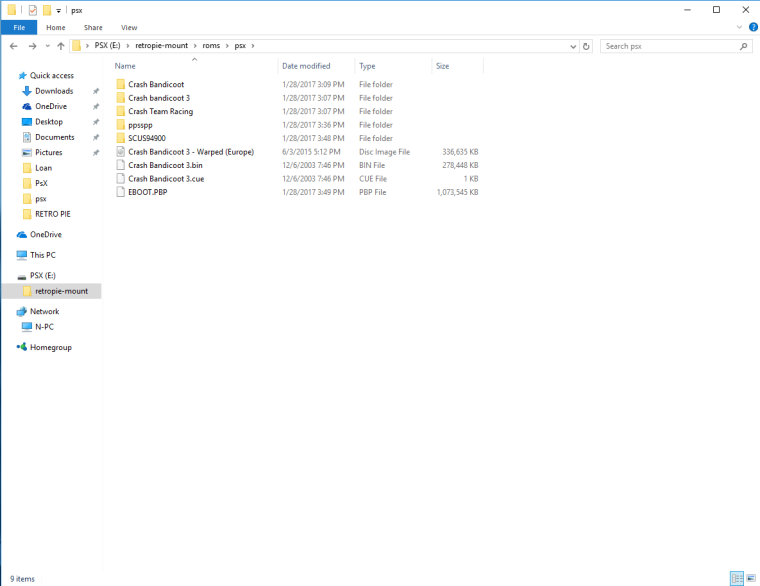
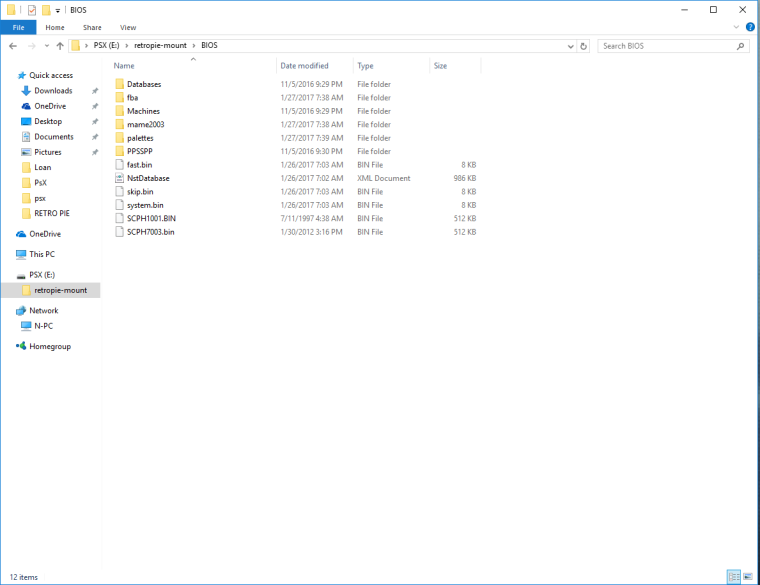
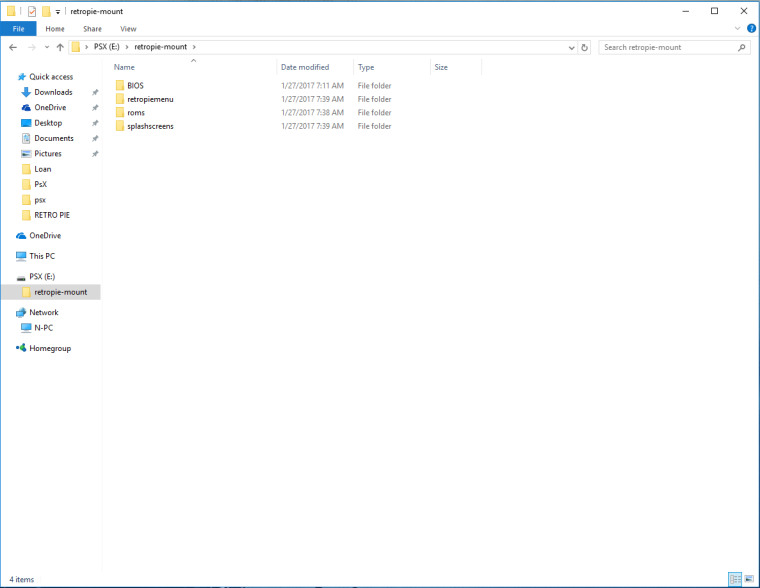
-
@JuggBoat you need the cue files. You need to boot those. If you dont have the cue files then download the sega cue maker and it will create them for you. You can use it to do turbografx cd/pc engine cd games cue files as well.
-
@edmaul69
Hello, thanks for the reply and help!
With each of the games i have the cue files, they came with the .bin file,
i have also tried creating new .bin files but that still sadly has not worked!
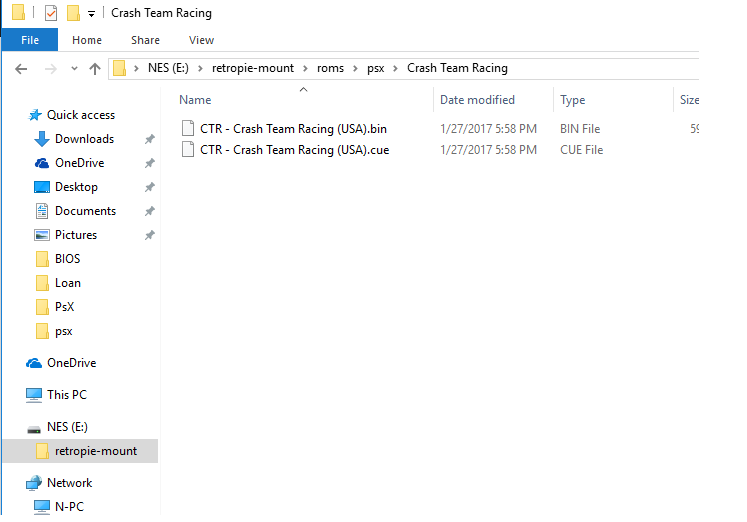
-
@JuggBoat lok inside the cue file and make sure the bin is named the same as what is in the cue file. And that it isnt linking to something like c:.....\my psx game.bin
-
@JuggBoat honestly you are better off just looking for the psx .pbp roms. Far less of a headache. They are psx roms converted to run on a psp. Plus multiple discs are all in one file.
-
Thank you for the help!
Contributions to the project are always appreciated, so if you would like to support us with a donation you can do so here.
Hosting provided by Mythic-Beasts. See the Hosting Information page for more information.