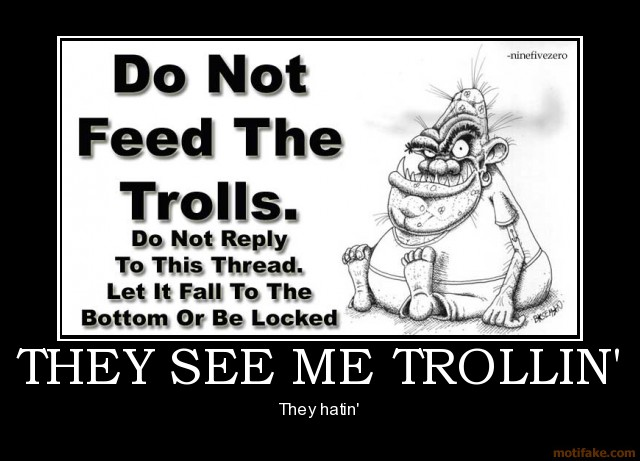SNES New user confused on setting up
-
@doctorstork feel free to ask questions once you've read the docs.
-
I have read all of this before I asked the question.
Now...which emulators need to be installed to run NES, SNES and N64. -
The RetroPie wiki is extremely easy to navigate and all of the questions you've asked are answered with the utmost clarity there.
https://retropie.org.uk/docs/Super-Nintendo-Entertainment-System/
While you're there, take note that there are also listings covering every other system and function included in RetroPie. As stated above, if you still have questions after reviewing these pages, we'll be happy to offer assistance.
Edit: After looking over your post history, I can't help but notice that several other people have recommended you read the official documentation many times. Moving forward, if you make the RetroPie docs your first port of call every time, you'll find this whole experience to be much smoother.
-
@mediamogul
After I install the lr-snes9x2010 emulater, I place my SNES ROMs in the SNES ROM folder.
I am doing all of this with my PC connected to the raspberry through my home metwork. I am not intereted in doing programming right now.I have read all of the info recommended to me BEFORE I asked any questions.
I have reviewed over 20 youtube videos and looked through google for 2 days. -
@doctorstork said in SNES New user confused on setting up:
I have reviewed over 20 youtube videos and looked through google for 2 days.
It's unfortunate that you spent so much time looking for answers in the wrong places, but you'll find that all the information your looking for here is clearly laid out for you in the official documentation.
-
@doctorstork all of these questions you've asked are answered in the wiki documents as @mediamogul and @herb_fargus has stated.
Saying you've read them all and then asking basic things like "which emulators do I use for NES, SNES and N64" just makes me think that you haven't read them at all, because the info is in the wiki. Nice and clear, and easy to follow.
You don't need to do any programming to get these to work, just install the emulators required if they're not there through RetroPie setup, and then put the ROMs in the folder and restart EmulationStation. It really isn't hard and it's well documented already without you having to waste time asking questions and waiting for response on the support forums.
-
which specific emulator do you install for N64
It's not listed in those documents....If so, please quote. Thanks
Also if I have more than one N64 emulator installed will it not work properly. And which one is best -
@doctorstork what's "best" is all in the n64 wiki page. https://github.com/retropie/retropie-setup/wiki/Nintendo-64
you'll find that the "best" emulators are already installed and the default. n64 is vague as all of the cores have strength/weaknesses, but yeah.
-
@doctorstork I've just re-read the wiki, specifically the Nintendo 64 section, and it does list and detail the emulators. It goes into plenty of detail on them to get it going. I won't quote something specific as it's blatantly obvious already.
If you're not willing to help yourself, I'm not willing to hold your hand. In the words of Duncan Bannatyne: "I'm ooot"
-
Send me a link that gives step by step instructions or write your own.
Write your own?!??
I know what you need. This is a good guide - RTFM.
If you follow this advice, probability is that up to 8 times out of 10, you can solve your own problem right there and then.
-
@rbaker lolz
-
@dankcushions can you please provide the quotes for me. The purpose of a forum is to ask for help. If you do not want to help then do not respond to someones questions
-
@rbaker I read the manual and it is not clear. I would write my own but I do not know what to do...so I am asking you to help. Why are you NOT willing to help me?
-
@markyh444 Are you willing to help?
-
@rbaker can you give me a better link...my web browser will not open that website link...it must contain some malware.
-
@doctorstork Retropie comes with most of the most useful emulators already installed. There is nothing else to install if you just plan on running anything up to playstation. For SNES, If you already put roms into the roms/snes folder, you need to restart emulation station to have it recognize the roms are there. From there, just select your game and by default, it will open snes9x2010. Not much else to it. As others have said, its all in the wikis
-
@lostless Thank You. Your answer has been most helpful. I am over 70 years old, trying to get back to a time that I have enjoyed and the other respondents have simply been very impolite. The wiki documents referenced have been read by me over and over and I am asking a question that they do not address.
-
I read the manual and it is not clear
err.....I shall quote " place your snes roms in
/home/pi/RetroPie/roms/snes" Please explain why this is not clear? Please provide an example of something you consider unclear and I shall try to translate it into more clearness.The wiki documents referenced have been read by me over and over and I am asking a question that they do not address.
You haven't really though have you?
Well they actually address all, yes all, of your questions as others have said so with regard to....hang on.......WAIT! .........Oh no, you got me.
-
@rbaker can you explain yourself a little better. I do not understand your post. Is this not a place to ask questions? Most people have way more experience than I do and I am asking for help. If you do not want to help...do not respond
-
@doctorstork said in SNES New user confused on setting up:
Most people have way more experience than I do
Those same people wrote the documentation that you insist on ignoring. It's also your repeated insistence that tipped your hand to your true intentions here. You can respond to this in any one of a million ways to say "I so not troll", but it's become pretty obvious.
Contributions to the project are always appreciated, so if you would like to support us with a donation you can do so here.
Hosting provided by Mythic-Beasts. See the Hosting Information page for more information.