What games are you playing this week? 2017-02-20
-
Yo how are y'all getting your wife to play video games and not call you stupid for playing them yourself? Haha.
-
Since I have a cold and I don't think soldering will go well I decided to spend the day actually playing some games instead of working on a Pi project. Doki Doki Panic is so weird because I grew up with Super Mario 2, so the slightly different sound effects and characters are like living in an alternate universe.
-
Super Mario World on the SNES: I think it's such a brilliant game, and has still had me swearing a few times too. Loved it from the day of it's release and can't see me ever getting fed up of it...
Bart vs the Space Mutants on the NES (my first ever console game when I was about 8, and still devilishly unforgiving at times!)
Aside from a few casual Friendlies on Sensible World of Soccer on the Amiga, thats the lot. I want to enjoy each game one game at a time. I want to get stuck into The Legend of Zelda on the SNES as I never completed it when I was younger, but my original memory card corrupted about 3 months ago and I lost a huge amount of progress, so although I will start it again at some point, Super Metroid will be next (always wanted it but never had it so looking forward to that)...
-
Bart vs the Space Mutants on the NES
The first level of that game has some amazingly good and highly unique ideas. Unfortunately every other level, as well as the game's two sequels devolve into a pretty mediocre item collecting platformer experience with a frustratingly awkward jump mechanic. That being said, I drag each of them out to play fairly regularly, so I guess I must enjoy them all to some end.
-
@mediamogul said in What games are you playing this week? 2017-02-20:
Beating Mike Tyson is a holy grail event for emulation due to the various causes for input lag. When you finally beat him, please come back to share it. It's an achievement that not too many can claim.
After probably a couple hundred tries I finally defeated Mike Tyson tonight. Second round TKO. It took some patience and frustration but I got him! It's amazing how fast I can key in the passcode though!
Then to celebrate I played a round of Donkey Kong (MAME), Metal Slug (Neo Geo), and Space Taxi (C64).
-
Revel in it my friend. Like I said, there's quite a few people out there who will argue it's impossible under emulation. While I haven't done it myself, I've always thought it could happen with an adjustment of timing and quite a bit of practice. Nice work!
-
@mediamogul Thanks! I was starting to think it might be impossible. I know that lag exists but generally speaking the game feels pretty good. I really didn't think that was the only reason for how tough it was. I thought maybe a combination of the lag, controller (iBuffalo slightly clicky - not quite as tight/precise as the NES original), and my reflexes/nerves. But I was never able to make it clean through round 1 (which I know I had done at least once or twice on the actual NES), so I would think with the game being so hugely demanding on the reflexes, those extra milliseconds might've been a factor.
-
@RumblinBuffalo said in What games are you playing this week? 2017-02-20:
I was starting to think it might be impossible.
There are a lot of videos with people who have beaten it on actual hardware that give up after only a few tries and label it impossible, but to me it always seems more like they're just embarrassed to be seen on camera losing more than a few times. I might have to give it a go myself sometime soon. I bet I could get a trophy from Nintendo if I managed to beat it with a Power Glove.
-
Got Civ 2 running on Win 3.1. Bye world.
-
@obsidianspider too bad retropie doesn't have the PC shaders :(. I would love to start on some gb games on the pi but i'm so spoiled to what it looks like on pc

-
@Darksavior Oh, wow.
What's that shader's name? Any reason why it can't be used on/copied over to RetroPie?
-
@pjft https://github.com/libretro/common-shaders/blob/master/handheld/gb-pocket-shader.cgp
There's also a green version.
I made a thread a while back about it. One guy tried to get it working but it was so slow and nowhere near as good. I'm rather new to shaders so I don't know why it's not on retropie. -
@Darksavior That's a really nice looking shader. It normally just run without any shaders, but for something dot matrix like a Gameboy I would really like that.
-
Got it, thanks.
I see, it is quite taxing on the CPU.
I'll see if there's anything I could do with overlays and shaders as well, but @edmaul69 seems to have done quite a bit of work already with little success, so I'm not going to hold my hopes up.
I love this grey one, though, more than the green one. It's wonderful.
-
I spent a half hour or so blasting interstellar bolsheviks last night!
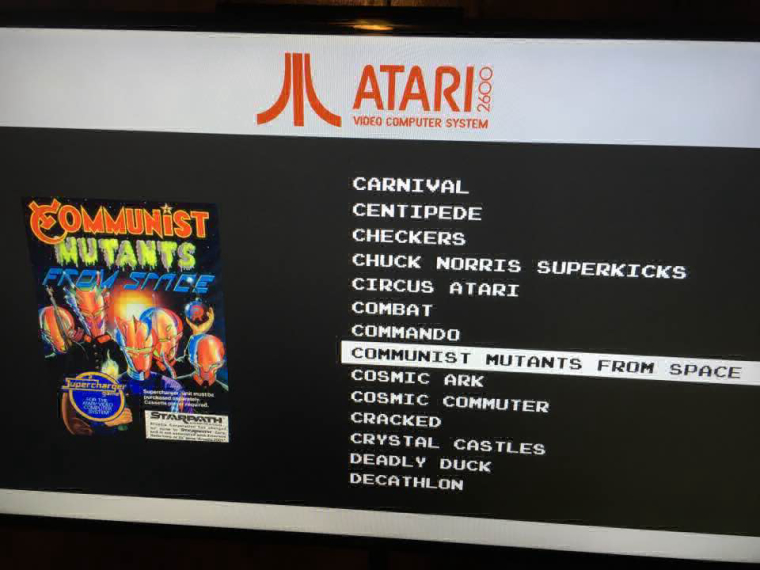
-
@Darksavior I see there are quite a few palettes in the folder.
Are you using the stock gp-pocket-shader configuration, no customization for that particular set up with the grey look?
Just so I can take a proper look at it, and worst case scenario see if coming up with a lite version of it would be possible.
EDIT: Nevermind, I see it's the stock one, using paper-bg and gbp-palette. Thanks. Will report back.
-
@pjft if you can figure out a lite version that would be awesome. I would love being able to use this shader.
-
@Capeman said in What games are you playing this week? 2017-02-20:
I spent a half hour or so blasting interstellar bolsheviks last night!
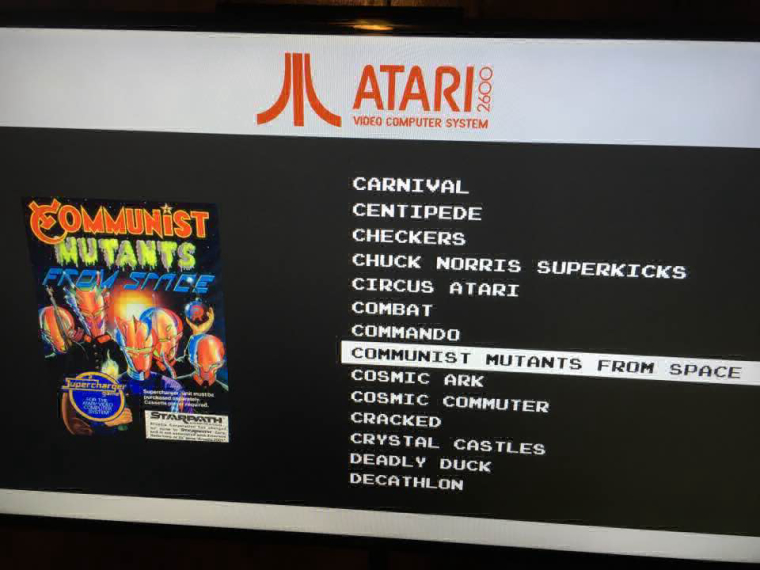
Holy. Santa clause. Shit. Yes.
-
@Darksavior @obsidianspider @edmaul69
Ok, so I took a stab at that. Long-story short: it's not going to happen in its current format, but I managed to come up with a workaround that isn't great, but it's serviceable, at least for me.
Maybe you can help me improve it slightly. I wonder if I should start a new thread, though, but I'll post it here as you were following here.
What does this consist of:
- Custom palette in lr-gambatte
- overlay grid for RetroArch
I retrieved the colors from the screenshot @Darksavior sent me, which are much nicer than either the green or the grayscale defaults there, and created a custom palette. For you to instal it, you should:
-
Log in via SSH
-
Navigate to ~/RetroPie/BIOS/palettes
cd ~/RetroPie/BIOS/palettes
-
Backup your default palette
sudo cp default.pal default.pal.bak
-
Open the default.pal file in a text editor
sudo nano defaul.pal
-
Edit the default.pal file with this content:
[General]
Background0=9278577
Background1=5067329
Background2=2567206
Background3=1119765
Sprite%2010=9278577
Sprite%2011=5067329
Sprite%2012=2567206
Sprite%2013=1119765
Sprite%2020=9278577
Sprite%2021=5067329
Sprite%2022=2567206
Sprite%2023=1119765 -
Load up a Gameboy game using lr-gambatte
-
Open the Retroarch Menu (select + triangle/X on the Xbox controller)
-
Quick Menu > Options
-
There should be something about palette or colorization. Make sure it's set to "custom". It might be "internal" or "auto".
-
You may want to Save Core Overrides, so the change sticks. See if you like them, first.
-
If you return to the game, the colors should now be closer to the screen @Darksavior shared.
Now, for the overlay for the grid.
- Download the overlay here.
- Copy the file to a folder in your Raspberry Pi, and extract the contents to /opt/retropie/emulators/retroarch/overlays/
- In the RetroArch menu, choose Settings > On-Screen Display (or something similar?) > Overlay (or similar) and then navigate to the overlays folder and select gb-overlay-0-100.cfg or gb-overlay-20-100.cfg
- Set transparency to no more than 0.24 for the 0-100 variant. Try to play with the 20-100 one with different values if you feel like it - haven't tried yet.
- Go to the Settings > Video Menu, and make sure Integer Scale is ON
- Go back to the game.
My main problem, at least with the 0-100 one I was using earlier, was that there was a slight color bleeding from the grid to the background, even though it's exactly the same color (or maybe precisely because it's the exact same color?), which makes it rather crappy-looking. 24% transparency seems to alleviate that while making it reasonably grid-like. Maybe the ones I've shared don't have the color bleeding problem - I didn't compress the images, in hopes that that was the cause, and the 20-100 one has a slight coloring in the transparent squares just so it isn't fully transparent, in case that was also what was causing it.
It's not perfect by any stretch, but it's serviceable. See how it works out for you. I haven't fully tried these ones I'm sharing as I don't have access to my Pi at the moment - I just created new versions of the images, and the 20-100 variant.
Hope it helps anyone, and I'm open to suggestions on fixing the color bleeding. Maybe trying out a slightly different background color in the custom palette would help.
Let me know how it goes.
-
@pjft not sure if it's related but i noticed that the 0-100.png (didn't check the other one) had some slight colour variances between the grid pixels. shouldn't it all be the same RGB number?
retroarch has the ability to set the alpha of the overlay but if i remember right it looks like you have it set to 1.0 (fully opaque) in the .cfg, so i dunno why there would be a bleed. weird!
Contributions to the project are always appreciated, so if you would like to support us with a donation you can do so here.
Hosting provided by Mythic-Beasts. See the Hosting Information page for more information.