Cardboard Mini NES + Nes mini and Famicom mini themes
-
Hi everyone,
I've just spent literally the entirety of this lovely sunny Sunday indoors finishing the latest update so everyone whose been asking for it owes me a beer ;)
This now fixes the game list alignment bug but it does mean that this version will not work in older versions of ES, update to the latest ES from source in order to use it.
I've also added support for multiple resolutions including 4x3 support. It does require editing an XML file to select the resolution but it's quite easy.
How to change the supported resolution/aspect ratio in the NES Mini theme.
The theme now supports various resolutions including 4x3 resolutions.
To change the Resolution open the layout.xml file.
Find the following line:
<include>./layouts/1920x1080.xml.xml</include>Change 1920x1080 to your desired resolution, valid options are:
1920x1080
1280x720
1440x1080
1280x960
1024x768
800x600
640x480
320x240Below are some picture of how the theme looks when displayed at 1024x768.

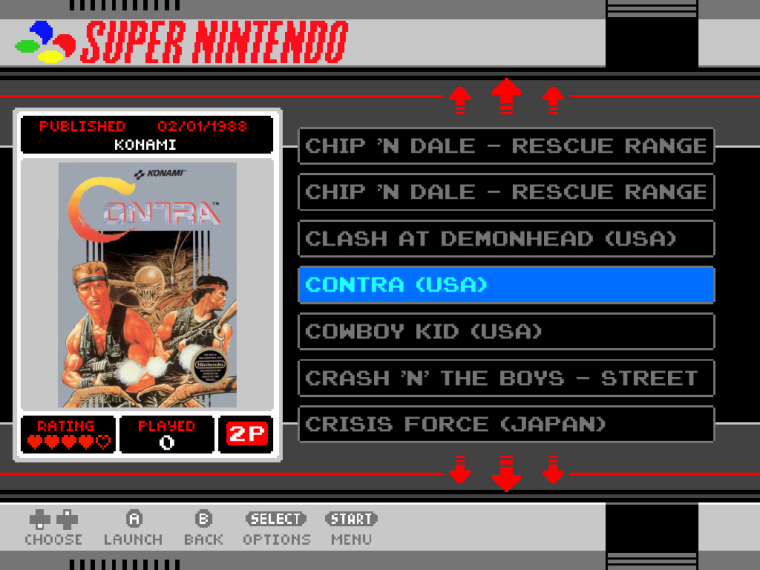
-
@ruckage this is beautiful! Next time we get together i will buy you a round :)
-
@ruckage Awesome work. Was my script in the 4:3 port thread any help or did you have to manually modify each background?
-
@Hex said in Cardboard Mini NES + Nes mini and Famicom mini themes:
@ruckage Awesome work. Was my script in the 4:3 port thread any help or did you have to manually modify each background?
Hi. I'd actually already started planning this before you posted your topic (why I said it may be arriving sooner than expected) . As I hinted at in your thread none of the backgrounds have been modified at all, it's entirely done through the XML itself (if you look in the theme directory you will see there is still only 1 background for each system/gamelist). This way any new systems I add will also just work in 4x3 mode which saves having to maintain several different versions.
@TMNTturtlguy said in Cardboard Mini NES + Nes mini and Famicom mini themes:
@ruckage this is beautiful! Next time we get together i will buy you a round :)
It's deal :D, though I'll buy you a round back as I think you've been busier on your theme than I have.
-
@ruckage @TMNTturtlguy I dont know where you guys are from. I am in LA. Are you anywhere near?
-
And I've just found a bug - typical, I thought I'd checked so carefully.
Vectrex and Virtual boy display incorrectly in 4x3 mode. No other systems are affected. I'll fix those systems and issue an update shortly.@Hex said in Cardboard Mini NES + Nes mini and Famicom mini themes:
@ruckage @TMNTturtlguy I dont know where you guys are from. I am in LA. Are you anywhere near?
I'm in the UK. I'd have a long way to come and get that drink from @TMNTturtlguy as I think he lives in the US as well :)
-
@ruckage said in Cardboard Mini NES + Nes mini and Famicom mini themes:
I'm in the UK. I'd have a long way to come and get that drink from @TMNTturtlguy
http://www.dailymail.co.uk/sciencetech/article-4354872/Bizarre-lets-send-drinks-internet.html
-
@ruckage Also in the resolutions guide file
Find the following line: <include>./layouts/1920x1080.xml.xml</include> Change 1920x1080 to your desired resolution (valid options are 1920x1080, 1280x720, 1440x1080, 1280x960, 1024x768, 800x600, 640x480, 320x240)The twice xml is incorrect
1920x1080.xml.xml -
@Hex said in Cardboard Mini NES + Nes mini and Famicom mini themes:
@ruckage Also in the resolutions guide file
Find the following line: <include>./layouts/1920x1080.xml.xml</include> Change 1920x1080 to your desired resolution (valid options are 1920x1080, 1280x720, 1440x1080, 1280x960, 1024x768, 800x600, 640x480, 320x240)The twice xml is incorrect
1920x1080.xml.xmlThanks, silly typo. I'll correct it.
-
Fixed Vectrex and Virtual Boy.
Corrected the typo in the ## RESOLUTION AND LAYOUTS GUIDE ##.txt -
That latest update is for the "NES" theme only?
Regarding that drink, add a donation link or your PayPal address so that people can support your work. -
@ruckage Thank you so much for the 4:3 update, my question is, is there any chance you can create a new layout option for 4:3 that does not add the ratings, publisher, etc.... So that the on the left only the box art is shown?
-
@skj what purpose does that serve?
-
-
excellent work @ruckage!
one tiny issue i noticed: when scrolling through a gamelist, i'm seeing the box art/screenshots shift ~1 pixel to the right. you can actually see them move. not sure if this a theme thing or an ES thing.
i'm at 1080p
-
@FlyingTomahawk said in Cardboard Mini NES + Nes mini and Famicom mini themes:
Regarding that drink, add a donation link or your PayPal address so that people can support your work.
+1 here.
I would like to send him some rupees to encourage him to release that Neo Geo X theme. :-)
-
@meleu Indian Rupees?
-
@meleu said in Cardboard Mini NES + Nes mini and Famicom mini themes:
@FlyingTomahawk said in Cardboard Mini NES + Nes mini and Famicom mini themes:
Regarding that drink, add a donation link or your PayPal address so that people can support your work.
+1 here.
I would like to send him some rupees to encourage him to release that Neo Geo X theme. :-)
Yep, +1 here too.
That NeoGeo/Capcom theme is looking awesome. -
@Hex Hyrulean rupees:
-
@skj said in Cardboard Mini NES + Nes mini and Famicom mini themes:
@ruckage Thank you so much for the 4:3 update, my question is, is there any chance you can create a new layout option for 4:3 that does not add the ratings, publisher, etc.... So that the on the left only the box art is shown?
Not going to happen, there is only so much I can do, I can't create custom layouts for everyone - I think I already offer plenty of options to fit most peoples needs as it is.
@dankcushions said in Cardboard Mini NES + Nes mini and Famicom mini themes:
excellent work @ruckage!
one tiny issue i noticed: when scrolling through a gamelist, i'm seeing the box art/screenshots shift ~1 pixel to the right. you can actually see them move. not sure if this a theme thing or an ES thing.
It may be an ES issue but I'll check. I imagine it has to do with scaling (are the images different sizes?) but it's possible my overly precise values are adding to it. I'll look into it and see if it's anything I can remedy.
@FlyingTomahawk said in Cardboard Mini NES + Nes mini and Famicom mini themes:
That latest update is for the "NES" theme only?
Yes only Nes-mini, I will work on getting the famicom-mini theme updated next (it's a bit behind as it doesn't have the new carousel either.)
Regarding that drink, add a donation link or your PayPal address so that people can support your work.
I've created a paypal donation link for anyone who would like to support my work. I'll put a link below and it's also in my signature.
Donate
Contributions to the project are always appreciated, so if you would like to support us with a donation you can do so here.
Hosting provided by Mythic-Beasts. See the Hosting Information page for more information.