Default Resolution Error - All Emulators Affected
-
@AlexMurphy I pressed f4. Entered this and nothing happened. I waited a few minutes and then unplugged my pi and replugged it in. Nothing has changed. Did I miss a step?
-
@k-shaps Try this
sudo chown -R pi:pi /home/pireboot then try the resolution settings again. When you enter the command nothing should happen apart from the command prompt refreshing. -
@AlexMurphy just to make sure I'm not messing up what is the proper way to reboot after entering that? Is their a command for that? Up until now I have always just unplugged and replugged in my pi3.
-
@k-shaps I just tried entering that as well; following it by rebooting via the command "sudo reboot" still nothing. Depending on the emulator I get the same error message with a variation after the all/ in the above error message.
-
@k-shaps Have a look at this. https://retropie.org.uk/forum/topic/2407/can-t-select-emulator-for-rom/2
-
@AlexMurphy I tried "sudo chown -R pi:pi /opt/retropie/configs" and that did nothing. Anything else you recommend? Also do you know how this could have started? I can't seem to figure out what I could have done that would have changed this. Before I had all my emulators running CEA-16 with no issues.
-
@k-shaps If the link above did not work then no, sorry. Probably best to start fresh.
-
@AlexMurphy Thanks! Two more questions - I didn't follow that thread all the way through in terms of using 777 for folder names and permissions as I don't know how or where I can do that. Is there an easy guide that I can follow perhaps with screenshots or a video? Also if I do need to start fresh exactly how would I go about doing that?
-
@k-shaps you should not need to do any
chmod 777ever and it's a bad idea too (makes no sense on files - since you don't want executable bit set, and also sets writable by anyone).All user editable stuff should be owned by the user retropie was installed for - eg
pi. -
@BuZz Thank! Still a bit confused on this "All user editable stuff should be owned by the user retropie was installed for - eg pi." Where can I go to edit this or change the permissions to allow for the emulators to accept my default resolution changes?
-
@k-shaps if using the image - the
/opt/retropie/configs/allshould be owned bypi- the command mentioned abovechown -R pi:pi /opt/retropie/configsshould make sure all configs have the correct ownerships.Not sure why you are getting the error once that has been done, unless something is changing it - a 3rd party script or something else (I don't know of any issues in retropie that would cause this - there was some old bug but it was fixed a while ago).
-
@BuZz Sorry, really a noob to all this - how can I even get to that to make sure it's correct? Like where is /opt/retropie/configs/all and how do I go about editing it? Can I do this with WinSCP via SFTP or does it need to be done all on the pi? If so I don't have the first clue on how to do this. Any help would be great! Thanks!
/opt/retropie/configs/allis a folder - where it is ? that is where it is :-) that is the locationIf you mean how do you access it - see
https://retropie.org.uk/docs/SSH/
ls -la /opt/retropie/configs/allwill show current permissions.
Can access the folder via windows networking also, and via sftp.
-
@k-shaps Thanks Buzz! I'll give this a whirl when I get home from work tonight. Hope this works!
-
Here is the readout I get. Any suggestions?
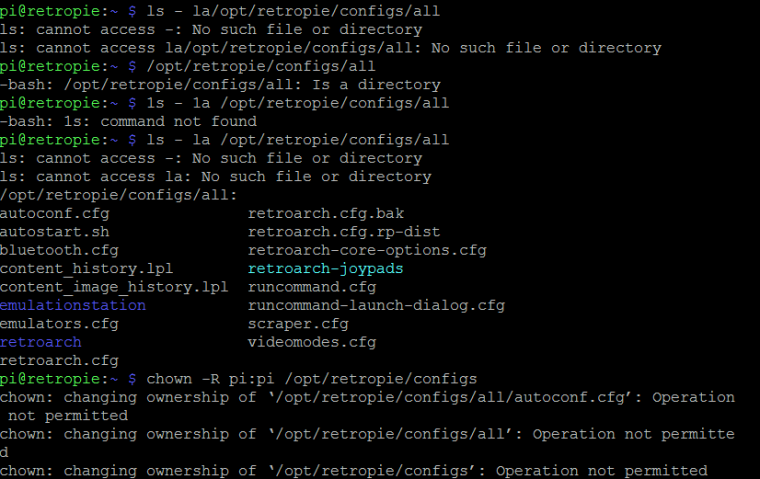
-
@k-shaps need to use
sudo chown. Also no space between-andla -
@BuZz Here is what I get after that. Should I be all set now or do other steps need to be taken?
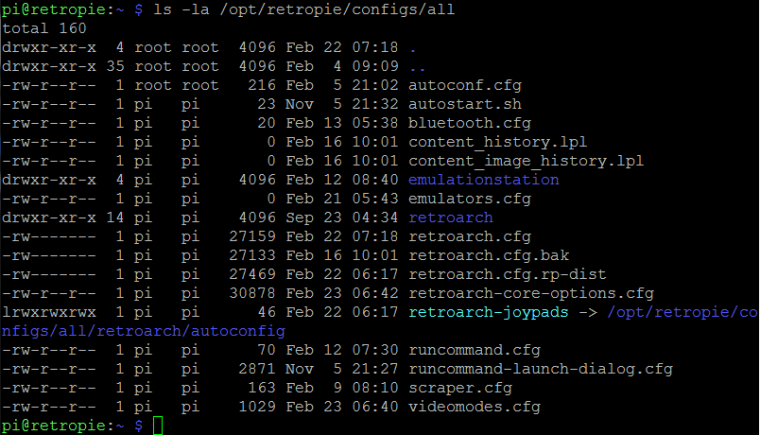
-
@k-shaps ownership of the folder is wrong - you need to do the chown (with sudo).
-
@BuZz Cool, here is what I get after that. Any other steps need to be taken or can I reboot and try changing my default resolution again?
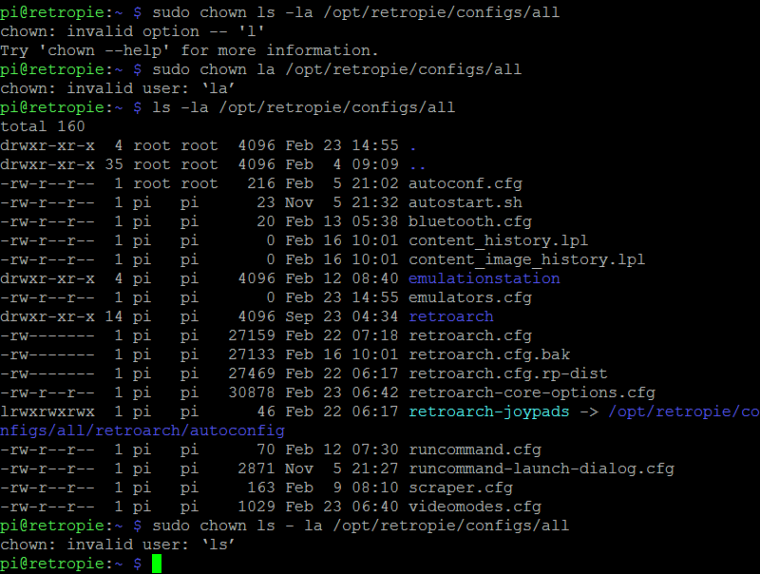
-
@k-shaps no.. it's still wrong. the
chownmust have been incorrect. I need to see what you are typing in. [edit] see you updated the picture - the chown is wrong - see next post. -
@BuZz My pi doesn't like this command....
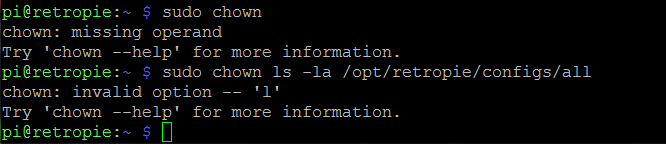
Contributions to the project are always appreciated, so if you would like to support us with a donation you can do so here.
Hosting provided by Mythic-Beasts. See the Hosting Information page for more information.