Nice MAME2003 overlays repository
-
@backstander I'm not @meleu but answer is yes. ;-)
Full details on info.txt structure here. -
As @UDb23 said, the answer is yes.
@backstander said in Nice MAME2003 overlays repository:
https://github.com/backstander/retropie-ovl/blob/master/nes/RoboCop/info.txt
I've just noticed that you repeated the
.zip.cfgfiles for RoboCop 2 and 3 on your repo. There's no need for that. The script will use only therom_configin info.txt file.Currently the script doesn't deal with
rom_clonesyet, but it will work in the way I described above. :-) -
I've just noticed that you repeated the .zip.cfg files for RoboCop 2 and 3 on your repo. There's no need for that.
I originally just put that in there for me so I could test with RoboCop 2 and 3
I wonder if I should use the optionalrom_config_Nvariable instead of therom_clonesfor RoboCop 2 and 3?This is different because I have 1 overlay that works with 3 games.
-
@backstander said in Nice MAME2003 overlays repository:
I wonder if I should use the optional rom_config_N variable instead of the rom_clones for RoboCop 2 and 3?
If you want to use the same config/art for several games, just put the game names in the
rom_clones.In this case you should use the
rom_clones.Why?
Because the rom config content is exactly the same for every ROM you want to configure.The
rom_config_Nis to be used when you want to provide an optional config/art, different than the default ones. -
Because the rom config content is exactly the same for every ROM you want to configure.
Okay, makes sense to me!
Also I will leave my repeated
.zip.cfgfiles for RoboCop 2 and 3 on my repo until your script has added support for therom_clonesvariable. No pressure ;-) -
@meleu said in Nice MAME2003 overlays repository:
Feedback about the User Experience is very appreciated.
It's a crazily busy week... I'll be able to test the script during the weekend.
-
It's a crazily busy week... I'll be able to test the script during the weekend.
Sorry @meleu same with me but I'll test later this week or weekend.
-
Hey fellows, there's no charge and no rush!
I will only be able to focus on the code again from 19/april on, and I have a good TODO list to work, even if there's no feedback.
I'm busy too and taking the time to catch a breath before diving into
gamelist.xmlstuff.Cheers!
-
-
@Graboi Salamander ist a great shmup! Surely worth having an overlay.
Will check what artwork I can find and add it to the to-do list. Can't commit on timing...The list is quite long ;-) -
@UDb23
Nice one buddy. Absolutely no rush 😀 -
@meleu said in Nice MAME2003 overlays repository:
Hey fellows, there's no charge and no rush!
Just to say I didn't forget the testing ;-)
It's just that I'd like to take and dedicate the right necessary time to thoroughly test the script, also thinking of potential requirements/ expectations that a 'generic' user may have.
So far I couldn't find this time. Should be able this week. -
@meleu @UDb23
I have been using it and it works pretty well! I am really impressed with the code you have so far to find the matching ROM filename. I think the only issue I had was if you're pretty deep in the menu and you're just about to install some overlays and you hit cancel, it acts like it is going to go ahead and install but then it says something about Overlays install but there's none on this list.Also, maybe something for the ToDo list #1, it would be nice to have an option to uninstall/remove the overlay/launch image(s).
-
@backstander said in Nice MAME2003 overlays repository:
option to uninstall/remove the overlay/launch image(s).
Do you think that making the script set
input_overlay_enable = falseis enough or should it delete the files?EDIT
@backstander said in Nice MAME2003 overlays repository:if you're pretty deep in the menu and you're just about to install some overlays and you hit cancel, it acts like it is going to go ahead and install but then it says something about Overlays install but there's none on this list.
Changed this behavior. Now you receive a "No art have been installed" message. ;-)
You can update the script in the main menu. -
Do you think that making the script set input_overlay_enable = false is enough or should it delete the files?
I think it should delete the files per Overlay or Launch Image (not both at the same time). I think there could be 2 different ways to accomplish this: and easier way to program and a little bit harder way. The easier way could be just to have the uninstall option even if its installed or not and when uninstalling do the install process in reverse and if the files don't exist then tell the user (could also be because we changed a filename in our repos and now the script can't uninstall it). Harder way would be to do it like RetroPie-Setup script does when installing first time and update/uninstall after it's installed. I think you'd have to have some log file that told which ones are installed and where to and what the names where at that time.
Also an option to enable/disable overlays could be neat and I could see it useful for users that go back and forth from 16:9 to 4:3 displays but I'm not sure if it is necessary. I'm not even sure what happens if you have 16:9 Overlays and you move to a 4:3 display.
Changed this behavior. Now you receive a "No art have been installed" message. ;-)
You can update the script in the main menu.Thanks, I'll experiment with it later :-)
-
I already decided how to uninstall overlays: comment out the
input_overlay*lines in the ROM config and delete the overlay config/image files.I cannot delete the ROM config because the user can have another configs, not related to overlays.
About how to get the list of installed overlays, you can leave it with me. The shell has some powerfull tools to help in this task. ;-)
I'm coding right now and maybe I'll submit something to github soon.
Also an option to enable/disable overlays
I'll let it with RetroArch, very much faster: Settings >> Onscreen Display >> Onscreen Overlay >> Display Overlay (turn off this option)
-
I already decided how to uninstall overlays: comment out the input_overlay* lines in the ROM config and delete the overlay config/image files.
That should work out great!
This reminds me that I did find a bug awhile back. This is kind of hard to explain but I was installing my 2nd Metroid Overlay and at the time I had both Overlay png files in
Metroid (USA).cfgusingoverlay0_overlay =but the 2nd one was commented out with the#...well after the install I looked at theMetroid (USA).cfgfile on my RPi and it had removed the#from the 2ndoverlay0_overlay =line and the firstoverlay0_overlay =was still there as well. I have since removed the 2ndoverlay0_overlay =fromMetroid (USA).cfgon my repo.Here's an example of what
Metroid (USA).cfglooked like on my RPi:overlays = 1 overlay0_overlay = "metroid-nes-ovl.png" overlay0_overlay = "metroid-nes-samus-ovl.png" overlay0_rect = "0.0,0.0,1.0,1.0" overlay0_full_screen = true overlay0_descs = 0I'll let it with RetroArch, very much faster
Good idea. K.I.S.S. principle lol.
-
@backstander oh yeah!! I forgot to mention!!!
Do NOT use duplicated lines even when with comments.It's not a limitation of the script itself, but of inifuncs.
-
@backstander oh yeah!! I forgot to mention!!!
Do NOT use duplicated lines even when with comments.Right. That's bad. Okay. All right. Important safety tip. Thanks @meleu
-
@backstander said in Nice MAME2003 overlays repository:
Also, maybe something for the ToDo list #1, it would be nice to have an option to uninstall/remove the overlay/launch image(s).
Done! The option is on the main menu:
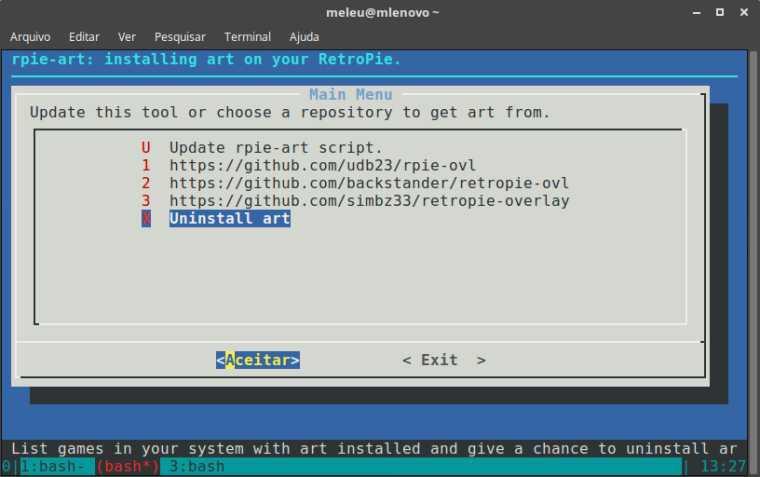
and then:
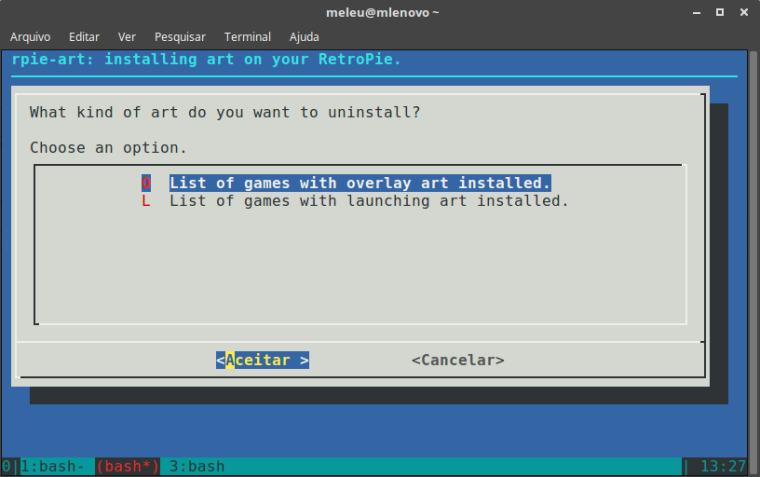
Unfortunately it doesn't show the "friendly" name of the game, but the ROM name. Like this:
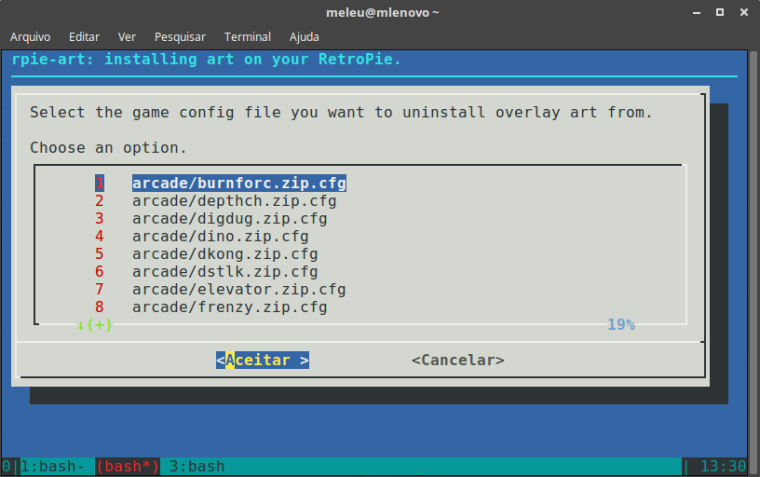
Well, to be honest I think that the config file name is enough, but I can improve it later.
As usual, you can update the script using the update option in the main menu.
Now let me see the next item in the ToDo list...
Cheers!
Contributions to the project are always appreciated, so if you would like to support us with a donation you can do so here.
Hosting provided by Mythic-Beasts. See the Hosting Information page for more information.