PSX2PSP: Are the L2, R2, R3 and L3 active on a PS3 controller and are there European PBP files?
-
@PetroRie yeah you dont have an issue with the game save with a .pbp. I forgot about that bonus.
-
@PetroRie said in PSX2PSP: Are the L2, R2, R3 and L3 active on a PS3 controller and are there European PBP files?:
I think many newcomers are not aware about the RGUI menu and all the things you can control from there.
Alot of us old heads in the retropie scene are focusing now on seamless experiences, now that we've mastered the basics. Trying to make the experience as close to the console as possible. This includes things like disabling the launchcommand script and hiding any console text between games loading and unloading, hiding the yellow loading emulator text, and optimizing our themes among other tweaks.
Having to use the RGUI menu for anything reminds you that you're using a computer and not a real "console"... People like me like to get all the settings right, mostly by editing config files by over SSH, and make it so we never need to see that ugly, blurry, green checkerboxed menu again. I've gotten my retropie experience so streamlined, that i haven't needed to use the RGUI menu in months, it's wonderful. Why use a clunky menu when shortcut keys are right on the controller, right?
Anyway, I'm not downplaying the power of RGUI, but i am definitely dogging on it's ugliness. If i dont need to see it, i don't want to see it, haha.
-
@Capeman The RGUI menu does look ugly that is true lol. It would be cool if we could change the font and background of the RGUI menu.
-
@PetroRie Change it to the xmb gui driver. Looks just like the PS3 Menus.
-
@PetroRie xmb looks like this
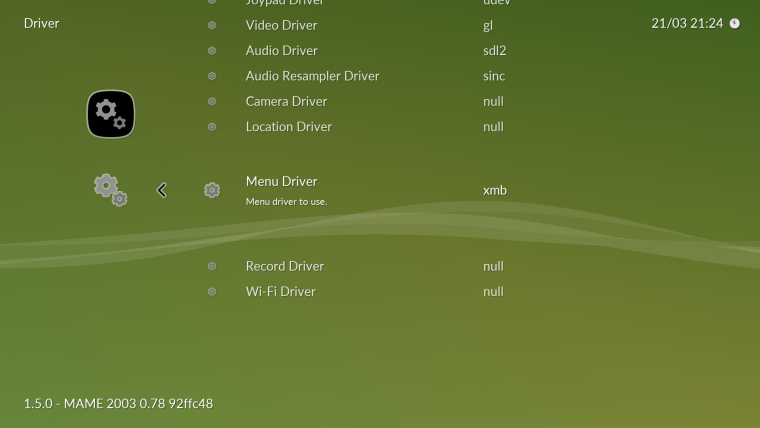
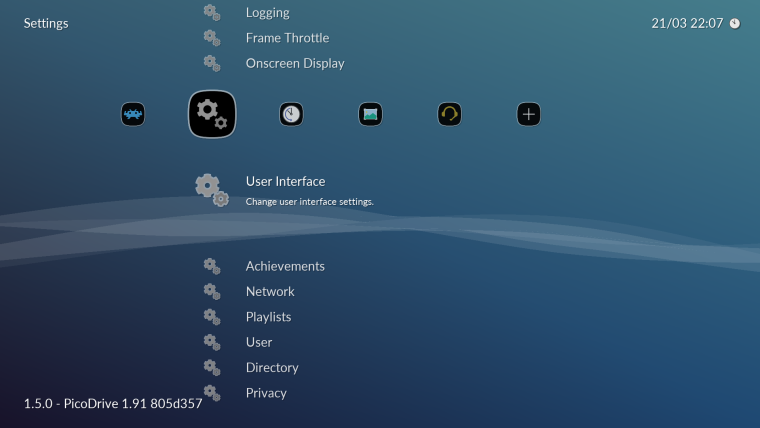
-
@PetroRie the checkerboard background is the worst. On some tv's its really hard to read the text.
-
@AlexMurphy That's the Lakka interface, the new default face of Retroarch if you were to install it directly on a pi/windows/mac without a frontend. It's nice, though a little convoluted.
I guess i just prefer to pop open my macbook and use Cyberduck to SSH and edit files directly, personal preference i guess.
The only thing i've ever needed RGUI for is setting remap files for each console so the 2 button consoles are correctly mapped to YB instead of BA (not sure why it doesnt ship that way, but it's easy enough to set once), after that, still havent needed RGUI since.
-
@Capeman I don't use it much myself, just throwing it out there for those that dislike RGUI and fancy a change to something (a bit) prettier.
-
See XMB, I see black squares. People told me to go to the opt folder and add assets, but I don't know how to get onto the OPT folder on Mac, how?
-
@Allanbuzzy In the retroarch menu Go Main Menu > Online Updater > Update assets. It will download and extract a zip. When finished go to Settings > User Interface > Menu > Menu Icon Theme and choose what set you want to use, There are a few. You can also change a few other settings in there like colour etc
Contributions to the project are always appreciated, so if you would like to support us with a donation you can do so here.
Hosting provided by Mythic-Beasts. See the Hosting Information page for more information.