Updated EmulationStation for Windows
-
@jero Thanks a lot for helping. I finally got it !!!!
This was related to my recent music/sound changes. It happenned when the theme has navigation sounds ( and when sound is enabled in options). As my theme (or some other) don't have navigation sounds....
Anyway, this is fixed in the latest release.
Thanks again. -
@f.caruso First at all, thanks for your fork of emulationstation and proper theme, it has a lot of potencial but I have a request that I didn't found. It's possible to apply a vertical game list using marquee's images instead of simple text list? Like other launchers support like hyperS, launchB, retroFe, etc. (I prefer Emulationstation)
If it is already allowed, How would be the code in xml? Thanks in advance!! -
Hello,
I have a Boxart size problem when I return to emulationstation, but when I change games in the list and come back on the game boxart come back to the right size.My config :
Retropie : 4.5.1
Emulationstation : 2.8.4 rp ( tested with binary or source update, same problem )
Theme: Carbon
Resolution of the boxart is 325x600 in png.Before :

After, when I quit an emulator and I return to emulationstation :

My gamelist.xml :
<game> <path>./bublbobl.zip</path> <name>BUBBLE BOBBLE [JAPON]</name> <desc>Un jeu de plate-forme (à ecran fixe) tout mimi avec des dino cracheur de bubulle pour emprisonner les ennemis et les transformer en bonus. Faites des enchainements et évitez les retour de .. bulles.</desc> <image>~/.emulationstation/downloaded_images/mame-libretro/bublbobl-image.png</image> <video>~/.emulationstation/downloaded_images/mame-libretro/bublbobl-video.mp4</video> <marquee>~/.emulationstation/downloaded_images/mame-libretro/bublbobl-marquee.png</marquee> <rating>0.9</rating> <releasedate>19860101T000000</releasedate> <developer>Taito</developer> <publisher>Taito</publisher> <genre>PLATEFORME</genre> <players>1-2</players> <playcount>3</playcount> <lastplayed>20190909T145500</lastplayed> </game>theme carbon.xml :
<video name="md_video"> <pos>0.765 0.390</pos> <maxSize>0.366 0.438</maxSize> <origin>0.5 0.5</origin> <delay>1.6</delay> <default></default> <showSnapshotNoVideo>true</showSnapshotNoVideo> <showSnapshotDelay>true</showSnapshotDelay> </video>Do you have a solution to this problem?
-
@WarC0zes said in Updated EmulationStation for Windows:
Retropie : 4.5.1
Emulationstation : 2.8.4 rp ( tested with binary or source update, same problem )
Theme: CarbonThis topic is for the Windows version/users - you should have opened a new topic instead. Try using the
emulationstation-devpackage and check if the same behavior happens there. -
Sorry for wrong post, but same problem with emulationstation-dev.
-
Hi, Everyone,
I'm trying to configure PlayStation1, Turbografx CD and Sega Saturn into EmulationStation for windows using Mednafen as emulator, but it doesn't work. I think that is because when I try to open any rom it takes as base directory this:
Base directory: X:\FE-EMULATIONSTATION\.mednafen
But I have the emulator in x:\emulators\mednafen\mednafen.exe
And is also this directory where the .cfg file is stored.On the other hand, systems like "WonderSwan, WonderSwan Color, Neogeopocket and Neogeo pocket color" work with no problem into ES using Mednafen.
Anyone knows a way to solve this issue?
Thank you in advance ^_^
-
@f-caruso Both this fork and the one it's forked from are causing pixel art in themes to be extremely blurry. They appear fine on the official (and outdated) build though. Sadly it makes it unusable. (Themes are "Pixel" and "SNES Mini".)
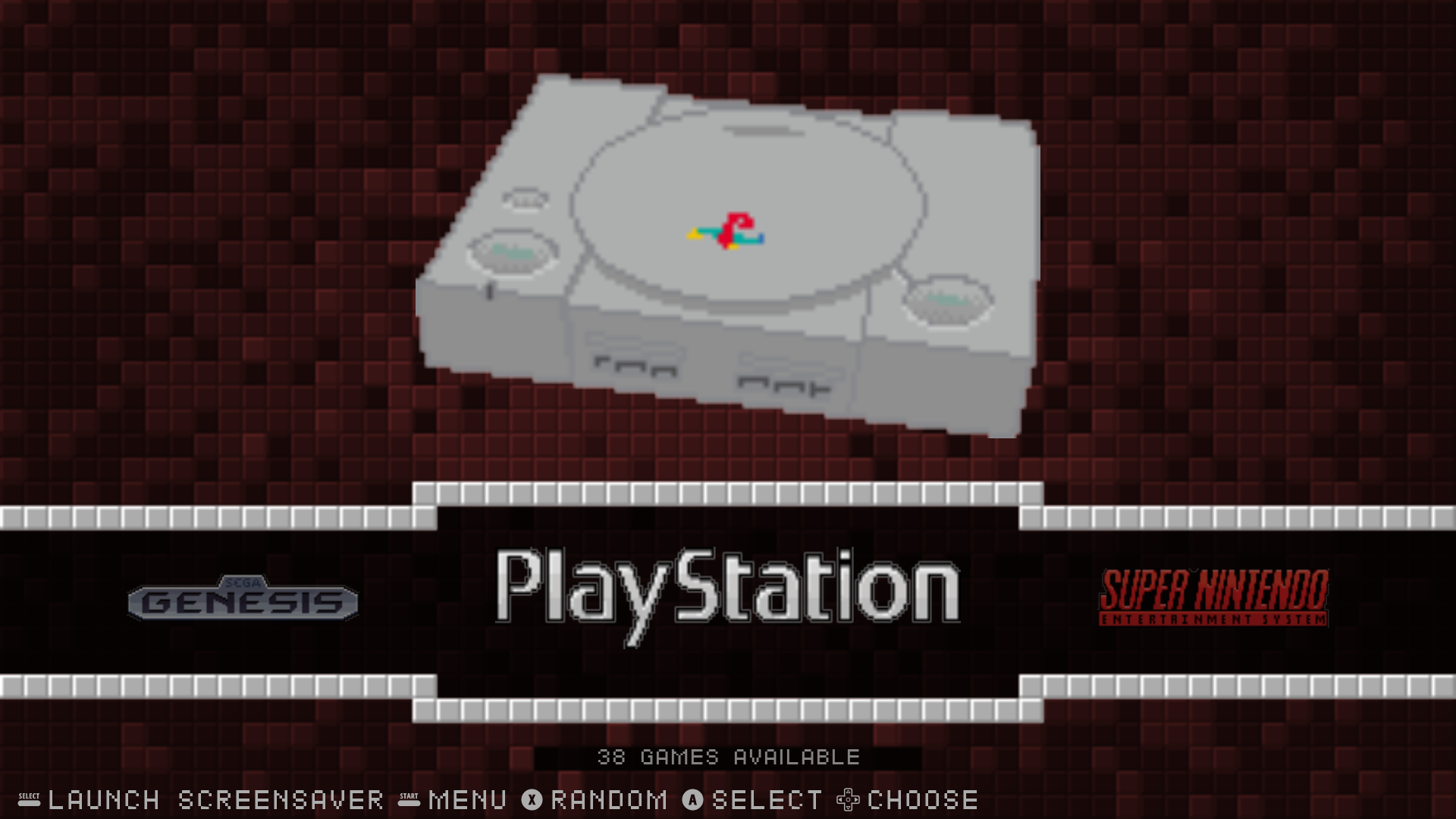

Is this the case for anyone else? I'm on Windows 7 x64 if that matters. Some other issues I noticed with your build are that DualShock 4 controllers aren't recognised anymore. Not a big deal, but weird. Also that Page Up and Page Down controls were removed. Those were really useful!
I'd love to use this over the 4-and-a-half-year-old build, but those blurry pixels! Argh!!
-
Blur is Fixed ( in my fork only )
Page Up and Page Down controls : can't reproduce they work on classic gamelists.
DualShock 4 : ??? Don't know, I don't know how it could be related to EmulationStation. Does it work in the others versions ? -
Thanks for the fix! I wasn't even expecting anything. I found a solution to the Page Up/Down on jrassa's github: https://github.com/jrassa/EmulationStation/issues/13. DS4 is recognised on 2.0.1a and jrassa's version, but not on yours. Your build requires DS4Windows (which I use anyway) to recognise it as an Xbox controller. You must've changed something? I can still use the controller though, so it's fine, just thought I'd mention it.
One improvement I really wanted from jrassa's build is that when inside a gamelist that has folders, navigating to a folder will show the boxart for the first game immediately. Your build and 2.0.1a show no boxart until moving off the game and back to it. (Does that make sense?) It's a minor annoyance, but an annoyance nonetheless.
-
@CarissaIsWierd About the DS4 issue. The "controller" code has not been modified. The only possible difference concerning controllers is SDL version ( Input is made using this library ). I use SDL 2.0.9 ( required to add music support ), the other versions use SDL 2.0.5 ( but don't support music ).
-
Thank you very much for your fork of emuklationstation! I'm testing the application and I'm really liking it. I have a doubt with the buttons. Would it be possible to change the assignment of the buttons to do the following? (We start from an SNES command)
A Button --> Back
Button B --> Enter menu and play
L Button --> Re Pag
R button --> Av Pag
The other buttons I don't name would still have the same function. Basically it is to follow the scheme of Batocera Linux.Is it possible to do it or is it all hardcoded and can't be touched?
Greetings!
-
@lopapa I did not change Retropie's conventions, and have no project to it in this fork. It's not required as it is a Windows version and ES does not send buttons configuration to emulators. Just reconfigure with B instead of A and use A instead of B...
-
@f-caruso
Hello,You're absolutely right. I change the buttons and I have the same effect. Sometimes I don't fall into the most logical and easy.
Thanks for answering!
-
@f-caruso , Can you tell me how to fix the EmulationStation bug that closes when trying to edit a game description? sometimes the description appears weird and then back to normal, this in all themes. I have the latest version of ES and this has been repeated in the last few previous versions.
-
@miojopronto I have a strange display too, I need to fix this... But I have no crash...
-
@f-caruso said in Updated EmulationStation for Windows:
crash
I recorded the error and uploaded the video. Warning. the audio is very loud.
https://streamable.com/09ddp
anything saved via emulationstation is not really saved and when you try to edit the description of any game make the emulationstation closes. -
@miojopronto said in Updated EmulationStation for Windows:
@f-caruso
sorry, I uploaded the video with an older version than the current one, emulationestation is no longer closing, it's just a white screen bug and you can't see what you write. should be the same as you have on yours, thanks for the attention. I just wanted to notify you. -
@f-caruso I downloaded the new version you released today, and it fixed the issue, EmulationStation doesn't close and doesn't bug when editing the theme. however you can no longer create gamelist via EmulationStation but you can use and modify it if you already have a gamelist for that system.
https://streamable.com/1r9f7
as long as you have a gamelist on each system everything should work normally but if you don't have a gamelist and you try to create one using emulationstation, as you could do before, then it doesn't show the information. -
Hi f.caruso, I love your emulationstation fork. Especially because she accepts music. I'm just having a problem. Every time I get into retroarch it gets in the background. Would there be any option to always leave Retroarch in front of emulationstation as soon as a game is started?
-
@wwsnkneo It's probably not related to emulationstation. but you can try change the option "hide when launch game"
Contributions to the project are always appreciated, so if you would like to support us with a donation you can do so here.
Hosting provided by Mythic-Beasts. See the Hosting Information page for more information.