Pi in a Dreamcast VMU Build - WIP
-
@obsidianspider there are lots of options on aliexpress if you are willing to experiment
there is a 1.8" version of the ili9163
https://www.aliexpress.com/item/1-8-inch-15PIN-65K-TFT-LCD-Screen-ILI9163C-Drive-IC-SPI-Serial-Interface-128-160/32376372723.htmland a 2" screen with a random driver
https://www.aliexpress.com/item/2-0-inch-29PIN-TFT-LCD-Screen-SPFD54126B-LGDP4524-Drive-IC-176-RGB-220-8-16Bit/32301355935.htmlto be fair, my project is not to dissimilar to yours. apparently my boards are set to be made on the 31st of march so i might have to keep you waiting till easter....
-
@obsidianspider just so you know, those 1.44" screens are pretty much a perfect fit. there's a tiny bit of vertical space you'll need to make in the aperture to get all of the visible area visible and IIRC it needs to go with the ribbon at the top. As moose said elsewhere (one of the threads on Sudo IIRC) there's a couple of passives on the PCB but essentially you can ditch the carrier PCB.
I'm just looking for a battery that'll be suitable now but pretty much 500mAh is likely to fine if moose's measurements were correct, but have you seen that pi zero w handheld terminal video by N-O-D-E on youtube? he's got a 1500mAH battery that's a 752080 (80mmx20mmx7.5mm) that might just fit...
The charge board I linked to on the other thread prevents charging and use at the same time by having the 2 ports right next to each other... will be interesting to see what happens when I remove that block ;) -
@ABrugsch Yeah, I really don't want to have the battery hanging out the back of the case like in the prototype video, but he's also using a separate display driver board and a PowerBoost 500C, so that's taking up more room.
-
yeah i recon even with a zero W in the mix, your 500mah battery should get you 2 hours, maybe more. It might alter depending on how efficient that boost board is.
you can run that screen with just the one passive!! and thats the 10 ohm resistor for the backlight. if you want to be really gheto, you can even chop out that resistor, although the backlight gains a blue tint because the led's are being run too hard, so im going to guess they wouldnt last too long.
the only problem i can see with having the cable/chip at the top, is the screens are designed to be used with the cable/chip at the bottom, so you might run into some weird visual issues with "colour inversion" as these cheep screens have poor viewing angles
-
@moosepr Your imgur album showed that with the rotate set to 0 the image was "upside down", which is how I'd want it. How did that look "in real life"?

Also, what theme is that? The huge consoles in the background looks great!
I'm kind of enjoying the "How few components can I use and still have all of this work?" aspect of this build. The Burger King build will need 5V due to the screen, otherwise I'd attempt to make that one run right off the lipo as well.
-
This video is using an Arduino to drive the display, but even "upside down" the colors look really good. (Jump to 3:04, the forum doesn't support time stamps in video embeds.)
Here's another "upside down" video (Jump to 2:15)
-
@obsidianspider try it straight from the li-po :P most things are pretty tollerant. apparently the pi only really needs the 5v to feed to the usb for external bits, but most memory sticks and wifi dongles dont really care if its 5v or less.
i will see if i can get some snaps of the colour inversion. it might not be as bad as i though.
the theme is made by @tronkyfran on this here forum. it is in the themes list built in to retropie as "tronkyfran" some of his artwork is awesome!! have a look here
https://retropie.org.uk/forum/topic/720/background-images-coming-back -
@moosepr doesn't the pi display a spark in the corner when the supply voltage drops below 5v? or is that just full size ones?
-
@ABrugsch i get that on my pi3, but have never noticed it on the zero. I think you can actually turn the power/voltage warnings off
As usual you can override the behaviour in config.txt if you understand the risks: avoid_warnings=1 removes the warning overlay. avoid_warnings=2 additionally allows turbo when low-voltage is present. -
I decided to order some of those cheap charging boards. 10 for $4.58, including shipping. (How are they making any money on this stuff?!) They're coming from China too, but since I have to wait for my screens anyway, I might as well save a few dollars. Do I need ten? No, but for the price, if I ever build something else that needs a charger, I'll have it, and won't have to wait another month.
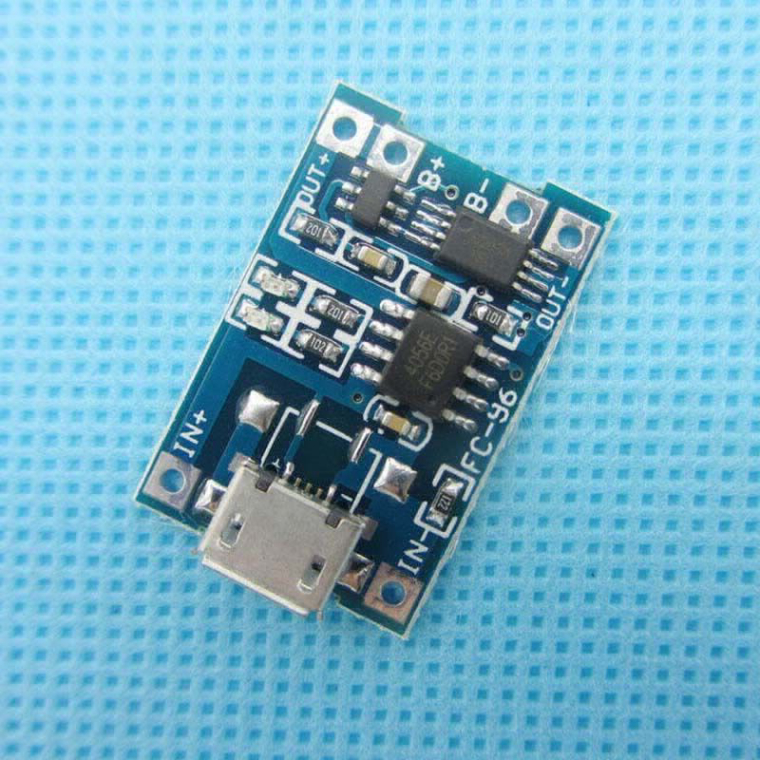
(Photo from eBay auction) -
@obsidianspider yeah they are handy to have around. The circuit is really simple on those, I did consider embedding one onto my GBz board, but the pricing is to good not to take advantage of those boards. They must be knocking them out by the million!
-
@obsidianspider here is what I mean about the screen inversion
https://twitter.com/Pi0CKET/status/846422958964924416
With the chip at the top, you're kinda in the middle of the bad zone
-
@moosepr I see what you mean. I guess I'll have to take a look at how things line up, but I plan on looking at it face-on anyway. Not to mention that you said that rotating things 180 degrees would have that weird chunk of the screen blank anyway.
-
@obsidianspider yeah im working on that!! apparently its a known issue. going to have a play with the st7735 driver and see if i can make it work 128x128
-
@moosepr That'd be cool if you got the other one to work at the proper resolution. Apparently those red boards are set wrong and you have to trick them into behaving properly.
- This display:
- http://www.ebay.com/itm/Replace-Nokia-5110-LCD-1-44-Red-Serial-128X128-SPI-
- Color-TFT-LCD-Display-Module-/271422122271
- This particular display has a design error! The controller has 3 pins to
- configure to constrain the memory and resolution to a fixed dimension (in
- that case 128x128) but they leaved those pins configured for 128x160 so
- there was several pixel memory addressing problems.
- I solved by setup several parameters that dinamically fix the resolution as
- needit so below the parameters for this display. If you have a strain or a
- correct display (can happen with chinese) you can copy those parameters and
- create setup for different displays.
*/
-
running on st7735r the screen is the right way round, but too tall
options fbtft_device name=fb_st7735r gpios=reset:25,dc:24 speed=40000000 bgr=1 rotate=0 custom=1 fps=60

(see the bar is not centred)so if i add some screen size in there
options fbtft_device name=fb_st7735r gpios=reset:25,dc:24 speed=40000000 height=128 bgr=1 rotate=0 custom=1 fps=60

(the shape is better, but i have my hunk of garbage back) -
there is of course an easy answer!!!! go back to the original 'proper' driver and just flip the pi!!!

please excuse the cat hair!!! -
@moosepr What do you mean by "flip the Pi"? You're rotating the display output somewhere else?
Based on your findings, which driver is "better"? Considering we can get the orientation now working with the right resolution and with the pins at the top or the bottom.
-
@obsidianspider if you add into config.txt
display_rotate=2then it rotates the pi display 180 degrees
i think for now, the ili9163 driver is the winner, as the resolution is correct. rotating the screen is a solution for now, but it destroys the option of keeping the hdmi output as an option. i will see what notro can come up with. he is a bit of a legend when it comes to the tft's!!
-
@moosepr No need for HDMI out on my builds (for now) so I think I know which driver I'll be messing with once things arrive.
Contributions to the project are always appreciated, so if you would like to support us with a donation you can do so here.
Hosting provided by Mythic-Beasts. See the Hosting Information page for more information.