Announcing Pegasus Frontend
-
@msheehan79 Indeed there was a leftover bug, but it should be fixed now in the latest release. Thanks!
-
@fluffypillow Thanks! I can confirm the newest build is once again respecting the portable flag and reading the metadata files. However this build is crashing where the older builds did not. I don't see any obvious errors in the log file that would help. Will do some troubleshooting and see if I can provide more details soon on how to reproduce.
After doing some troubleshooting, it seems there is something specific to some metadata entries that trigger the crash. I was able to do some testing and found a specific game metadata entry that consistently triggers the crash, so I'll upload that to the github repo for you.
-
@fluffypillow I just updated and it segfaults. I see the pegasus loading screen and I see it scan the "emulationstation" folder and then it segfaults. I am using an experimental kernel (
5.10.0-rc2-v71) with the kms driver but pegasus was working just before I updated. ES is still works.What was the command to get a log?
-
@fluffypillow Best looking and performing frontend I've found for the shield, thank you for your efforts. Curious, is there any plan in the near-future to have the ability to remove games from the displayed library? For example, I have a big library and want to remove or flag undesirable games over time.
-
@Darksavior I've just pushed an update, could you check if it fixes the issue? In case it doesn't, you can find the log file at
~/.config/pegasus-frontend/lastrun.log.@bmonomad Thanks! At the moment the game list is read only: because metadata can come from various files and multiple sources, write support would work only with some limitations. There's no game list/data editor in the works right now, but might come in the future!
-
@fluffypillow No change with the update. That log is empty. Tried a fresh install of retropie and it works with that. Here's more info about the crash:
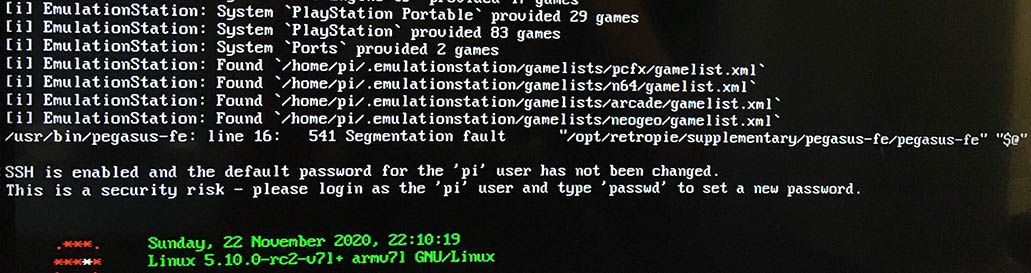
-
@darksavior Haven't managed to reproduce the bug yet, but will try again tomorrow on a larger set of games. Likely Pegasus has problems with one of the gamelist XMLs, maybe the neogeo one, or something that comes after that but haven't had the time to print its name before the crash. Localizing the error could be done by temporarily renaming the gamelist XML or its directory to make Pegasus skip reading it, and see which one succeeds/fails. But I'll also try reproducing it tomorrow.
-
@fluffypillow I re-tested by removing systems until pegasus loaded. While pegasus did load, it did not use the xml's since the games are just white text on a black background.
I also reproduced the problem on a clean install of retropie 4.7.1 by transferring my xml's to it. There is definitely a problem with pegasus reading the gamelist xml's from ES.
-
@darksavior Could you try the latest version? I think I might've fixed it.
-
@fluffypillow It fixes the crash but there's still the issue of pegasus not reading the xml's correctly. Most of my systems have no art or no proper title. Around 10 games do for some reason...
-
@darksavior Just pushed another update, could you take a look?
-
@fluffypillow Everything working again. Thanks!
-
I have a few problems with this front-end. Don't get me wrong, so far this is the best looking Front-end I've used for Android, and that it includes Video snaps and the layout is gorgeous!
I'm using this on Android
However I have these two problems:
- I'm using GameOS theme with this front-end and it looks good!
However 60% of the time when I launch a game (NES game in this case) through Pegasus Front-end using Retroarch, Retroarch just crashes and redirects me back to Pegasus Front-end...
And also when I launch a game the navigation bar shows up in Retroarch for some reason, which I can't remove.. Maybe that's the cause of the crashing? :/
Here is a crash log i get from Retroarch: https://del.dog/dunimuriph.txt
And here is a picture of what I mean about Navigation bar: https://i.imgur.com/cByCchc.jpg- The second problem I noticed is when I tried to install this on another phone. For some reason I can't set game directories. It's all empty no matter which folder I open. Does someone knows why? I have granted permission on Pegasus-frontend to use and read file storage etc, but it stills happen. Does anyone knows why? :(
Here is a picture of what I mean: https://i.imgur.com/DWP4PgG.jpg
- I'm using GameOS theme with this front-end and it looks good!
-
@fluffypillow I have a question around theme development. Is there a means within QML to identify when Pegasus is first being loaded up vs. when Pegasus has just returned from launching a game? From what I can gather the Component.onCompleted is usually where any logic is stored that executes when the theme finishes loading, but that triggers both on initial startup as well as after a game ends.
The use case I could envision is trying to control where Pegasus first lands on startup, for example to always display a specific home page or specific collection as a starting point, but I would not want to redirect there after launching every game, in those cases I would want to return the user to the last viewed collection etc.
-
@msheehan79 said in Announcing Pegasus Frontend:
@fluffypillow I have a question around theme development. Is there a means within QML to identify when Pegasus is first being loaded up vs. when Pegasus has just returned from launching a game? From what I can gather the Component.onCompleted is usually where any logic is stored that executes when the theme finishes loading, but that triggers both on initial startup as well as after a game ends.
The use case I could envision is trying to control where Pegasus first lands on startup, for example to always display a specific home page or specific collection as a starting point, but I would not want to redirect there after launching every game, in those cases I would want to return the user to the last viewed collection etc.
What I do is store a variable when I launch the game and then check for it in Component.onCompleted, then clear it from memory.
// Launch the current game function launchGame(game) { if (game !== null) { saveCurrentState(game); game.launch(); } else { saveCurrentState(currentGame); currentGame.launch(); } } // Save current states for returning from game function saveCurrentState(game) { api.memory.set('savedState', root.state); api.memory.set('savedCollection', currentCollectionIndex); api.memory.set('lastState', JSON.stringify(lastState)); api.memory.set('lastGame', JSON.stringify(lastGame)); api.memory.set('storedHomePrimaryIndex', storedHomePrimaryIndex); api.memory.set('storedHomeSecondaryIndex', storedHomeSecondaryIndex); api.memory.set('storedCollectionIndex', currentCollectionIndex); api.memory.set('storedCollectionGameIndex', storedCollectionGameIndex); const savedGameIndex = api.allGames.toVarArray().findIndex(g => g === game); api.memory.set('savedGame', savedGameIndex); api.memory.set('To Game', 'True'); } // Handle loading settings when returning from a game property bool fromGame: api.memory.has('To Game'); function returnedFromGame() { lastState = JSON.parse(api.memory.get('lastState')); lastGame = JSON.parse(api.memory.get('lastGame')); currentCollectionIndex = api.memory.get('savedCollection'); storedHomePrimaryIndex = api.memory.get('storedHomePrimaryIndex'); storedHomeSecondaryIndex = api.memory.get('storedHomeSecondaryIndex'); currentCollectionIndex = api.memory.get('storedCollectionIndex'); storedCollectionGameIndex = api.memory.get('storedCollectionGameIndex'); currentGame = api.allGames.get(api.memory.get('savedGame')); root.state = api.memory.get('savedState'); // Remove these from memory so as to not clog it up api.memory.unset('savedState'); api.memory.unset('savedGame'); api.memory.unset('lastState'); api.memory.unset('lastGame'); api.memory.unset('storedHomePrimaryIndex'); api.memory.unset('storedHomeSecondaryIndex'); api.memory.unset('storedCollectionIndex'); api.memory.unset('storedCollectionGameIndex'); // Remove this one so we only have it when we come back from the game and not at Pegasus launch api.memory.unset('To Game'); } // Set default state to the platform screen Component.onCompleted: { if (fromGame) returnedFromGame(); } -
@playingkarrde Ah! That makes sense. Set it during the launch command and unset it when you come back. Wasn't sure if there was any native way to detect it, but managing it with a variable indeed looks like a solid approach. Thanks for the advice!
-
Hi @fluffypillow . I recently received my Retroid Pocket 2 and am in the process of setting up with Pegasus. The RP2 comes with 2 versions of RetroArch, a up to date version and an older 1.5.0 version that is specifically for playing GBA.
My problem is that I can launch the up to date version thru Pegasus, but when I try to launch a GBA game with the 1.5.0 version of RetroArch it just exits immediately and returns me to Pegasus. (The 1.5.0 version works correctly if I load roms directly in RetroArch)
Here's my GBA metadata file and my lastrun.log
My guess is it has something to do with the launch parameters, but I've rooted the RP2 and double checked all the directories and they are correct.
If you have any suggestions it would be appreciated. Thanks!
-
@prefor Sorry for the late reply!
Retroarch just crashes and redirects me back
That seems like a crash on RetroArch's side, maybe it expects some launch parameter it doesn't receive? Could you upload your metadata file and the Pegasus log (
<storage>/pegasus-frontend/lastrun.log)?For some reason I can't set game directories
Yeah, that looks like a permission issue. Could you try the very latest version? Try going up (
..) as far as you can, on the top you will find all the storages Android allows Pegasus to use.@Grilli Yeah, it likely requires a different launch command, but that's hard to tell without the exact source code. Is there a practical reason to use the older version? The latest official stable version is 1.9, according to the RetroArch site, which should also support playing GBA.
-
"Weekly" update! This month there were lots of small fixes, following the data source rewrites from last time, Android updates, lots of new languages and the usual general improvements:
- Added support for having multiple metadata files in a directory: similarly to the global
metafilesdirectory, Pegasus can now see all files with.metadata.pegasus.txtor.metadata.txtextensions - Improved Android 11 support
- Added Chinese (zh-TW) translation (thanks kenjivo1!)
- Added Bosnian, Dutch and British English translations (thanks SecularSteve!)
- Updated German translation (thanks SecularSteve!)
- Fixed a crash on Android
- Fixed portable mode issues
- Fixed missing metadata for games present in multiple collections
- Fixed ES2 games missing in certain cases
- Fixed some log messages and typos
- Linux: Fixed Markdown files not getting installed with
make install - Updated the Android metadata generator page with new emulators and corrected the commands for some others
- Updated the documentation and fixed some typos
- Added support for having multiple metadata files in a directory: similarly to the global
-
@fluffypillow I can not wait to see a possible future RetroPie release with Pegasus by default
Contributions to the project are always appreciated, so if you would like to support us with a donation you can do so here.
Hosting provided by Mythic-Beasts. See the Hosting Information page for more information.