Announcing Pegasus Frontend
-
@fluffypillow By just adding my snes logo png's to
/mediaand it doubles the load time. I have games/pictures on a 128GB usb stick but I don't think that should affect loading times much. I'm using a pi3 overclocked to 1.3Ghz.Now that there seems to be some sort of theme support, is there a way to use my own pictures for the system logos or add them in the future? These in particular from this error:
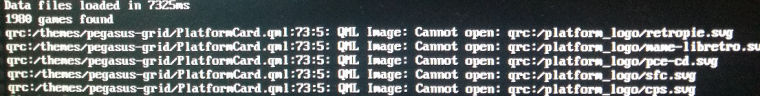
@fluffypillow said in Announcing Pegasus Frontend:
I think I can add support for that.
Thanks
-
@Darksavior asset loading speed depends mostly on the (individual) file access speed, which seems to be better on microSD cards. CPU speed isn't really the bottleneck here.
system logos
Not yet, but I do want to add support for them.
-
@fluffypillow I'm trying different file systems but I can't seem to get a decent speed from usb. Can you re-add the option to load pictures from
~/.emulationstation/downloaded_imageson microsd ? -
Wow looking forward for this awesome frontend !
-
@Darksavior hm okay, though it might slow down the loading a bit. I should start implementing some kind of plugin system, so you could enable/disable/fine tune ES compatibility.
-
Had some technical difficulties this week, so there are mostly just small changes:
- assets are searched in
~/.emulationstation/downloaded_imagesagain - fixed a bug on Windows, where sometimes assets weren't found
- minor bugfixes
- started writing some automated tests to make sure things won't accidentally break
Also as there have been over 100 commits since alpha 2, I've marked today's release as alpha 3.
- assets are searched in
-
PS. I've also removed the SDL2 dependency
PPS: @Darksavior it seems analog controls isn't as trivial as I've expected, might take some more time -
@fluffypillow Yay. I appreciate it. Analog controls are detected and responding in the controller settings so pegasus sees something..
Also, loading times went down again when I moved pics back to the microsd. :D
-
I've played around with the GStreamer packages:
- if
gstreamer1.0-omxis installed (which enables hardware acceleration), h264 videos play fine, but others get corrupted picture - updating GStreamer to the latest stable (1.10) doesn't fix the issue
gstreamer1.0-libav(which is the FFMPEG wrapper/plugin) withgstreamer1.0-plugins-goodplays all tested video files (h264 from screenscraper, handbrake-ified mp4 files from es-toolkit)gstreamer1.0-libavorgstreamer1.0-plugins-goodalone doesn't produce good result (black picture/decoder errors), but together they work nicely, I didn't need other plugin packs
So it seems something's broken in the Qt Multimedia module's hardware acceleration support; I'll probably have to write a custom plugin or see if I can patch it. Until then, you can get the best results with the
gstreamer1.0-alsa gstreamer1.0-libav gstreamer1.0-plugins-goodpackages. - if
-
On the previous week I was mostly testing things, like the GStreamer packages, and writing an automatic test suite.
This week, however:
- added support for the
<favorite>ES2 tag- has no visible effect yet, I'll probably add a heart or something
- added filter panel
- you can filter by name (or name parts), to favorites or to multiplayer games
- others might come later (eg. custom tags)
- video
The filter panel is work in progress, will be available in a few days.
- added support for the
-
@fluffypillow I hadn't thought about filtering based on number of players. I ran into that the other day when trying to figure out which games were 2 player with a friend. Thanks for your work, I've been using the alpha builds and they keep getting better.
-
Ok, the filter panel is now available in the latest alpha, you can press Ctrl to toggle it.
It's also something that a theme can change, so currently it's only in the main theme. I wonder how does a search panel look in Netflix?
-
Oh and Pegasus is now available from the RetroPie menu (experimental section)!
-
I have installed Pegasus on my Pi 2 from the RetroPie setup script. I am using a wired PS3 controller so have also installed xboxdrv.
In the file
/opt/retropie/configs/all/autostart/sh, I have replaced the line to launch ES with the following:sudo /opt/retropie/supplementary/xboxdrv/bin/xboxdrv --detach-kernel-driver --mimic-xpad -s >/dev/null & /opt/retropie/supplementary/pegasus-fe/pegasus-fe; sudo killall >/dev/null xboxdrv #autoThe PS3 controller now works fine in Pegasus but when I launch a rom in lr-mame2003, RetroArch tells me that it's using a Microsoft Xbox 360 pad, which is not configured.
How do I kill xboxdrv after I launch a game so that I can use the RetroArch config for PS3 controller?
I use xboxdrv for FPS ports and adding the line
sudo killall >/dev/null xboxdrvkills xboxdrv after I exit the port so that I can use the PS3 controller in ES as configured. -
@dudleydes I think I can add support for running a custom script before launching/after finishing a game. I'm actually surprised I haven't done that yet.
-
@fluffypillow assuming people are launching via runcommand, it can launch a bash script before/after launching a game - https://retropie.org.uk/docs/Runcommand/#runcommand-onstart-and-runcommand-onend-scripts
-
I've ended up implementing it (for cross platform support and because why not), it's now available in the alpha. The relevant directories are
game-startandgame-end; you can add scripts just like for the other events.Note that unlike the runcommand method, the scripts Pegasus calls do not receive any additional information (at least, not at the moment).
-
This post is deleted! -
@fluffypillow Thanks for implementing this so quickly.
I have updated Pegasus and I am now running version
pegasus-frontend alpha3-36-ge792314. I have removed; sudo killall >/dev/null xboxdrvfromautostart.shand restarted my Pi.I created a script
kill-xboxdrv.shin thegame-startfolder with the following contents:#!/bin/bash sudo killall >/dev/null xboxdrvThen I created a script
start-xboxdrv.shin thegame-endfolder with the following contents:#!/bin/bash sudo /opt/retropie/supplementary/xboxdrv/bin/xboxdrv --detach-kernel-driver --mimic-xpad -s >/dev/nullI have made both scripts executable.
Now when I launch a rom in lr-mame2003, no text appears informing which controller is configured. Checking the processes running using
top, xboxdrv is being killed and retroarch is running without it but it doesn't seem to be picking up the PS3 controller config. -
@dudleydes so the scripting part works correctly (kills xboxdrv before the game, restarts on end), but RetroArch does not recognize the PS controller? And everything works fine using ES2?
Hm, Pegasus should not "own" the devices or deny access to them... I wonder how RetroArch detects controllers...
Contributions to the project are always appreciated, so if you would like to support us with a donation you can do so here.
Hosting provided by Mythic-Beasts. See the Hosting Information page for more information.