Announcing Pegasus Frontend
-
As for the weekly changelog,
- Gamepad layout editor is in the works; I've also spent the some time learning Inkscape to make it fancy (screenshots next week)
- Added OSX build testing
- Deployment improvements (this means I can make release packages with one command, and such a package will contain all the DLLs/SOs needed by the program)
-
Here's how the vector looks so far: https://snag.gy/53KQGi.jpg (sorry for the misalignments, this was a test/work file)
-
Considering the work of Pegasus is going well, I wonder if it's possible for us to switch from either ES or Pegasus via a setting on RetroPie. That'd make users not be mad when they can just switch frontends.
-
@Allanbuzzy I'm very excited about Pegasus, but I think it's too early to add it to the RetroPie script. Right now the only people who should be installing it are developers and testers, not the general public.
-
@fluffypillow Pegasus looks great! thanks for sharing.
I am trying to compile it for Libreelec, but I ran into a problem, I get this error:
Project ERROR: Unknown module(s) in QT: qml
I am not sure this forum is the best place to discuss this, as its not related to RetroPie, but I didn't want to open an issue on Github as I am sure it is not a bug, but do you think you could help me figure out the error?
Thanks!
-
@shantigilbert I'm not familiar with LibreELEC, but I can try it this afternoon. It seems some Qt modules are missing; on many distros you have to install them as separate packages. You'll need these parts:
- Qt 5.8 core
- QML
- Qt Quick 2 (may be a QML package with different name scheme on some distros)
- Multimedia (might be called as MultimediaQuick)
- Svg module
- Gamepad module
- Multimedia libs depending on the platform (eg.
gstreamer1.0-omxon the Pi)
If these are not available, you might need to build Qt manually (which I did for the Pis). I'm not sure about the name of the packages, as it seems every distro calls them differently, or uses some complicated naming scheme.
Of course, I'll add these details to the build guide (which I actually started writing last night).
-
@fluffypillow said
Of course, I'll add these details to the build guide (which I actually started writing last night).
Is this what the build guide will look like?
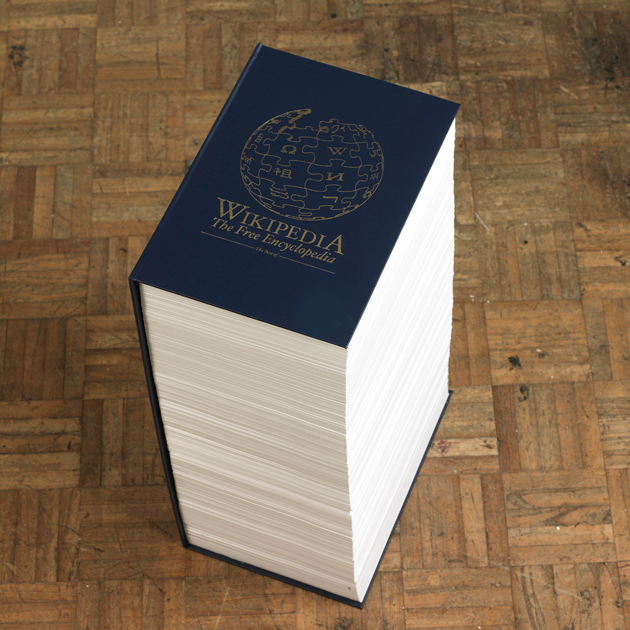
-
Yeah, and here's me writing it:

-
@fluffypillow Thank you.
I am building QT 5.8.0 from source, but I guess those modules don't get build. I am a newbie on compiling stuff from scratch on Linux so I will have to do some research as to how to compile them.Thanks for the reply!
-
@fluffypillow And someone reading how to build Pegasus
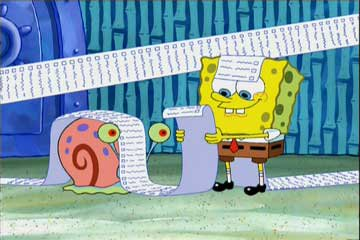
-
Actually, if you're building from source, by default the build system will try to build all Qt modules if possible. The output of the configure step shows it in detail what will Qt try to build. Make sure everything under
QMLandQt Quickis selected ("yes"), exceptDirectX 12. You'll also needEGLFSunderQPA backends, and at least one of theEGLFS details, that matches your device (eg.EGLFS Rasberry Pi). You'll probably want the X11 options off too.Yeah, building Qt is not really trivial.
-
@fluffypillow could it be that I am compiling qtbase? (in my defense, it was the only thing I could find instructions for)
-
Ok, I've wrote a Qt cross compilation guide, and you can also find all the config options I used here: https://github.com/mmatyas/pegasus-frontend/wiki/Qt-cross-compilation
PS: The first note is for the future users
-
@fluffypillow Thank you! this will be of great help! I will let you know how it goes after I try it.
-
And I guess this will do as a build guide for now: https://github.com/mmatyas/pegasus-frontend/wiki/Building.
-
@fluffypillow Have compiled, and have it up and running.
So far I can Launch it and exit trying to open the settings menu and or the controls menu via enter or left click on mouse is not responding it does exit and open no problem via enter and or mouse input. Any beginner documentation. Also I would like to add some content to the wiki, possible to allow write privilege to twitch0815 my git account? -
@Twitch0815 yes, Settings and Controls don't do anything right now, as they are not yet done -- it's still in alpha after all. There'll be more documentation as more and more features are complete; I can't write a guide for the settings menu, for example, when there's no settings menu :)
As for the wiki, I've set it up as a separate Git repository, which will auto sync with the actual wiki, see https://github.com/mmatyas/pegasus-frontend/wiki#want-to-contribute-to-this-wiki.
-
It'd be awesome to take the Pegasus GUI and turn it into a PS3 XMB style menu. That'd be very awesome.
-
@Allanbuzzy Do you know lakka.tv? :-)
-
@meleu Yes but it doesn't have RetroPie's Ports, video splash screens, etc.
Contributions to the project are always appreciated, so if you would like to support us with a donation you can do so here.
Hosting provided by Mythic-Beasts. See the Hosting Information page for more information.