rpie-art: easy way to install art on your RetroPie
-
Also if you wanted you could put a * on the parent's name or better...just note in the manual that the parent will always be listed first.
-
OK guys, here is my approach to deal with overlay installation for clones:
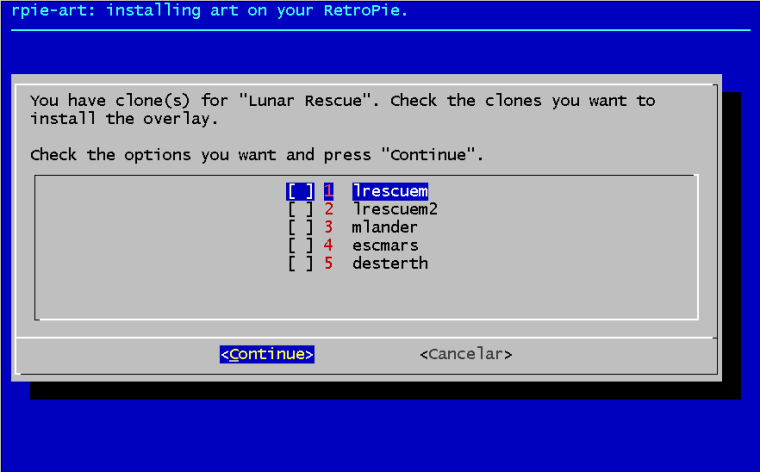
Note: that dialog shows only the clones the user has (if none, the dialog is not displayed).
Update your script using the update option in the main menu.
-
@meleu said in rpie-art: easy way to install art on your RetroPie:
Note: that dialog shows only the clones the user has (if none, the dialog is not displayed).
Perfect.
-
@meleu : with The End we have a new case to consider for the script.
As FBA has its own rom folder, people may want to install the art in the fba folder instead of arcade or lr-mame.
How do we manage this with the script/info.txt ?
Currently I have created a fba subfolder in the The End folder in the repo.Should we consider to add a
core = "fba"setting ?
Or simply use subfolder with name of core, as I did, and your script would pick it up and knows where to place the files accordingly ? -
@UDb23 Note: for the same rom, cfgs for mame and for FBA may be different (just like Option x subfolders currently).
-
@UDb23 if
system = "arcade"the user will see this screen when installing the overlay: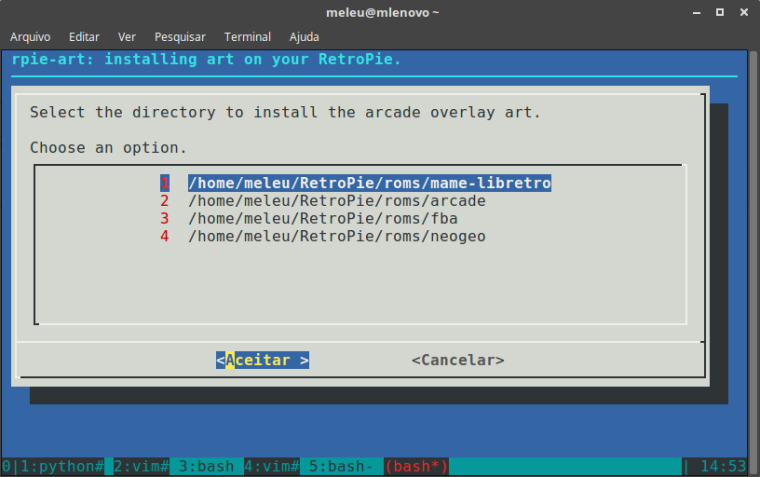
if
system = fba, the script will install infbafolder. -
@UDb23 Does that overlay need a different config for fbalpha?
UPDATE: I saw the file in your repo and now I know, the answer is "yes, different configs". Please wait, I'm making some adjustments on the script to work with the optional art.
-
@UDb23 I've made small improvements on the script and submitted a PR to your repo.
There's no need to duplicate files, you can use relative paths in
info.txt, like this:game_name = "The End" system = "fba" rom_config = "theend.zip.cfg" overlay_config = "../theend.cfg" overlay_image = "../theend_udb-ovl.png" -
@meleu nice. So we'll place in the subfolder just the strictly necessary files.
According to your PR (merged), subfolder name seems not relevant, as you get a specific info.txt in that subfolder. Is that correct?
In case then I need to update also Gyruss (has option 1). -
@UDb23 said in rpie-art: easy way to install art on your RetroPie:
So we'll place in the subfolder just the strictly necessary files.
Yep.
According to your PR (merged), subfolder name seems not relevant, as you get a specific info.txt in that subfolder. Is that correct?
Yep yep! All folders with an info.txt file in it is parsed. No matter how the folder is named. But naming the folder with a descriptive name should be nice, since it's what the user will see in menus:
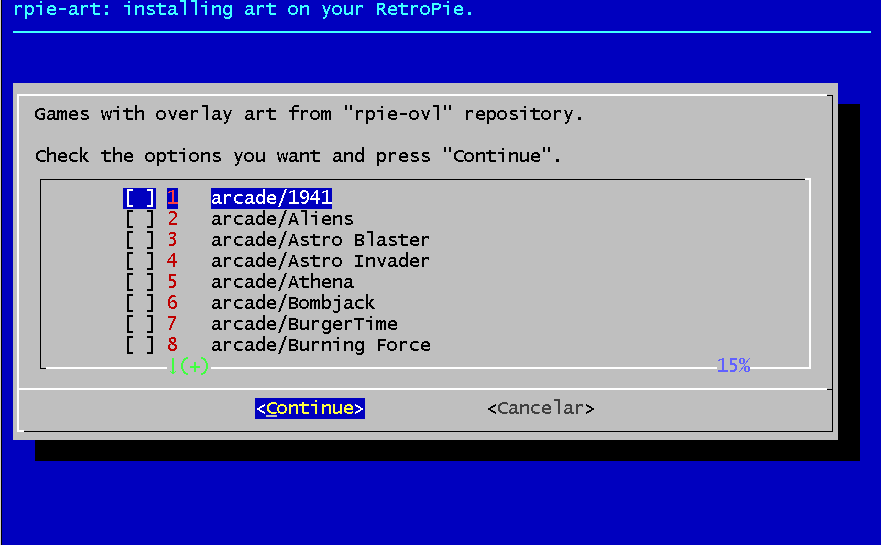
In the
/contrib/meleusubfolders I put several info.txt files for launching art, look how the menu looks like: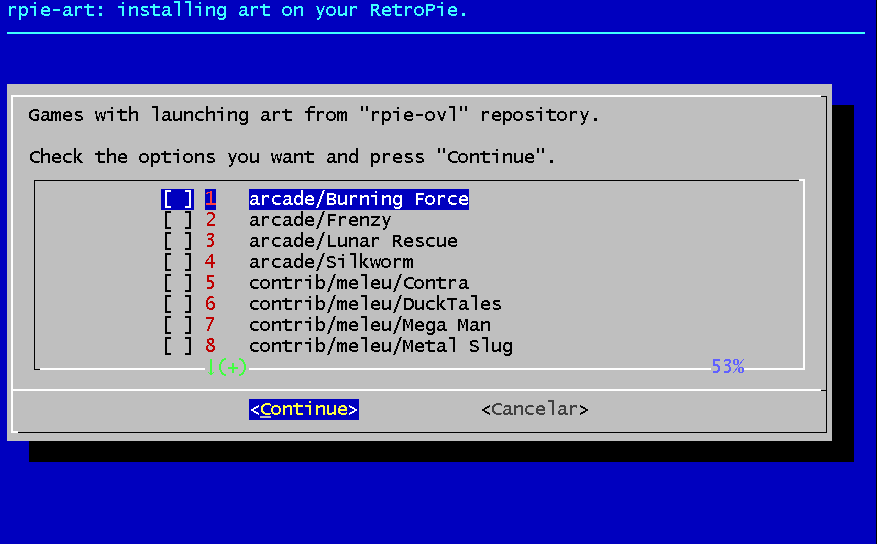
-
UPDATE
Now you can install the script on RetroPie Menu and then navigate through menus using a joystick. Just run the script with
--installargument:./rpie-art.sh --installIf emulationstation is running, you'll need to restart it.
While in the menus like the one below, press B button to check the items you want to install, and press A to "Continue".
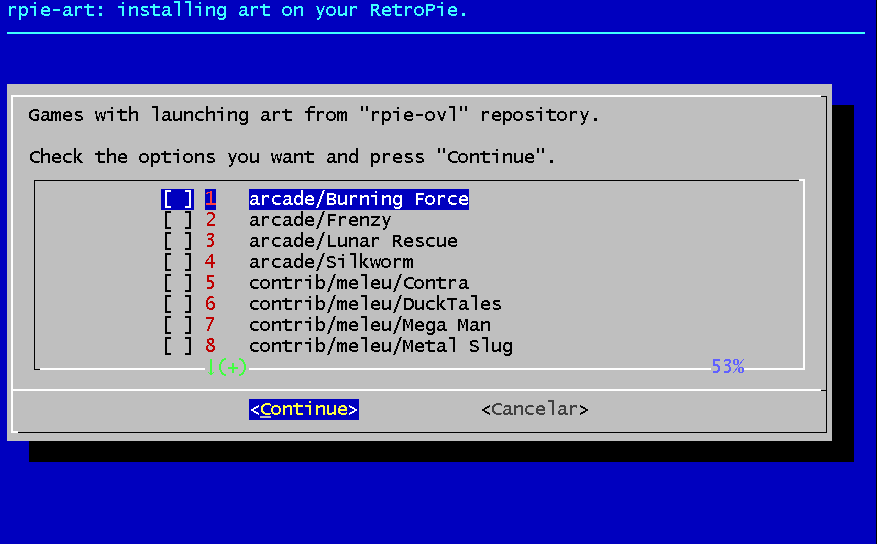
-
@meleu What are the ducktales and contra ones? I never saw them
-
@lilbud A nice lad named @lilbud made them. Those files are at
contrib/meleujust as a proof-of-concept that my script works with an URL. My files are just pointing to those images at retropie-splashscreens-extra repositories. Look at my files:https://github.com/UDb23/rpie-ovl/blob/master/contrib/meleu/Contra/info.txt
https://github.com/UDb23/rpie-ovl/blob/master/contrib/meleu/DuckTales/info.txtedit:
if you don't mind in leaving this as is, I can add thecreatorfield giving the credit to that nice lad. -
@meleu Oh, I forgot I made these. I thought you made Contra and Ducktales Overlays.
-
@lilbud said in rpie-art: easy way to install art on your RetroPie:
I thought you made Contra and Ducktales Overlays.
This tool is useful to install launching images too. I mean, launching images for a specific game.
By the way, I'll add an
info.txtfile for that splashscreen you've made for Shadow Dancer :) -
This is cool. Are there hopes of adding a 4:3 option for those of us that doesn't have a widescreen, and still wants to use these?
-
@andershp The script just installs the overlay/configs as the creator created it. The script don't know about aspect ratio :-)
To make those 4:3 overlays installable they must be on github (first step) and have properinfo.txtfiles (we can help with this once the images are on a github repo).Cheers!
-
Hello friends.
The rpie-art is now able to install the cool nes-mini theme launching images from @ruckage .
Update your rpie-art and you'll see a new repository named https://github.com/meleu/rpie-launching-images
I hope you enjoy.
-
@meleu Hey Meleu, had a chance to use rpie-art over the weekend and it works great! Been having a blast installing and testing overlays for arcade games. The script works great. Will update and try out when home for the new launching images.
-
Is it possible to see the art before installing? I cannot really find it on the repo.
Contributions to the project are always appreciated, so if you would like to support us with a donation you can do so here.
Hosting provided by Mythic-Beasts. See the Hosting Information page for more information.