Bluetooth not working?
-
I was trying to connect some generic PS3 bluetooth controllers to my PI3 running retropie. They would not connect, not sure if it's the controllers or the Pi.
When running sudo service bluetooth status I get the following, I am not a Linux guy but it looks like BT isn't working right? Some faileds in there, anyone have any suggestions?
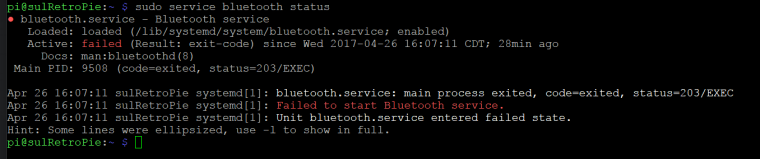
-
try this:
sudo chmod +x /usr/lib/bluetooth/bluetoothd
sudo /etc/init.d/bluetooth startalternatively you could do a fresh install of retropie
-
PS3 driver disables standard Bluetooth stack. This is by design.
Contributions to the project are always appreciated, so if you would like to support us with a donation you can do so here.
Hosting provided by Mythic-Beasts. See the Hosting Information page for more information.