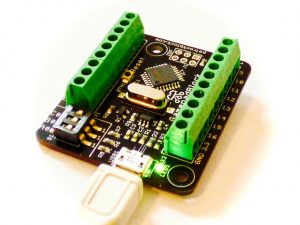Many of you are building personal arcade and gaming machines. Part of those projects is to decide which type of controls should be used. Also how to connect those controls to the computer is another question. If you want to connect original controllers in an easy way things get even harder.
Starting with a Game Controller Interface for the Raspberry Pi
So far there is the ControlBlock, which is an add-on board only for the Raspberry Pi™. It provides ways for easily connecting arcade and original controllers to the Raspberry Pi™ (besides a power switch on-off functionality). However, a lot of people also asked for a game controller hardware interface like the ControlBlock that could be used on additional platforms other than the Raspberry Pi. Windows, Mac, and, of course, other Linux-based systems – including the huge variety of System-on-Chip (SoC) platforms like Odroid and Co should be supported. Also, installing drivers that some people stumbled over in the past, should become easier.
Get Ready for the GamepadBlock
Today petrockblock released the GamepadBlock: It is a Game Controller USB Interface for arcade and original game controllers.
It is a USB HID compatible device that works with Windows, MacOS, and Linux such that no drivers need to be installed. Besides arcade joystick and button controls also NES, SNES, Megadrive/Genesis, Master System, and Atari controllers are currently supported. In addition the GamepadBlock allows firmware updates via USB. Therefore, it is ready for future updates that, for example, extend the list of supported gamepads! And if you want to dynamically switch between various controller types on your gaming machine, it is even possible to do so via a virtual USB COM port.
You can find more details and Getting Started information about the GamepadBlock here.
We hope you enjoy their newest gadget!