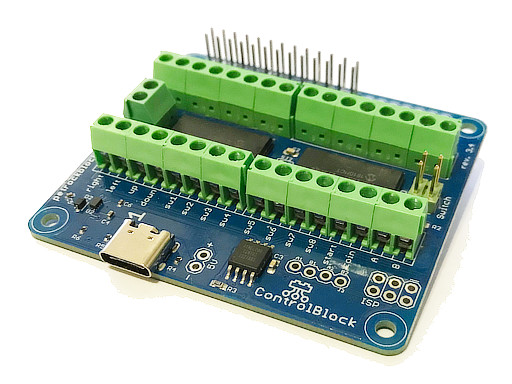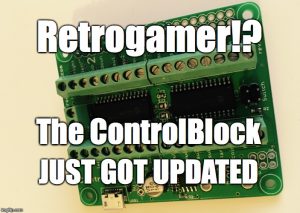The driver of the ControlBlock got updated! What does this mean for you? More functionalities!
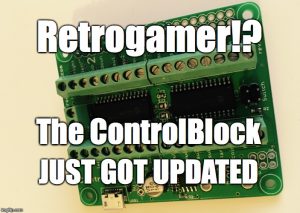 New Functionalities
New Functionalities
- 4-player support: Stack two ControlBlocks on top of each other for 4-player installation.
- Genesis/Megadrive controller support: Use Genesis/Megadrive (TM) controller with the ControlBlock for really nostalgic Sega gaming sessions.
- Custom shutdown script: Call arbitrary Bash scripts on shutdown
- Reset button for SNES gamepad mode: Building your arcade machine within an old SNES case? Connect the reset button and use it as another input signal.
Besides these driver updates there are now also driver modules for the ControlBlock and the PowerBlock as well in The RetroPie Setup. Therefore, it has become even easier for you to install the drivers for your RetroPie project. You find the drivers in the RetroPie-Setup menu at “Manage packages” ⇒ “Manage driver packages”. From there, you can easily install or remove the drivers.
Further Details
You can find further details about the new features of the ControlBlock here.