Inconsistent access to TAB, Hotkeys, Gamepad Menu in MAME (Arcade)
-
One more thing...
When I do get into the MAME configuration screen via TAB while a game is running, some key assignments that I make are tagged with extraneous gamepad assignments. For instance, I may go into the "configuration for this game" on ASTEROIDS and assign FIRE to keyboard L-CTRL, and the system not only makes that assignment, but also adds an "OR xxx button on GAMEPAD 1". Not sure if the problems are related, but guessing that they are.
Best,
MML -
@mikemolang First of all, which version of MAME are you using? In your list, you have that listed for each example, but you don't say which one is used. Second, when you DO list FBA as the emulator, you will never get the MAME menu because FBA is not MAME! It's Final Burn Alpha. They are different, and FBA was not built to provide a TAB menu.
When you are seeing multiple controls when you map them, I suspect you are in lr-mame2003. That behavior is normal when you use a keyboard controller. It is because when you press a keyboard input, that version of mame happens to see TWO inputs: The first is the raw keypress coming directly from the controller. The second is a virtual gamepad input that comes from RetroArch, as you probably mapped your inputs for it.
It is not normally a problem, unless you try to map <CODE_NOT> combinations. If that does not mean anything to you, don't worry about it.
-
If you still don't like seeing multiple mapping in lr-mame2003 you can edit your retroarch.cfg and set all player controls to "nul" which will block the virtual gamepad inputs. Then, the only inputs mame will detect are the RAW keyboard inputs. TAB key, for example, is a RAW input that does't have any mapping in retroarch, but MAME sees it and brings up the menu.
If this appeals to you, note that it may be hard to use multiple libretro cores when you have the controls set to "nul" if they share a common retroarch.cfg. You might not be able to get away with this when using the Arcade ROM folder for example, if you are using more than one libretro core to run them. In that case, it is best to use this option as needed using per-ROM cfg files.
-
@caver01 said in Inconsistent access to TAB, Hotkeys, Gamepad Menu in MAME (Arcade):
the only inputs mame will detect are the RAW keyboard inputs. TAB key, for example, is a RAW input that does't have any mapping in retroarch, but MAME sees
Thank you, Caver01.
I will check which version of MAME I am running tomorrow, as I am re-imaging my card right now. Is this the correct way to do that: Interrupt the system during a ROM boot by pressing any key and reading the default emulator listed in the top line of the pop-up window
https://github.com/retropie/retropie-setup/wiki/runcommandI do not understand <CODE_NOT> combinations, and so I won't worry about it.
I am not upset by the multiple controls being listed, and so if it is not a problem I do not plan to worry about it.
I think that I learned something tonight... I think that when I can bring up the RGUI Quick Menu in the game, I can do the remapping that I want to do. Previously I was confused because that menu does not allow one to choose a keyboard command. You only get to scroll through and select one of the gamepad commands. But reading more tonight it seems that this might work. Lots of layers of abstraction going on...
But I will still be stuck in the cases where I can access the TAB MAME menu, because even though I can make changes there does not seem to be a way for me to save them, because the hotkey to exit retroarch seems to not be working for me in those games.
As I said, I will get the MAME version tomorrow.
One more question... I am confused as to why this is so difficult to set up. Now, I realize that what these little machines and big programs are accomplishing something just short of a miracle, but it seems that a Raspberry Pi 3B is a Raspberry Pi 3B, an that if someone created an image that supposedly works, that image should run just the same on any other Raspberry Pi 3B. Yet I see many people floundering, like myself.
Thanks again!
MML -
64GB Attract Mode Image RetroPie – MadLittlePixel
This is probably the issue. It's a 3rd party image.
-
@mikemolang You make some great points. Many issues have answers in the documentation, but it can be difficult to know what to look for.
For the MAME version, it can depend on where you put your ROMs. After that, you are correct about invoking the emulator selection menu when a game launches. That is called the runcommand. There is documentation that explains how it works and you should read it if you haven’t.
You are right about all of the layers of abstraction. Just the fact that you recognize that at this early stage tells me you will have your setup figured out in no time. I have never mapped a key with RGUI. I either edit retroarch config files manually (lr-fbalpha), or I use the TAB menu for lr-mame2003 (my default). I don’t use lr-mame4all nor do I use the mame4all standalone. I do use AdvanceMAME for a handful of ROMs that don’t work in lr-mame2003 and (and for all vector games), but AdvanceMAME is standalone (no retroarch configs). It does support using TAB.
If you are setting up controls in the MAME TAB menu, it can be handy to have a keyboard attached.
Finally, the reason we all have different experiences is that despite the fact that most of us use a Raspberry Pi, few of us are actually using identical hardware for everything else. I have never met anyone that uses the same hardware as me. We all have different preferences for controllers, how we configure them, the games we want to play, the emulator we choose to play them, the number of players, display hardware, video resolution—that’s why there is so much discussion. The number of different combinations is huge.
Fortunately, most components are represented by someone, so even though I use an IPAC4 controller and you might have something else, conceptually, the configuration needs are probably similar enough that we can help each other out. RetroPie is great because it brings so many pieces together, but it is not a turnkey solution—not when it has to work for all of us differently. But the Pi is a learning platform, so this is a good thing! It’s flexible.
-
64GB Attract Mode Image RetroPie
sorry, zero support can or should be given until you use the default image.
your custom image clearly has various mame emulators chosen for different games by the image creator. the various mame emulators have different functionality and controls. in any case, we don't support any images beyond our own.
One more question... I am confused as to why this is so difficult to set up. Now, I realize that what these little machines and big programs are accomplishing something just short of a miracle, but it seems that a Raspberry Pi 3B is a Raspberry Pi 3B, an that if someone created an image that supposedly works, that image should run just the same on any other Raspberry Pi 3B. Yet I see many people floundering, like myself.
because the person who made your image doesn't know what they are doing. go ask them...
-
@dankcushions makes a very good point above. I guess I missed the fact that this is not the standard RetroPie build.
@mikemolang Try the RetroPie image and my advice applies. Otherwise, all bets are off, as there could be ANYTHING going on and you should be posing your question on the "MadLittlePixel" forums.
-
OK, I reformatted the uSD card and did a clean install of Retropie 4.2. My default emulator is lr-mame2003, and my ROM set is 0.78.
Questions:
My ROM sets has a series of subdirectories and files, as follows:
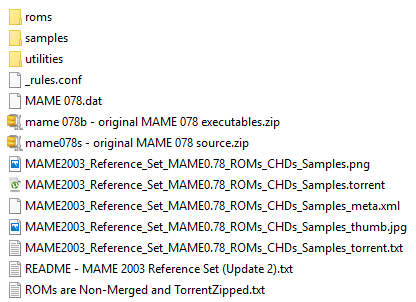
From the online instructions (https://github.com/retropie/retropie-setup/wiki/MAME#lr-mame2003-mame-2003), I see instructions that say:
Roms Dir: /home/pi/RetroPie/roms/mame-libretro
Samples Dir: /home/pi/RetroPie/BIOS/mame2003/samples/
Binary Dir: /opt/retropie/libretrocores/lr-mame2003
Config Dir: /opt/retropie/configs/mame-libretro/retroarch.cfgOther instructions have told me to make a 'retropie' directory on my USB drive (which I intend to use to load my ROMs), and then let retropie create a bunch of subdirectories on its own, which I did.
After that, am I supposed to take ALL of the directories and files that I mentioned above and stick them into retropie/roms/arcade, or put them into retropie/roms/lr-mame-2003, or parse them into
retropie/roms/lr-mame-2003/roms
retropie/roms/lr-mame-2003/samples
...and if so, what do I do with the other files and utilities?For now, I stuck the entire thing onto my USB drive under:
retropie\roms\arcadeIt seemed to work, except for the fact that when selection ARCADE I see more than games. I see the folders, too. Makes me thing that I probably should have only put the ROMs in there.
Also, once I get a game up and running, I TAB to set general inputs and inputs for this ROM. Once compete, I back out and return to the game. All looks good. Then I start-select to exit, but when I return to the game again all of my changes have been lost.
I really appreciate your help, Caver. We are getting close. So close.
Best,
MML -
@mikemolang just the ROMs. Don’t unzip them. Just put them into either mame-libretro or Arcade.
-
@mikemolang your answers are in the documentation. Please read this.
Contributions to the project are always appreciated, so if you would like to support us with a donation you can do so here.
Hosting provided by Mythic-Beasts. See the Hosting Information page for more information.