New Overlay: R-Type
-
@andershp Yes. That's all the info I need. Currently on a business trip in the UK. This weekend I'll make these 2 overlays ;-)
-
@udb23 That sounds amazing! Looking forward to it!
-
Have you seen this?
This guy make animations on his own that are so good !!
Best one to me is its Tie-Fighter based vid. -
@andershp said in New Overlay: R-Type:
That sounds amazing! Looking forward to it!
Here's Donkey Kong:
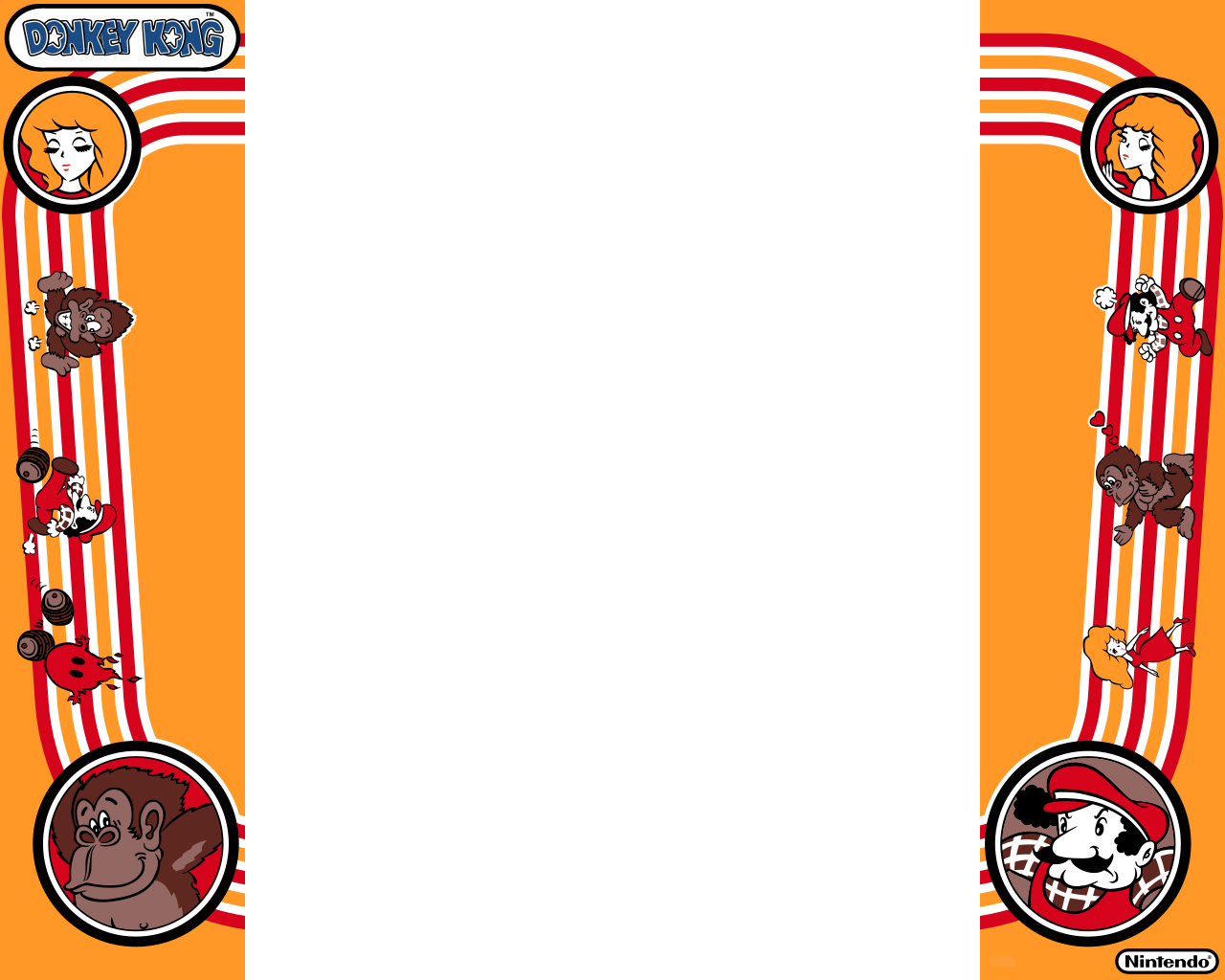
Added to the Repo.
Can you try installing it and let me know if it works for you ? -
@udb23 Whoah, this vid is totally awesome! Instant Subscribe!
Thanks for the overlay - looks great, mate!Haven't used meleus script before, so right now I'm updating the -ovl rep, and later today I will get the time to try installing it. Are you using RGUI to do this, or should I just make a dkong.zip.cfg that references to the .png?
-
@andershp said in New Overlay: R-Type:
Haven't used meleus script before, so right now I'm updating the -ovl rep, and later today I will get the time to try installing it. Are you using RGUI to do this, or should I just make a dkong.zip.cfg that references to the .png?
If you use @meleu's script you just have to select the overlay from the list. You don't need to to anything else. Just restart EmulationStation.
If you want to do it without the script you just take the 1280 png and .cfg files from here, edit the cfg to reference that png and copy the files to your Pi following the instructions in the readme install txt file that you find in the same folder linked before.
If you're using windows on your home PC and have Pi on your network with shared Samba folders (default setting), you can also use a batch file to transfer the files (can share a sample batch if needed).
Let me know if it works.
-
Just tried, but it's a no-show:
Copied dkong.zip.cfg into arcade ROMS folder,
it contains:input_overlay = /opt/retropie/emulators/retroarch/overlays/arcade-bezels/dkong.cfg input_overlay_enable = true input_overlay_opacity = 0.900000 input_overlay_scale = 1.000000The overlays/arcade-bezels/dkong.cfg contains:
overlays = 1 overlay0_overlay = "dkong1280_udb.png" overlay0_rect = "0.0,0.0,1.0,1.0" overlay0_full_screen = true overlay0_descs = 0And along it, the dkong1280_udb.png file is located also.... Hmmm... ?
Is it because my games run off USB? Or do I have to activate something, somewhere in the menus? It wouldn't work via the RGUI, said something regarding problems with the arcade folder, and that art wasn't added... -
@andershp I never had this case... ROM on USB could be the cause but not sure. I have no experience with game running from USB; may then drive ID is required to point to the right path ?!!
Just as a test: put both cfgs and the png in your rom folder. Remove any path from the cfg's, keeping only file name.
In this way ES should find all required files in your ROM folder. -
Didn't work. Even tried putting " " around the dkong.cfg .
Tried both in Pegasus and Emulationstation... Could it be something in my emulators/all/retroarch.cfg file? -
-
@andershp said in New Overlay: R-Type:
Could it be something in my emulators/all/retroarch.cfg file?
NO, as rom cfg should "override" retroarch's general settings.
Can you also try with a different overlay ? It would not fit but just to see if you get it on screen (e.g. wizard of wor)
-
Just tried renaming the Wizard of Wor png to dkong.png and changing the dkong.zip.cfg file to refer to this file also. Still nothing happens...
Also tried with gyruss, renaming files and references to correspond to this game, nothing happens here either... * scratching my head * ?
Here's some photos showing file names in the roms folder, and the contents of the CFG files. Maybe I missed something?
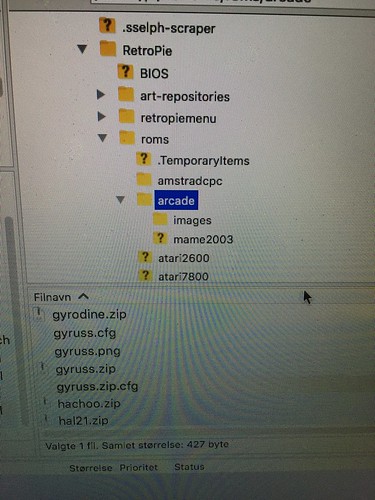
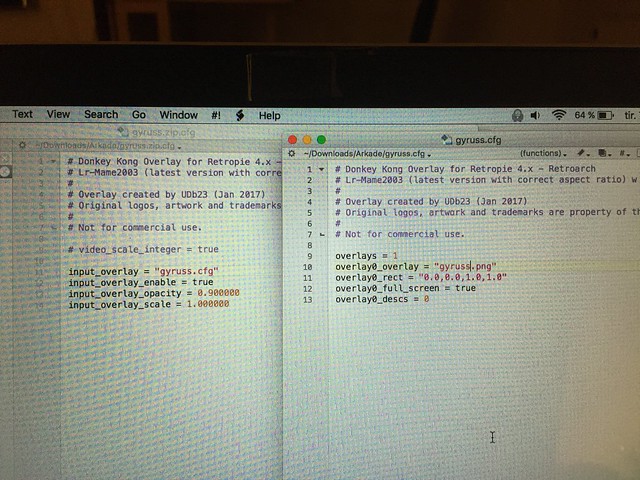
-
Does runcommand.log show any error ?
("/dev/shm/runcommand.log") -
@udb23 What core are you using ? What is the error you get when trying to load overlay from RGUI?
-
@AndersHP
As far as I understand when ROMS are placed on USB drive, that drive is mounted so that any "call" to /home/pi/RetroPie/ and subfolders is redirected to the USB folders instead of looking for them on SD as usual.
One more test you could try is edit the dkong.zip.cfg so that the reference to the other cfg includes full path: /home/pi/RetroPie/roms/arcade/dkong.cfg.
Similarly edit dkong.cfg to include full path to the png file.Unfortunately I don't have ROMS on USB so I cannot test.
Maybe @Buzz can help: any reason why overlays should not work the usual way when ROMS are on USB ?
-
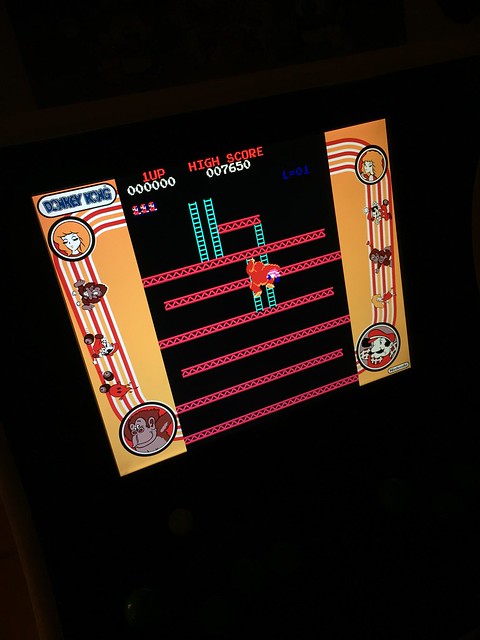
YAAAAAY, BRO!!
That totally did the trick.Overlay looks sooo good, so .... ahem... well... If you don't know what else to do... Keep 'em coming in 5:4 format :D :D :D
Also tested the Donkey Kong overlay in Gyruss, and it looks perfect there also.
-
@andershp said in New Overlay: R-Type:
That totally did the trick.
Really happy that it finally works !
So we learned something new: when ROMs are on USB full path reference is needed.
Will add this to the readme.
@meleu: your script should be "upgraded" to consider this case too. -
@andershp said in New Overlay: R-Type:
Also tested the Donkey Kong overlay in Gyruss, and it looks perfect there also.
So the Gyruss overlay should be next....
maybe coming soon... ;-) -
@udb23 said in New Overlay: R-Type:
@meleu: your script should be "upgraded" to consider this case too.
Reading the last few posts above I wasn't able to confirm if @AndersHP tried to install using my script.
@AndersHP did you tried to install the overlays with rpie-art and it didn't work?
-
@meleu yes, the GUI gave me an error regarding using the arcade folder, and then it stated that no art was installed. Should I try again, to get the exact error messages?
Contributions to the project are always appreciated, so if you would like to support us with a donation you can do so here.
Hosting provided by Mythic-Beasts. See the Hosting Information page for more information.