Add these gameboy shaders?
-
@Mydriaze It is easy. you need to go to the pallet and set it to internal with grayscale pallet to get something like this
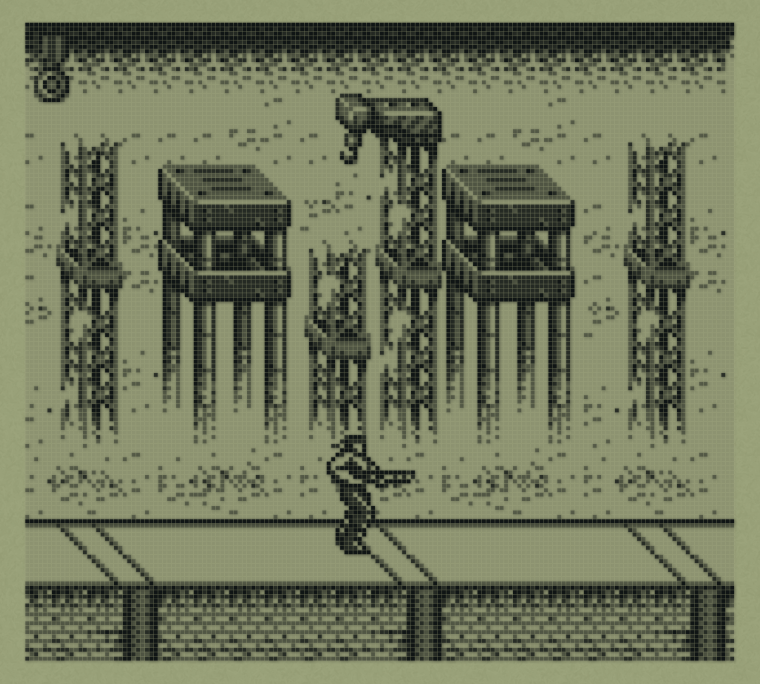
-
Thanks for the informations :)
My result in pixel perfect x7

-
-
@darksavior said in Add these gameboy shaders?:
@hex It'll be something like that but not like that. I'm sure @Mydriaze would prefer a shader port like me. No overlays really impressed me.
Yes for sure, if we can have an real share we can have a better result !
But i'm not sure PI3 can make this shader working fine without any slowdown :(
It's why for the moment the Border is the good trick to stand for the filter ;) -
@Darksavior is right! I'm not really happy with the overlays option. I prefer solid shaders to be honest. For the palette color, i've tried but I don't like it so much. I prefer the yellow urinal tone to be honest.
So, what are the solution right now? (No offense, it's just a question!)
-
@mydriaze No solution for the moment on PI :(
Optimisation problems ... the games are slow or have slow down with heavy filters :(
Like the XBRZ sharer to play in full HD with NO pixel :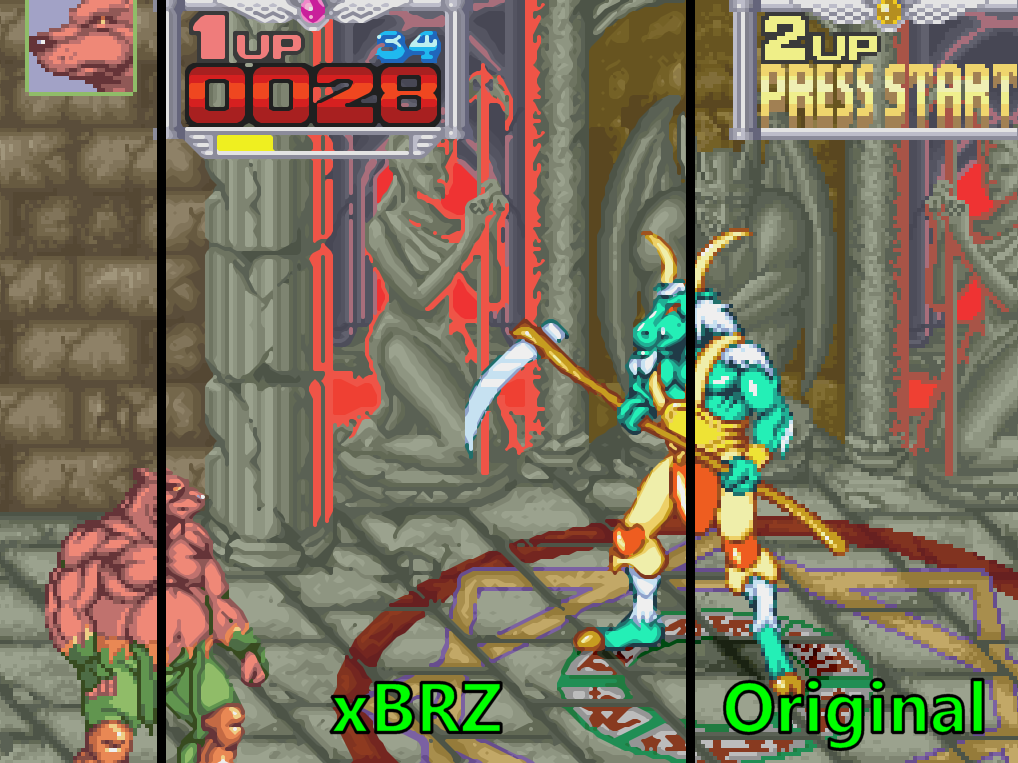


It is really impressive, but so heavy for the PI proc :(
-
@darknior off topic, what's the game in your first picture?
-
@pjft said in Add these gameboy shaders?:
@darknior off topic, what's the game in your first picture?
It's Metamorphic Force Arcade (1993)
It works with MAME, i have it on my PI romset, i don't remember if i play it before ... but now if i launch it, i see the first screen and it come back to ES :( ... I know we can play it on xBox with an old MAME, if it is really a bug, maybe Gamez-fan will fix it i don't know ...
-
@darknior Aside from the warning saying the emulation isn't 100% accurate, the game loads and is fully playable in mame2003.
-
@darknior Hey the overlay you posted looks pretty good! Do you mind sharing the settings to make it work?
-
@yardley No problem, you can use it ;)
-
@darknior Thanks! Can you post your gb core cfg as well? (for the aspect ratio x/y etc.) Reason I am asking is because if I use the settings provided by the core (I think that is what I am using), it cuts off a bit of the viewport all around and it doesn't seem to be pixel perfect.
-
@yardley said in Add these gameboy shaders?:
@darknior Thanks! Can you post your gb core cfg as well? (for the aspect ratio x/y etc.) Reason I am asking is because if I use the settings provided by the core (I think that is what I am using), it cuts off a bit of the viewport all around and it doesn't seem to be pixel perfect.
CORE is always bad. Go to VIDEO settings and use 1:1 PAR (square) that work always fine, and auto fit screen in 720 and 1080p.
I don't remember for GameBoy, for some systems, a little, you must put scale integer to false.- video_scale_integer = "true"
- aspect_ratio_index = "20"
-
@darknior said in Add these gameboy shaders?:
video_scale_integer = "true"
video_scale_integer = "true" Fixed the cutting off issue, it now fits inside the viewport properly, it's just not lining up the pixels properly. I set the aspect ratio to 1:1 PAR (10:9 DAR), the other option I have is just 1:1, I don't see 1:1 PAR (square). I'm not sure where to set auto fit screen, but see pic of my settings below, maybe you can spot the problem. I'll also post a pic of what it looks like for me currently, just slightly off.
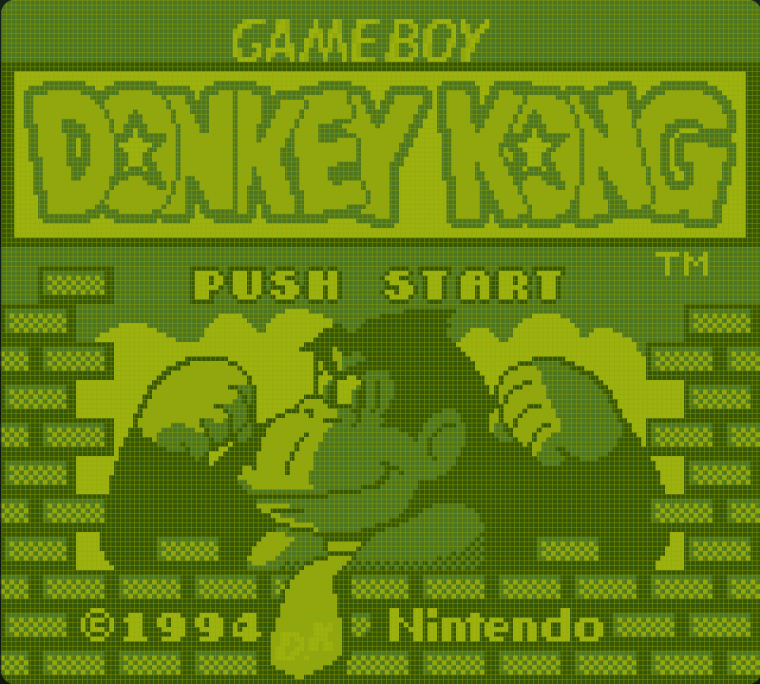
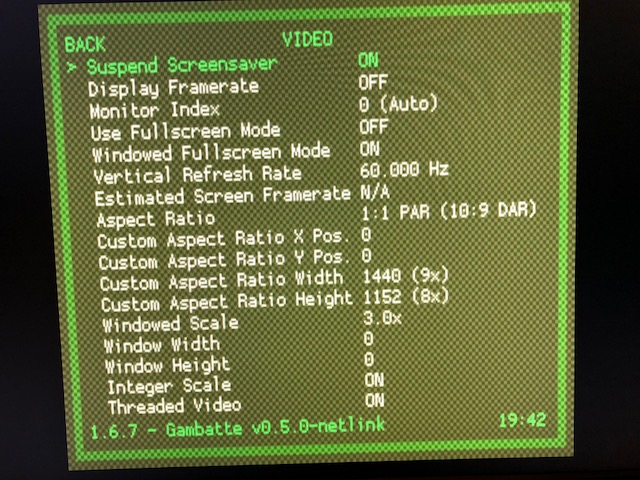
-
@yardley Yes i see it last day sorry. I make it on a 1080p and it works fine.
And on the 720p TV i have also this little 1 or 2 horizontal pixel issue. I have never vertical issue, only when there is vertical lines, i will make one for 720p too. And share it here ;) -
@darknior I'm using it on 1080p also. Something in my settings must be wrong.
-
@yardley said in Add these gameboy shaders?:
@darknior I'm using it on 1080p also. Something in my settings must be wrong.
No i don't think, i will change my border.
-
@edmaul69 . Hi, I'm trying to get the overlay you created (my modifying it) working on my Gameboy Zero 320x240 screen, but don't seem to be able to do it. I've come to the conclusion that because Gameboy is 160x144 and my screen is 320x240, there isn't much I can do. What would you recommend for my screen size in producing the most authentic gameboy experience?
-
Hi there,
this it, what i did, to let it look like a Classic Game Boy (Model: DMG-01) on a 1920x1080 screen:
This works without any shaders! So it performs very well on my Raspberry Pi.Here's my overlay graphic including a half-transparent grid:
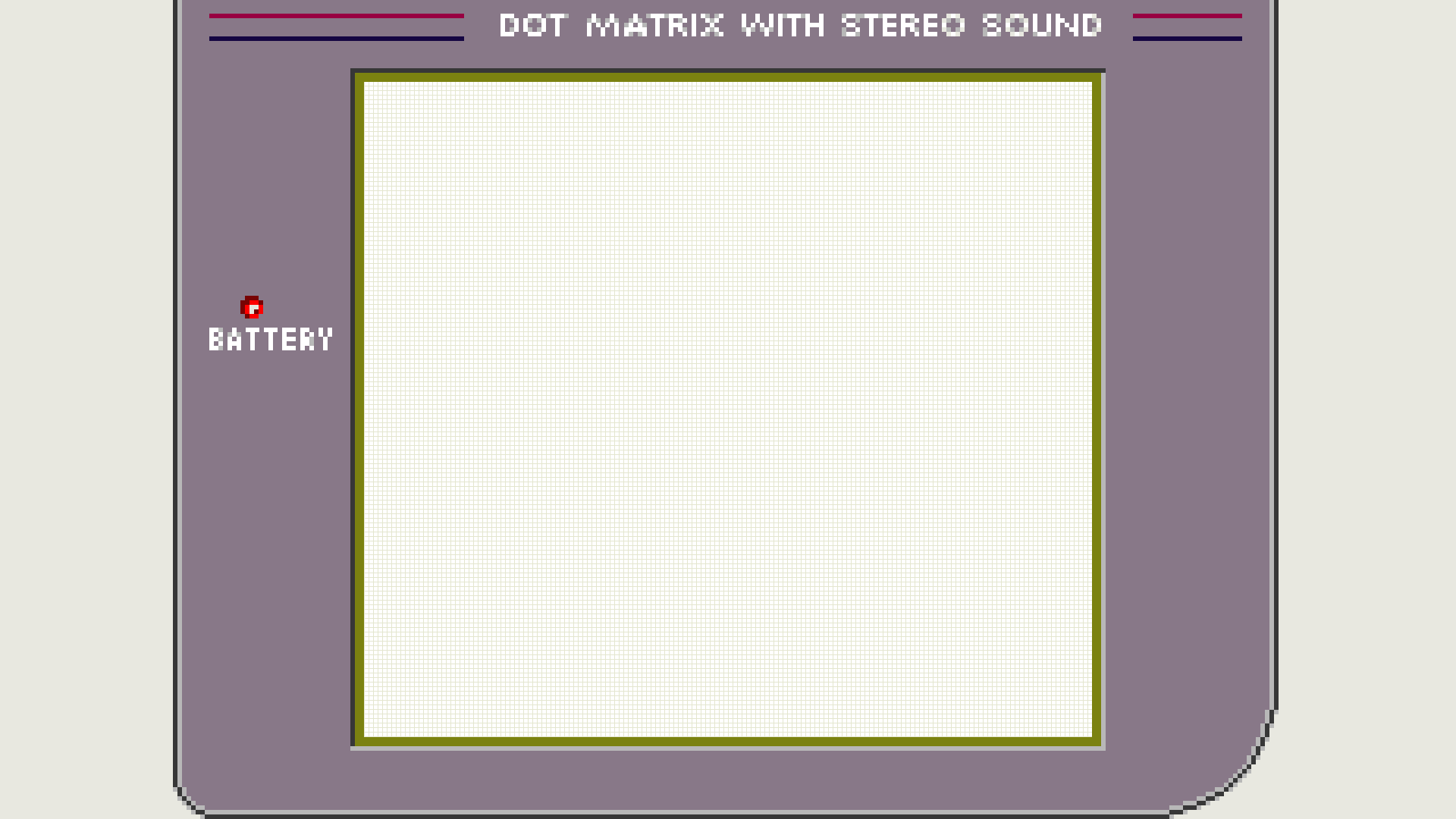
filed under "/opt/retropie/configs/all/retroarch/overlay/gb-case-grid.png"
(The design was inspired by the Super Game Boy theme on SNES.)I created a file called "/opt/retropie/configs/all/retroarch/overlay/gb-case.cfg":
overlays = 1 overlay0_overlay = "gb-case-grid.png" overlay0_full_screen = true overlay0_descs = 0...and added these lines to "/opt/retropie/configs/gb/retroarch.cfg":
video_smooth = "false" aspect_ratio_index = "23" custom_viewport_width = "960" custom_viewport_height = "864" custom_viewport_x = "480" custom_viewport_y = "108" input_overlay_enable = "true" input_overlay = "/opt/retropie/configs/all/retroarch/overlay/gb-case.cfg" input_overlay_opacity = "1.000000" input_overlay_scale = "1.000000"I also changed the default color palette in "/home/pi/RetroPie/BIOS/palettes/default.pal":
[General] Background0=8094224 Background1=5929282 Background2=3758410 Background3=2703673 Sprite%2010=8094224 Sprite%2011=5929282 Sprite%2012=3758410 Sprite%2013=2703673 Sprite%2020=8094224 Sprite%2021=5929282 Sprite%2022=3758410 Sprite%2023=2703673...cause it seems, that the lr-gambatte version in RetroPie 4.4 is a bit to old to use internal palettes like "GB - DMG", what was added to https://github.com/libretro/gambatte-libretro/blob/master/libgambatte/libretro/libretro.cpp on Oct 16, 2018.
So that's the result:
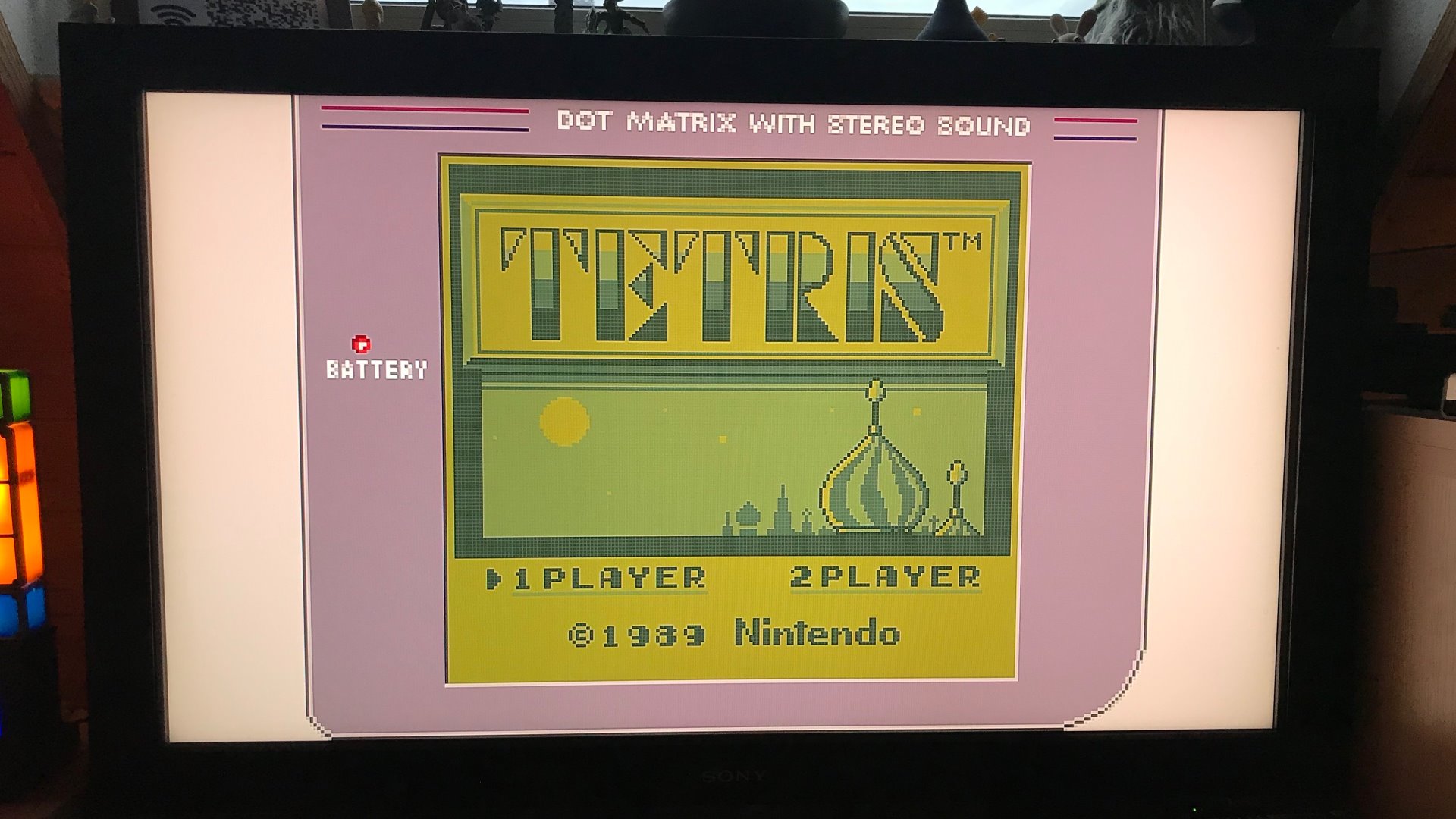
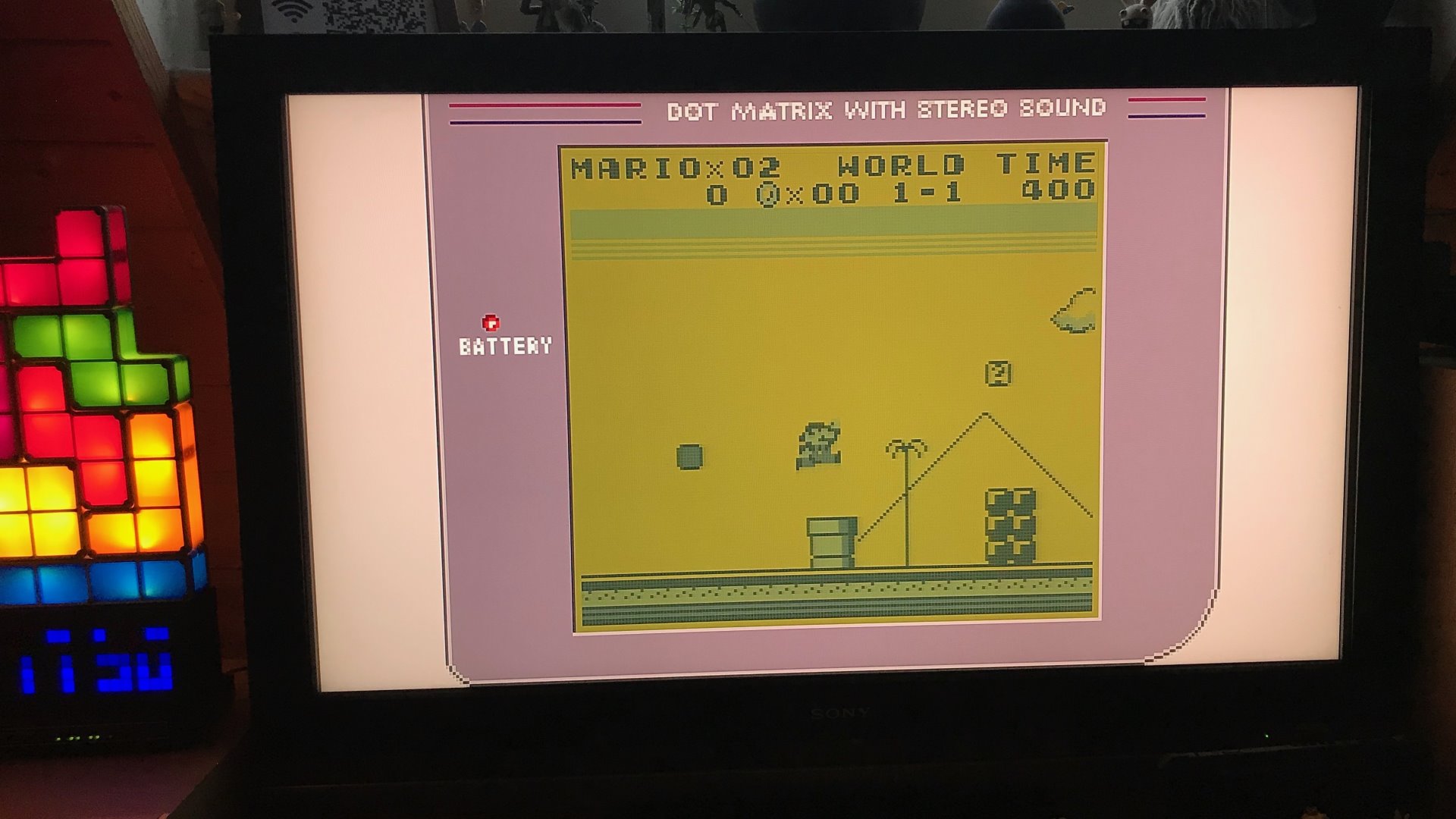
-
this looks awesome. This has always been my bug bear with gameboy emulation, there was no authentic dot matrix display. Until now it has always just looks like 2 colours on a low res colour screen, but now it genuinely looks like an original dot matrix display.
Contributions to the project are always appreciated, so if you would like to support us with a donation you can do so here.
Hosting provided by Mythic-Beasts. See the Hosting Information page for more information.