Not Booting Raspberry Pi3/RetroPie
-
I'm new to the Raspberry Pi3 and RetroPie and I did everything too SD Formatting to 32Win and its asked me to format a F: disk (Also do i press Format or Cancel) to my SD Card? I press yes and I connect the Pi to my Monitor and it was searching for signal. I was confused I plugged everything the SD Card, HDMI Port, 5 Volt Power Supply, my USB Keyboard + Mouse Pad and my Game Controller! The only thing that was on is a red LED. I used 2 SD Cards too I used a 32MB and a 128MB and none of them where working. What am I doing wrong and how can you fix it?
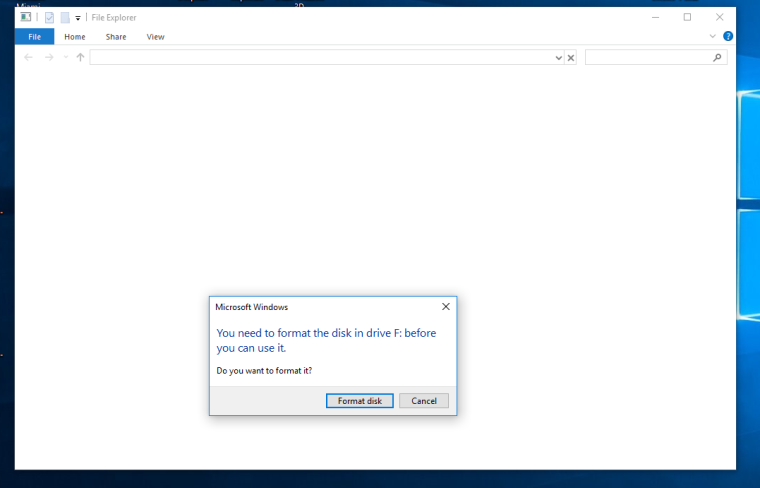
-
You can format the card if you like, then just follow the instructions on https://retropie.org.uk/docs/First-Installation/#installation
-
@keithmason you don't need to format the card. if windows is asking you to do that before you write the retropie image, ignore it - you're going to overwrite the entire card anyway. if windows asks you after you write the image, definitely ignore that because that would destroy your retropie image.
windows effectively can't read these SD cards after a retropie installation, but your pi will.
-
@dankcushions is that why it isn't booting up?
-
@keithmason destroying your retropie image causes it not to boot, yes :)
-
@dankcushions Ok thanks my Raspberry Pi is running now thanks!
Contributions to the project are always appreciated, so if you would like to support us with a donation you can do so here.
Hosting provided by Mythic-Beasts. See the Hosting Information page for more information.