SSelph Scraper Returning Connection Refused
-
Evening Everyone,
Finally got around to scraping some images to make my RetroPie look nicer and I'm running into some trouble using SSeph's scraper.. First off, it seems that most forum posts related to the scraper are 2+ years old.. has anyone successfully used it recently?
When I try to run it I get a "connection refused" error
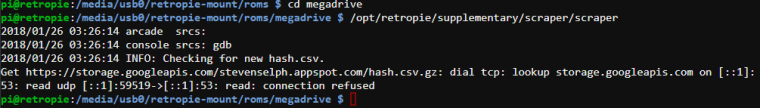
I am trying to capture images for roms on a usbdrive so I navigate to the roms folder and run the scraper.. not sure what the connection refused is about I googled around to see if raspian defaults some strange firewall rule or something but found nothing.
Has anyone else seen this or can confirm the scraper has worked for them recently?
Best,
Andy
-
@mrmartin79 said in SSelph Scraper Returning Connection Refused:
Has anyone else seen this or can confirm the scraper has worked for them recently?
Yes, the scraper works, people are using it every day - I used it a couple days ago. From the error you get, your DNS server is not responding and it seems that your DNS is running on your Pi ?
Have you installed a DNS server locally on your PI ? -
Thanks for the reply. Appreciate confirming this should work.
It does look like a networking error but this is a stock RetroPi image.. maybe something in my static ip config is messing with it. At least I know it should work.
Best,
-
I most recently ran the scraper a couple of days ago.
Maybe not exactly relevant to your problem, but what I do is as follows;
- Quit EmulationStation using the menu
- cd RetroPie-Setup
- sudo ./retropie_setup.sh
- Navigate to Configuration / Tools
- Scroll down and select the scraper (menu item number 830)
No need to navigate to the roms folder or anything like that.
-
@mrmartin79 Your DNS is pointing to [::1] = localhost = local system, which is refusing connections - most likely since if you use a stock RetroPie image which does not include a DNS server. Fix your network settings and it will work.
-
@mitu Thank you very much for pointing that out! Turns out when I setup my static IP address I typo'd the DNS server address.
-
I did a sudo nano /etc/resolv.conf which showed be the DNS was 10.0.01
-
I then did: sudo nano /etc/dhcpcd.conf and noticed that I had the same typo on my wifi IP settings. Fixed the typo, rebooted and I'm in business.
Also, another poster was right, even though I have ROMS on the USB drive running the scraper from retropie-setup.sh works great.
Thanks for the help!
-
Contributions to the project are always appreciated, so if you would like to support us with a donation you can do so here.
Hosting provided by Mythic-Beasts. See the Hosting Information page for more information.