Loading State on lr-snes9x2010 on Yoshi's Island
-
This behavior is haunting me for a while now, since I first configured my first retropie 4.2. While I can play the game with no issues, the problem happens while a try to load a state, when the state is loaded, the game shows random glitches, image corruption, and even some random stuff like sometime it was making sounds of yoshi walking on water, even though there was no water on the level.
I just want to know if I'm not alone with this, maybe this is the current behavior, or there is some fix? I did try with lr-snes9x, lr-snes9x2010, lr-snes9x2002, they all had similar outcome.
Here is as screen shot I took imediatelly after loading a state:
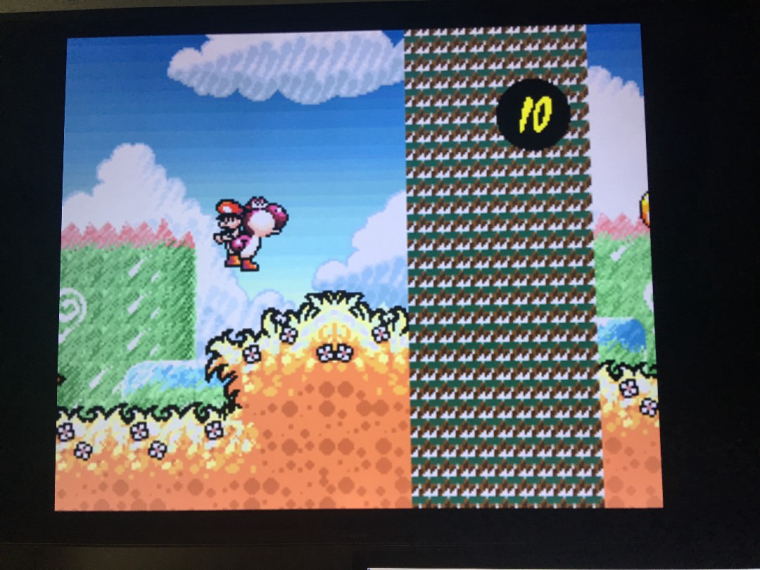
-
@andrehen I looks like either a corrupt save state or a save state from an older version of snes9x. Also save states are not exactly compatible across the many versions of snes 9x. If you have done any updates to retropie, the save states may not always work. Does it do this after trying start the game fresh and do a new save state and load that up? If not, the issues above may be the reason.
Lesson to learn. Don’t always trust save states. -
@lostless I did try to remove all save states file, and perform a clean launch, but with no success... This only happens to SMW2: Yoshi's Island, other games runs fine! I tried with another rom too, different md5sum so I was hoping that a corrupt rom could be the cause of the problem, but no success... I tested the same rom on snes9x on android, and it worked just fine loading the state.
-
@andrehen Here comes a wiiiiild wild random guess to try, as I had some trouble with that feature recently on a very other topic and system. Do you have the Rewind feature enabled? If that is not causing the problem, maybe it have something to do with the fx-chip. Did you ever try this with games like Starfox or with newer chip version Stunt Race FX? Just some ideas to play with.
-
@thelostsoul Well! Well! The rewind feature is off, as default. The thing IS!! I think you just found a pattern, I just tested Star Fox, and Stunt Race RX and they all showed problems while loading a saved state!!! Stunt Race for example was wild! Sometimes the track just wasn't there and the car just went through the void... Star Fox had similar problems as Yoshi's Island, I think now I have more information to continue my research.
-
@andrehen not current behavior. I just checked loading save states for Yoshi's island and star fox and both worked correctly. Not sure if this is the issue but you are waiting until the save state is fully saved before exiting the game correct?
-
@andrehen Good to hear, you come closer. Check if you overclocked the fx chip. You may have tried it and forgot to set back or by accident. I don't know any othe setting, shared by those games.
-
@andrehen here’s another idea. Try updating snes9x2010 from source. I know for while that the binary has not been updated in a while. There was a fix to speed up Star Fox 2 put in place that isn’t there when updating from binary. May be an old bug.
-
@quicksilver Hi! good to know you can load save states of FX Games... can you say what version are you using? Are you using lr-snes9x2010, and wich version of retropie do you have? I'm with a fresh installed Retropie 4.3.
-
@andrehen using lr-snes9x2010. I'm on 4.3 currently, I think I updated from 4.0 or 4.1 a while back.
-
@quicksilver @lostless @thelostsoul Guys Thanks for the help! I've found what was causing this behavior, and it was all my fault, I never liked the way retroarch overwrite SaveRAM while loading a state, so I always define the config "block_sram_overwrite" to true, so the save ram aways remains untouched. The thing is, for some reason Super FX games are aways changing the state of saveram, and as a result it MUST be overwritten while loading a state and I blocked it from doing this... I just removed the config and it's working fine now!!! Thanks again for the help!
-
@andrehen Glad it works now and thank you too for the final answer, telling us whats going on.
Contributions to the project are always appreciated, so if you would like to support us with a donation you can do so here.
Hosting provided by Mythic-Beasts. See the Hosting Information page for more information.