UAE4ARM randomly black screening
-
Hello,
I have this weird issue with uae4arm. I made sure all my Amiga games are correctly configured in uae4arm, as in: the mode (500 v 1200), the screen size, the mouse speed, the sound mode. They all run - theoretically. The thing is, you never know if a game will actually start or will it just black screen and freeze. If a game does not reach the "trainer phase" before an actual launch, it won't start at all and the black screen will stay there forever, forcing you to manually restart the console. There is no exiting uae4arm at this point. Sometimes a game will run, sometimes it will not - from my point of view, no rhyme or reason to it.
Uae4all is the only emulator I have any sort of problem with, the rest - NES, SNES, Sega MD, DosBox, ScummVM, Spectrum, Atari - work just fine.
I have a very limited knowledge on the technical details of my console, as it was a gift and the only process I was involved with was downloading and copying the games via a USB stick into respective folders, as well as attempting to configure uae4arm, but here's what I know:
Version: Pi Zero
Power source: a powercube
USB externals: two USB pads, a USB mouse, a USB keyboardI'm more than happy to give you all the information you need, provided you tell me how to obtain it first :)
Thanks!
-
@gordonfreemanjr Have you tried Amiberry with WHDLOAD auto-load that was implemented recently?
I tried UAE on my desktop a few years back and I had to give up. A month ago, I gave Amiberry a go and it's excellent. All games I have tried have just worked. The only exception was Another World but that's because I hadn't added the v1.3 Kickstart rom. Just make sure you use RetroPlay's rebuilt LHA's and you should be fine.
Here's the official thread: https://retropie.org.uk/forum/topic/12656/amiga-amiberry-whdload-holy-grail-amiberry-s-official-thread
-
Wow! I'm downloading Amiberry as we speak.
Can I download WdhLoad from the Setup menu also?
-
@gordonfreemanjr No, there's no need. Amiberry will now automatically load WHDLOAD games (
.LHA) without you having to play around with config files. -
Sounds almost too good to be true. Will report back! Thank you!
-
@gordonfreemanjr You're welcome.
Amiberry was developed specifically for the Raspberry Pi so there's lot of documentation on the web that's worth checking out to get you started and avoid any future headaches.
-
@dudleydes Hmm, having trouble, I guess.
Could not succesfully build amiberry - Amiga emulator with JIT support (forked from uae4arm)
(/home/pi/RetroPie-Setup/tmp/build/amiberry/amiberry not found( -
@gordonfreemanjr Try installing from binary.
-
Can I download the binary file to a USB stick, stick in into the Pie and install it from there, via "install from binary" option?
EDIT: Is it these? https://github.com/midwan/amiberry/releases
-
@gordonfreemanjr No, just use the
Install from binaryoption from the setup script. This will install onto your Pi a tested, working pre-complied binary from the RetroPie archive together with the relevant configuration files.It's the option you should be using unless there is a feature you are looking for that's not available in the pre-compiled binary. The install from binary option will take minutes whereas building from source can take hours depending on the emulator.
-
Aargh, now I have another problem...
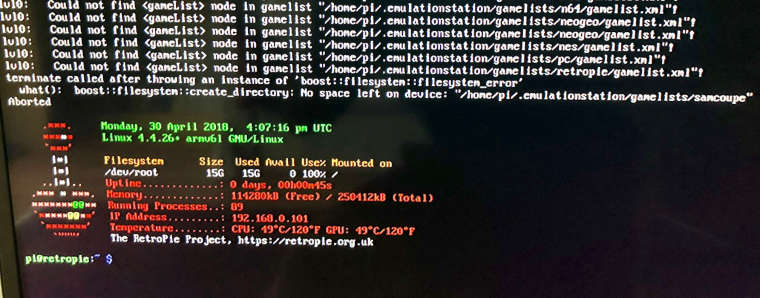
So the startup breaks up after reaching the emulation station title screen and sends me here. I'd do something, but the keyboard does not respond.
-
@gordonfreemanjr You have no free space left on your SD card, Use% is 100%. EmulationStation cannot write to gamelist XML files so it's crashing.
If your Pi is connected to your home network, you can use STFP or SAMBA shares to remove roms or metadata and then reboot via SSH.
-
It was connected to the wifi before the reboot. However the page tells me to enable SSH first, and I can't get to any menu at this point with the keyboard not responding.
-
@gordonfreemanjr Ah, good point.
You can try the Magic SysRq key - more info: https://retropie.org.uk/forum/topic/14877/help-me-please-i-am-stuck-in-command-line-screen-and-cannot-type/6
-
@dudleydes Nope, unfortunately not working. Nothing happens...
-
@gordonfreemanjr The best you can do is use SAMBA shares to back up your roms, BIOS and config files to your PC. You can remove roms and/or metadata after you've backed up to create space on your SD card.
Once you've backed up, you can try unplugging your pi and rebooting.
-
@dudleydes I made it through the previous problems. My Pi is up and running, I've cleared some space and... I have run into new ones.
What I did:
- installed Amiberry,
- uninstalled UAE4ALL,
- (probably) updated UAE4ARM.
What happened:
- UAE4ALL looks different now, it's almost identical to Amiberry (maybe few options short). It looked like this: https://encrypted-tbn0.gstatic.com/images?q=tbn:ANd9GcR5Q6PPVVmauEiWNEgY4UyZZQ6edjn9AzpQZ7IKUORHw0_JZICg. now it looks like this: https://www.giantpockets.com/wp-content/uploads/2015/05/150509-233926.png,
- both manage to boot a game, but it's all over the place: everything is incredibly slow, the pad and keyboard are not recognized anymore. It seems impossible to get any sort of influence with the settings, it's all the same in the end.
How do I fix this? How do I go back the the previous version of UAE4ARM?
-
Yup, I’ve just reinstalled previous emulator. Now it doesn’t work. The emu itself is up, but games won’t boot.
I also noticed that I’ve been using uae4all this whole time. I was convinced it had been uae4arm. Anyway, all worked in most cases, arm and berry don’t. But now all doesn’t as well.
Please excuse my mistakes. I’m aware they’re silly, but I’m a bit lost.
Contributions to the project are always appreciated, so if you would like to support us with a donation you can do so here.
Hosting provided by Mythic-Beasts. See the Hosting Information page for more information.