Guide: Setting Up a RetroPie controls using IPAC2 Controller - Extensive Tutorial + Preconfigured files
-
@caver01 said in Guide: Setting Up a RetroPie controls using IPAC2 Controller - Extensive Tutorial + Preconfigured files:
Somewhere in these layers is where you will find the double mapping. As you can see, there are a lot of variables so I don't have an answer, except to show you how it strings together so you can find your issue.
I hear you and thanks for the further explanation. I think I remember seeing double inputs when I tried to reconfigure them in the MAME menu on one of the games.
I do have a question while we are on this subject. I know that when you save input "Configurations" using the Retroarch menu when running an emulator that it saves a retroarch.cfg under the emus config folder and that it takes precedence over the configs/all/retroarch.cfg, but where are Quick Menu Overrides (both Core and Game) saved? And where are MAME menu control changes saved?
On a sidenote, Andy at Ultimarc just emailed me the 1.36 firmware which includes dual gamepad support for the IPAC2 so I'm going to give that whirl tonight.
-
@loggahead said in Guide: Setting Up a RetroPie controls using IPAC2 Controller - Extensive Tutorial + Preconfigured files:
where are Quick Menu Overrides (both Core and Game) saved? And where are MAME menu control changes saved?
Core configs are saved under
/opt/retropie/configs/EMULATOR/.
Per game retroarch configs are in the respective rom directory and named for the rom, like:dkong.zip.cfg.I don't typically manage any of the retroarch remapping using the Quick Menu RGUI. For one thing, I have hotkeys disabled on my arcade cabinet, so accessing the Quick Menu is not quick at all and requires me to connect a keyboard. I do all of my edits, whether overall using the
/opt/retropie/configs/all/retroarch.cfg, individual emulators using the respective configs folder, or per ROM using the file next to the rom manually. I edit these files by hand.The mapping configs created by lr-mame2003 using the MAME GUI (TAB) which are not human readable are described here:
https://retropie.org.uk/docs/lr-mame2003/ I use the MAME GUI all of the time to override the RetroArch mapping. I find this much faster and easier since it always exactly represents the inputs for the game instead of the virtual retropad inputs. In other words, I can interact better with the MAME GUI with less mind-bending logic required. -
@loggahead Did that firmware fix help your issue? It doesn't effect a lot of my games, but i can't play any Mortal Kombat games or the D&D beat em ups, since they require too many buttons and I end up coming across the issue where mame2003 is registering the button i am pressing, and the raw keypress (if I understand the issue correctly). I'm dying to know how to fix this, so anything you have found out will be appreciated. Thanks.
-
I can confirm that IPAC2 with the latest 1.36 firmware and setup as gamepad, works fine in retropie 4.3 and seen as 2 gamepads.
-
So when editing the /opt/retropie/configs/psx/retroarch.cfg
Do i need to copy and than edit the whole
/opt/retropie/all/retroarch.cfg
and then make my changes or can I just paste the difference in button mappings I want for THAT system into the
/opt/retropie/configs/psx/retroarch.cfg
above the line of course.
? -
@pingywon I think you should use the RetroArch menu (RGUI) and do the mapping there, then save them by core. You can start the RGUI by using the
Select + Xkey combination. -
@mitu Ill look into that this evening. Its just making me crazy with this current button layout in some of the emulators
-
@timbone316 Number 1, I am SO SORRY to be 2 months late to replying to this thread and answering your question! Better late than never?
Number 2, YES, the updated IPAC2 firmware fixed all of my issues. Having my IPAC2 be recognized as 2 individual gamepads integrates so much nicer with Retroarch. Makes things much much more simple imo.
-
Thanks for this fantastic explanation. I came a long way myself figuring all of this out the hard way, but your description is very vivid and easy to follow. Apart from setting the button mappings I have a different problem with my setup: Using the "attract mode" frontend for selecting the games an navigating between the emulators, the sensitivity of my IPAC and/or game buttons is much to high. For example, if I select "Quit" in retroarch to leave the emulator and return to "attract mode" the single short click on the "Quit" is enough to restart the game within the frontend. So it usually takes me a couple of start/exit repetitions until I hit the button so shortly that I stay in the frontend and can select another game. Also the up/down sensitivity in the menu is much to high, I often skip over the desired option.
Do you have a solution for this one too?
-
What a fantastic guide @theink, I am just a few weeks in to Retropie and have been searching for knowledge. I have built my own bartop and am using the IPAC2 with illuminated buttons. I have had some artwork done by a local guy in the theme of Ghosts & Goblins, looks pukka :)
The controller options has been a pain and something I`m currently working on. Your config files and explanation is now giving me a foundation to getting this fixed.
One question and I`m sorry if it is a stupid one, my Arcade section is a mix of mame2003 and fba2012, where in the files are the buttons for insert coin and 1P / 2P start ?? I have gone over the retroarch.cfg and see all the mappings for all of the buttons except these, what am I missing ?? Many thanks in advance :)
-
@mexman_uk You should be able to find
input_player1_start = "enter"for example inside the/opt/retropie/configs/all/retroarch.cfgand the coin buttons are actually the same as SELECT. -
@caver01 Perfect Many Thanks :) Works A Dream
-
Thank you for this.
This really helped a proper noob like myself. -
I know this is an old thread but just an update for those that are trying to figure out how to toggle the ipad2 to be recognized as dual gamepads: firmware version 1.50a of the ipac2 can now be downloaded and installed. It allows for multiple modes to be configured.
The default button configuration on Retropie can be used to setup 2 joysticks wired to an ipac2 in minutes.
-
@braintez I set up two joysticks via keyboard mode on ipac. The next step is figuring out how to set it up so I can plug in usb controllers into the RPi for players 3 and 4. I wonder if I should go back and set up my joysticks via joystick mode in the ipac - for ease of designating controller order/preference. Thoughts?
-
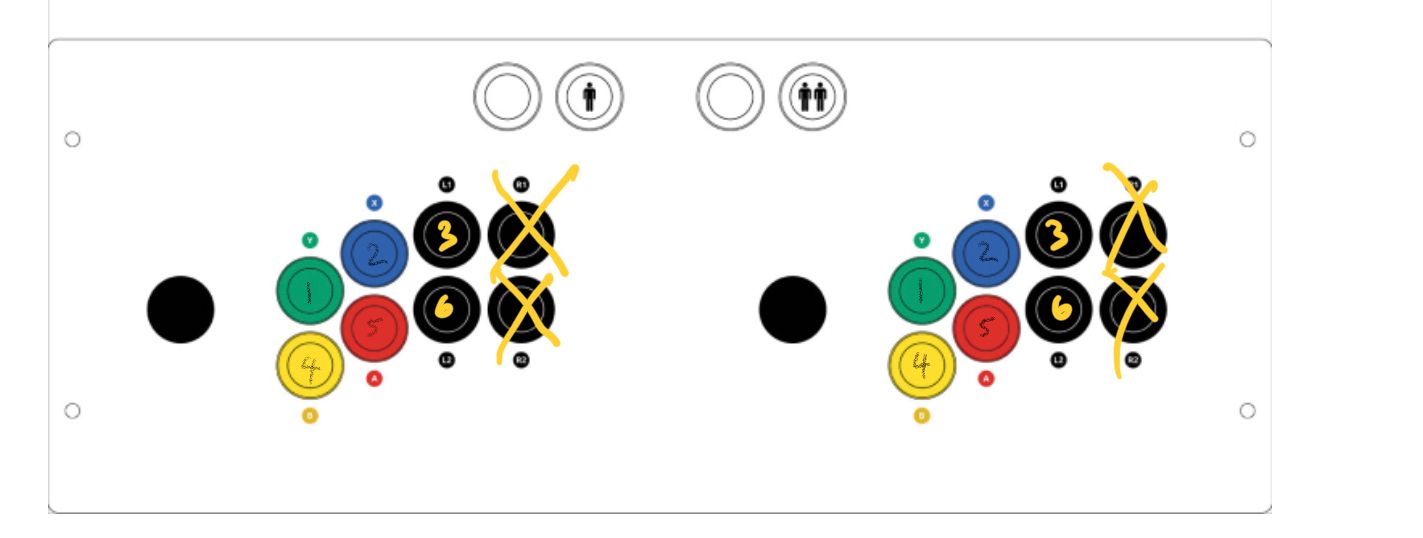
I’ve just came across this thread, I’m currently wiring up my arcade machine as per the attached button layout, with the buttons connected to the numbers shown on my ipac2.
Presumably I can follow this guide, using the pre-configured files, editing them to remove the buttons I've scored out above?
Also, I’m planning on using a pi 4 in my arcade, but will be setting up on a pi 3 at the moment, presumably I will be able to copy the .cfg files to the pi 4 and have it setup?
Thanks,
Stewart -
@StuMcBill
If your numbering matches IPAC switch numbers, you have a player 1 and 2 layout just like mine. However, your mapping to A,B,X,Y etc. is different. It’s just personal preference. I started with MAME defaults, but arcade layouts don’t always line up with handheld controllers. I’d say, follow the notes here and learn as you go. You need to be able to adjust anyway, so at least you have a starting point. -
I'm using RetroFE for my bartop arcade, it was originally based on the PI3B but I used that for a KODI/RetroSMC set-up on the TV as I wanted pinball on my bartop and the PI just can't manage it, even with teh PI4 its just not possible to run any decent pinball emulation other that DOS pinball games and I wanted realistic pinball running Visual Pinball, PinMAME nad Future Pinball, hence resorted to building a Windows based system on Hyperspin but then moved over to RefroFE as the menu system was more suited to my needs
This will help me a lot as I have a huge number of buttons as I want to be able to access specific MAME options such as the cheat menu via buttons and also save/load states for console emulation and MAME
The arcade controls I ordered, the USB interface looks like itw ill just about cope with the minimum, but can't manage the complexity I want so also looked at either an I-PAC2 for each player or an I-PAC4 to run everything. The I-PAC2 with make set-up much easie but with teh extra cost of two interfaces
Great work and makes visualizing the control panel much easier as I'll be using 8 buttons per player and joystick
-
Hi
I have newly built a bartop arcade machine and am new to the retropie and its programming :D
I hope this thread is still active and someone can help me.
I red all config files here and understood all of it. I use these, shown in this thread, as well.
My problem is that the control only doesnt work in the main menu. Have the config file checked and find no errors. All "links" are correct.
Is there maybe another file I need to adjust?Sorry for my bad english :D
Hope someone can help me :)
Thanks.
-
@Flextrade I don't know the details of your build, nor do you share whether you are using someone else's image etc., so depending on that, there are limits to how anyone can reasonably support your setup. . . but, I would recommend that on a new build you still go through the initial setup and configure controllers using the Emulation Station prompts for UP, DOWN, LEFT, RIGHT and so on. That way, you are able to control menu navigation. After that, you can dig around in configs and make updates to align with the discussion as needed, but you still have gone through the setup process from scratch. Also, as you make adjustments, if functionality changes, you know why.
Contributions to the project are always appreciated, so if you would like to support us with a donation you can do so here.
Hosting provided by Mythic-Beasts. See the Hosting Information page for more information.