Scraping PSX .img files
-
I cannot get PSX games scraped. They consist of .img, .sub and .ccd files.
I have tried Stephen Selphs scraper, the built-in scraper in EmulationStation as well as Universal XML Scraper from a Windows pc. None recognized the games.I have tried renaming the files, e.g. to "Alundra" instead of the "Alundra [weird code here]" they originally had. Also, I tried renaming the .img files to .cue, but nothing is downloaded no matter what I do.
Does anyone have any suggestions? Thanks in advance.
-
@AndersHP What source are you scrapping from? Gamesdb or screenscraper? Gamesdb looks for a name match and screenscraper searches based on the rom's checksum. Have you tried using skyscraper? I find that it offers the most tools for getting every game scraped.
-
Hm, I can scrape
Alundra.imgfine with the built-in Emulationstation scraper.
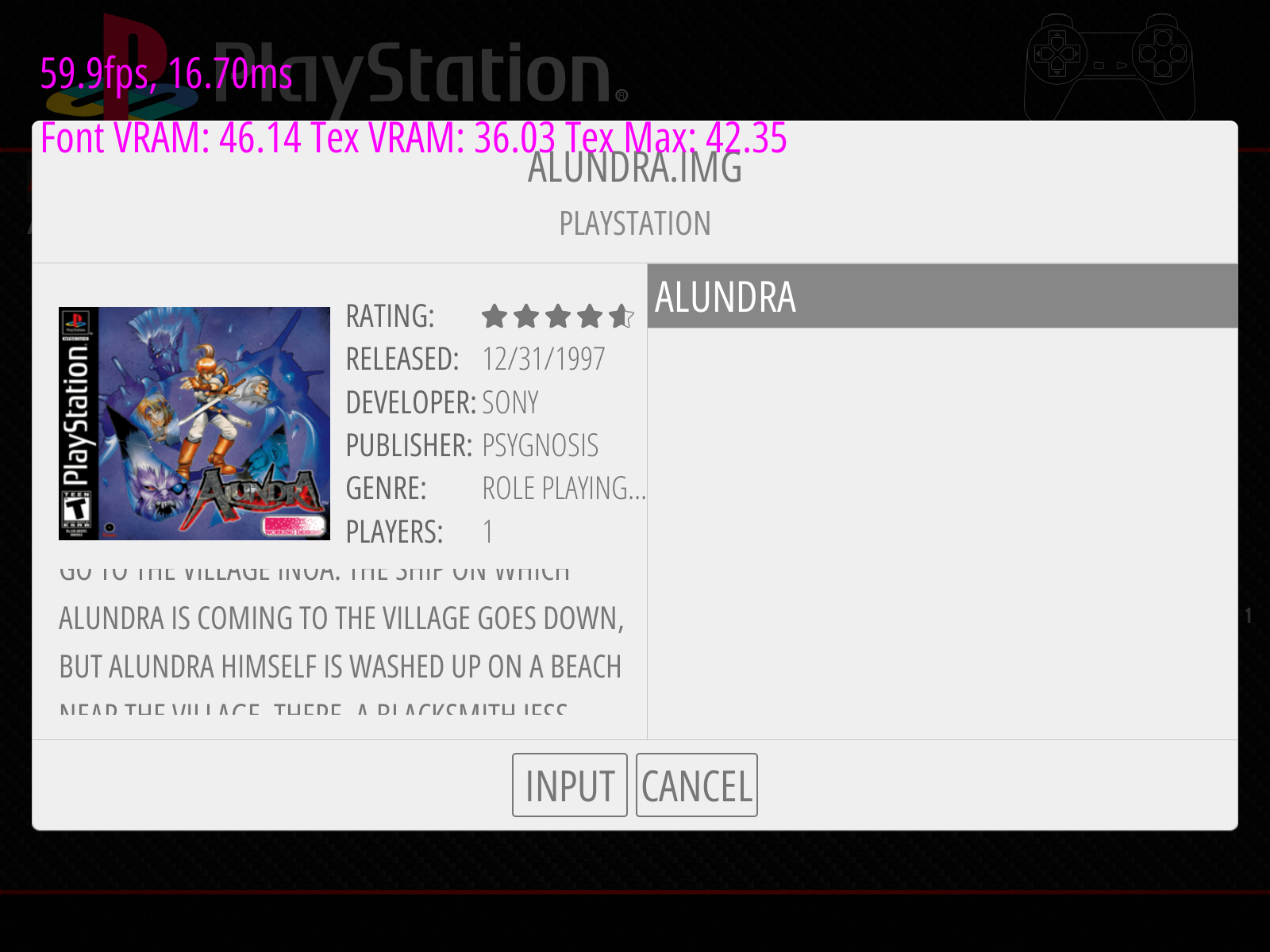
Do you have the files in the
psxfolder or is it a custom folder ? What version of Emulationstation are you running ? -
@quicksilver
Tried both screenscraper and Gamesdb.Skyscraper magically finds the games, but I cannot get Skyscraper to just scrape boxart, it creates a little 3d box in the corner, on a black background. I'm just searching for a way to scrape boxart and a video preview.
@mitu
I updated Emulationstation to newest version, and now it scrapes the game, but just cover and no video.So I rewrote the gamelist.xml manually, to point to the videos scraped by Skyscraper. Phew. Not the easiest way to scrape, and I've never experienced these issues before.. Odd..
The games are in the PSX folder. -
@AndersHP said in Scraping PSX .img files:
I updated Emulationstation to newest version, and now it scrapes the game, but just cover and no video.
Well, the built-in scraper doesn't get videos, so that's expected. Glad you got it working.
You can configure Skyscraper to change the artwork is produces for the cover - https://github.com/muldjord/skyscraper/blob/master/docs/ARTWORK.md. You can create an
artwork.xmlfile for thepsxsystem which will show only the cover. Since all the artwork is already scraped, you can just run the gamelist generation step and experiment with the format of the file. -
For instance, the following
artwork.xmlwill produce just the cover as an image<?xml version="1.0" encoding="UTF-8"?> <artwork> <output type="screenshot" width="640" height="480"> <layer resource="cover" height="480" align="center" valign="middle"> </layer> </output> </artwork>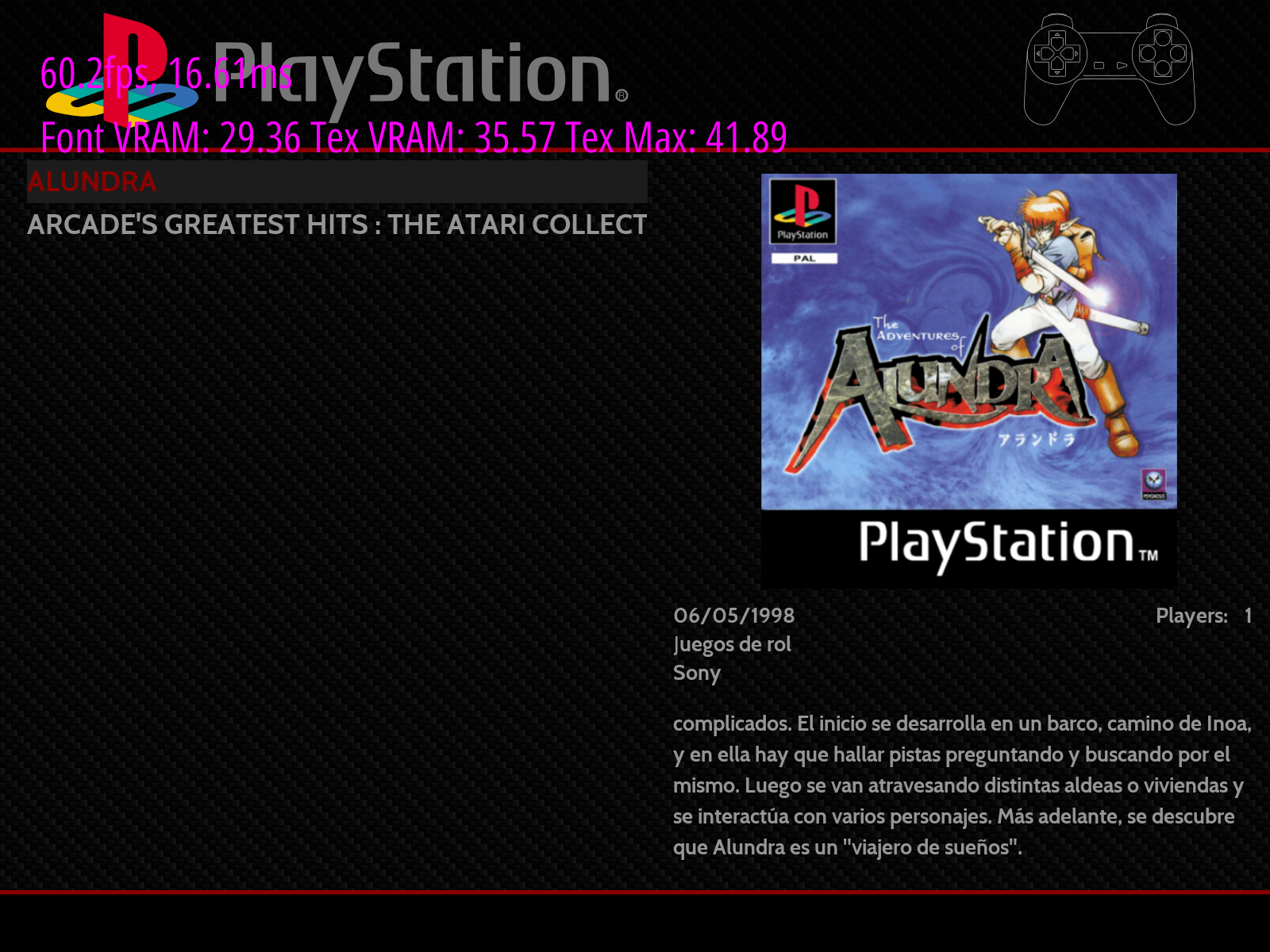
while the following
artwork.xmlwill show a 3d box with the cover and the marquee on the side.<?xml version="1.0" encoding="UTF-8"?> <artwork> <output type="screenshot" width="640" height="480"> <layer resource="cover" height="450" align="center" valign="middle"> <gamebox side="wheel" rotate="10"/> <shadow distance="5" softness="5" opacity="70"/> </layer> </output> </artwork>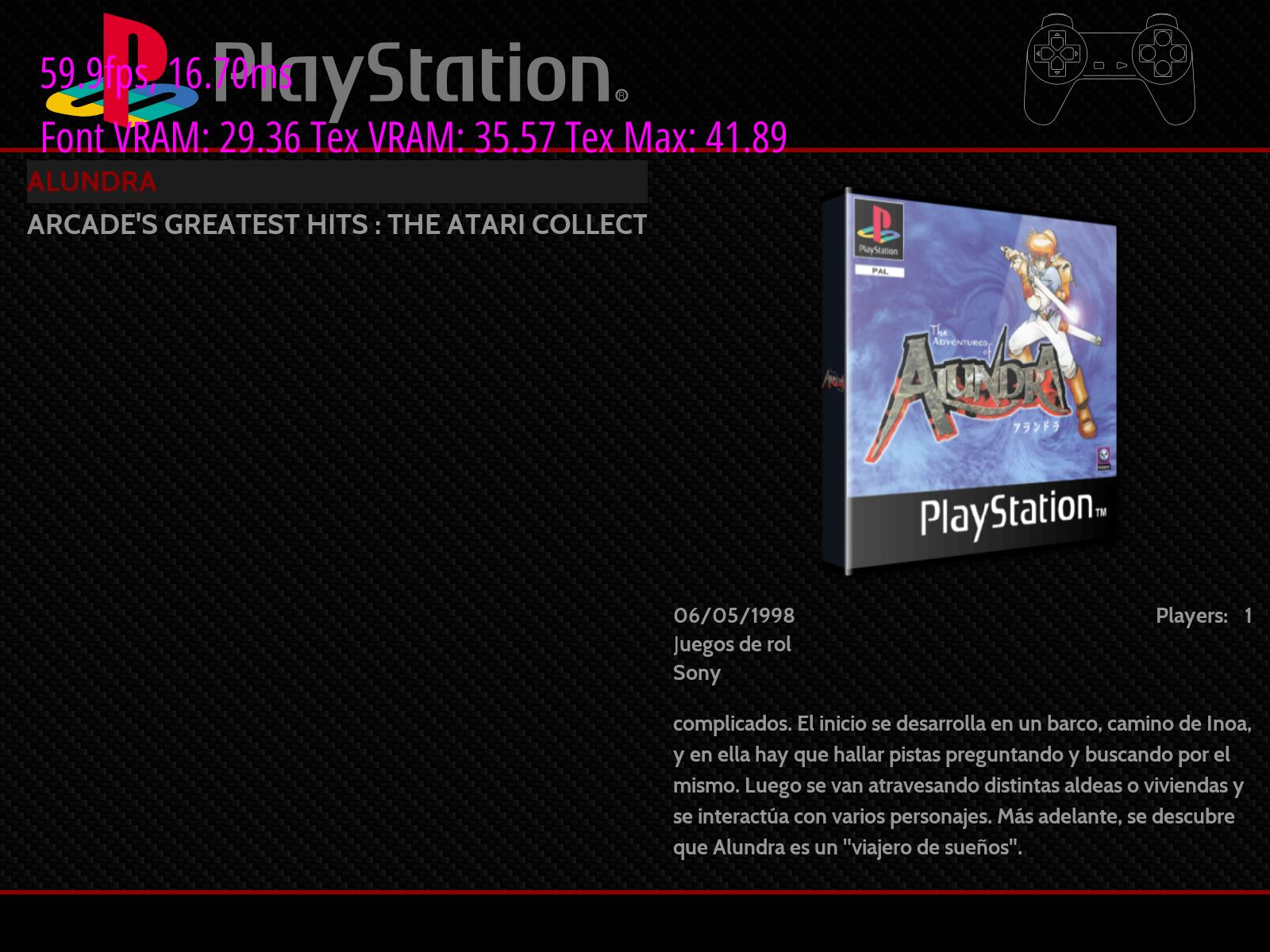
-
@mitu
Thanks! I will test these out. -
I was having a similar issue to you and i converted my files to PBP files. It saved a lot of space and made getting images easier (without any duplicates)
Contributions to the project are always appreciated, so if you would like to support us with a donation you can do so here.
Hosting provided by Mythic-Beasts. See the Hosting Information page for more information.