Pressing the 2P hardware button also opening the MAME-Menu !?
-
Hi,
I just recognize that when pressing the 2P button, the inbuild MAME Menu (with "Input-general", "Cheat", ...) appear.
Also the 2 Player game will start (this is correct).But it's not fine that the Mame menu also appear, where can I change this?
Will great if the MAME menu appear when pressing the Hotkey & 2P button (or any other key combination), but only pressing the 2P button should simply start the 2P game (and not open the MAME-menu)What config file I have to check? and fix this
(Regulary the MAME-menu appear with the TAB key on keyboard (this is also working)This is my actual Joystick.config file:
input_device = "DragonRise Inc. Generic USB Joystick " input_driver = "udev" input_l_btn = "5" input_load_state_btn = "5" input_start_btn = "7" input_exit_emulator_btn = "7" input_down_axis = "-1" input_r_btn = "10" input_save_state_btn = "10" input_right_axis = "-0" input_state_slot_increase_axis = "-0" input_select_btn = "9" input_left_axis = "+0" input_state_slot_decrease_axis = "+0" input_l2_btn = "2" input_up_axis = "+1" input_a_btn = "1" input_b_btn = "0" input_reset_btn = "1" input_enable_hotkey_btn = "6" input_r2_btn = "8" input_x_btn = "4" input_menu_toggle_btn = "3" input_y_btn = "3" -
Make sure you haven't configured your input in MAME for 2P start to open the menu also.
-
Morning,
in what menu I should check this?
MAME, there I can't find any hint that a key open TAB or the MAME-menu
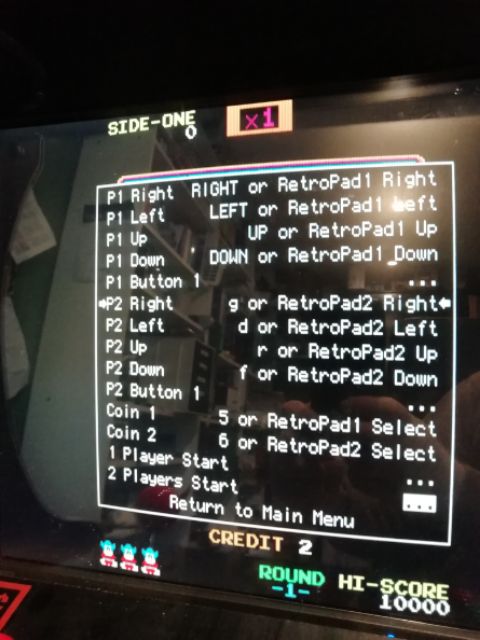
-
it's in INPUT (GENERAL)
-
@dankcushions Arggg, yes, now I can change it as expected, thx.
I alaos was able to switch the TAB (MAME-Menu) function to an unused phy. button, but is possible to change this?
That HOT-Button and the seleted button must pressed together (not only the single phy. button) ? -
This post is deleted! -
@top-specci said in Pressing the 2P hardware button also opening the MAME-Menu !?:
Will great if the MAME menu appear when pressing the Hotkey & 2P button (or any other key combination)
You should be able to setup a hotkey of sorts, or align it with the RA hotkey. Just press Enter on the TAB field and then one button followed by a second button in quick succession. Actually it could be 3 or whatever. You'll just need to make sure it's not a key combo that RA is using to avoid two "actions" happening at once.
Contributions to the project are always appreciated, so if you would like to support us with a donation you can do so here.
Hosting provided by Mythic-Beasts. See the Hosting Information page for more information.