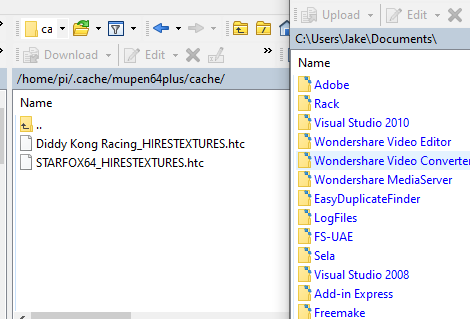n64 texture packs .htc
-
Hi all, I've started playing around with texture packs and boy have I been missing out. I've got Mario Kart 64 and Super Smash brother working really well. I got the texture packs from textures.emulation64.com. They work great, but due to the limit list of available texture packs, I started looking around a bit more. I found a place that has texture packs for N64, but they are in '.htc' file format. The other ones are a '.zip' that I extract and place in the texture folder as per the docs. Has anyone tried the '.htc' texture packs and does it work the same, or do I somehow need to extract them?
It also appears that mupen64plus-auto doesn't work for me with texture packs, but if I select the correct emulator/plugin, they work fine.
-
@Evert
Its amazing i agree try Zelda .
So i just tried too with the .htc files (https://retropie.org.uk/forum/topic/24751/n64-mupen64plus-next-hires_texture)
So its suppose to work with the lr-mupen64plus-next , but didnt get it to work in any way...
I use those texture packs - https://emulationking.com/nintendo64/
Got to say i use 3b+ and mupen64plus-gles2rice-highres still its a bit choppy -
@shavecat said in n64 texture packs:
Got to say i use 3b+ and mupen64plus-gles2rice-highres still its a bit choppy
That's been my experience also on an overclocked Pi 3. Over the holidays we played quite a bit of Mario Kart 64 which played fine for the most part with a few stutters and slow downs but didn't seem to affect the fun factor within the group. It was quite the hit.
When using the Hi-Res packs the audio became choppy to the point of annoying. I don't know if there's a tweak to get around that issue or it's just a "performance limitation" of the Pi 3.
Also I have two different models of XBOX controllers and one model seemed more prone to dropping the controller using a Microsoft wireless dongle. When that happened for example player 2 would take over player 3 and would be controlling both characters driving. The only thing we could do at that point was exit the emulator and start over.
I did load several of the Hi-Res packs and I have to say they look amazing and really make the games look polished. I would love to see Dolphin running Mario Kart with it's upgraded texture pack some day, on a Pi of course but that will probably require a bit more "uuumph" from a future board. ;)
-
@Riverstorm
PI4 ? ;)
When the retropie will support it ... -
@shavecat - That would be nice. I've had one for a while now. A Pi 4 with an Argon One case that I've been idly waiting for the official RP release. I've been following RP on Github these past few years and I have to say buzz, mitu and some of the others do incredible work. I always thought bringing all the parts, pieces, cores, frontends, platforms, drivers together to create RP was a bit easier than I had imagined. I had no idea it was so involved and complex until I started following. Cheers to the "core" crew and they work they do on RP! ;)
I've been using an Argon One case with the Pi 3 that I was a a bit hesitant about purchasing their cases due to being not much cheaper than the Pi itself but I have to say I've been pleasantly surprised. I like how it turns all the ports rear facing more like a computer and the power on/off switch seems to work just fine for a full a power on/off with a power toggle button on the rear. I'm not a big fan of the aesthetics but everything else is spot on.
I've almost purchased Bluetooth controllers a few times standing in store, wondering if they may be a better solution/fix as it seems more of a global issue vs. a specific emulator core. Alas it's a tough sell when you have perfectly working controllers. Well for the most part they work fine.
I usually stick to the MAME side of things but these past few months we've been more focused on consoles which has been a refreshing change-up. Using Dolphin on the Pi 4, priceless, here's to hoping! I'm a big fan of any of those Nintendo "racers". We did a good amount of Mario Kart on the Wii back in the day so Dolphin would be a perfect compliment! ;)
-
I thought the N64 emulator already worked on the Pi4 (nightly builds)
Anyway, I'm still happy with my Pi3, but really wondering if anyone has successfully used the .htc files and if so, how they did it. Do they need to go in to the /home/pi/.local/share/mupen64plus/hires_texture folder, or create subfolders per game and use the naming convention as per the docs? I've tried both but cant gat the texture pack to work for F Zero X.
-
OK, a bit more googeling, on the retroarch side, people mention that they put the .htc file in "RetroArch/system/Mupen64Plus/cache" HTC stand for high texture cache.
I've created /home/pi/.local/share/mupen64plus/cache and in that folder placed F-ZERO X_HIRESTEXTURES.htc
Unfortunately no luck. I've read somewhere else that you can extract a .htc file. Does anyone know if there is a windows based program that can do that? I only found a Linux one and I don't have a Linux pc. The Pi can probably do it, but I'm guessing it will take some time to complete as I've got a few .htc files. -
@Evert
Let us know if it works well ,
By the way i played zelda with the high texture on mupen64plus-GLideN64-highres(not .htc)
after like 20min it got frozen... -
@Evert - I did a few quick and dirty tests with no luck either.
It looks like you have the correct core name which I find the "clumsy" part of the whole process of setting up high res textures.
I've never used the .htc files for Glide only Rice which is basically a bunch of png files in folders.
The only high res texture pack I found for
F-Zero Xrequired a patched ROM to fix issues and optimize performance with the texture pack.I don't know if this link will help but this guy did successfully unpack an .htc file and converted the .bmp's to .png's. Based on his comments it will work with both Linux and Windows but he felt it's easier with Linux. His example used Zelda: OOT but maybe it will work with
F-Zero Xtoo. -
-
@shavecat so your saying that you've got .htc files to work? The video is for the normal packs that you unzip and put in the folder. I tried .htc files in the same folder with no luck. Is it working for you?
-
@Evert
yes it is,
its copying your folder high texture for every game and made it too htc file.
check it with mupen64plus-GLideN64
and u will see , after that u can delete the high texter folder just check if it made a *.htc file and your cache folder.
Good luck :) -
Can you give more info?
Im trying to get highres packs to work on mupen64plus-next for a while now.
Ive tried following every guide Ive found but theyre all for just mupen64plus.
-
@mikeydoom
didnot work on mupen64plus-next
only mupen64plus-GLideN64 or mupen64plus-GLideN64-higher . -
Has anyone tried these .htc texture files with a libretro N64 core? I'm wondering in which folder I should place the file.
Thanks -
Thanks @shavecat
I tried F Zero, but unfortunately the video quality is very poor on my system with GLide. GLes2N64 runs that game heaps better. Even with the texture pack for GLide.I'll give a few others a go as well next week to see how they perform.
-
@Evert
I guess the best one is Mario64 runs pretty smooth .
Or when we will have a Pi 4 Update the will all work perfect . -
Contributions to the project are always appreciated, so if you would like to support us with a donation you can do so here.
Hosting provided by Mythic-Beasts. See the Hosting Information page for more information.