Controller Buttons Don’t Register in Configuration
-
Running jstest on the 3B gave the result:
Up -4
Down +4
Left -3
Right +3This is the controller on the 3B:
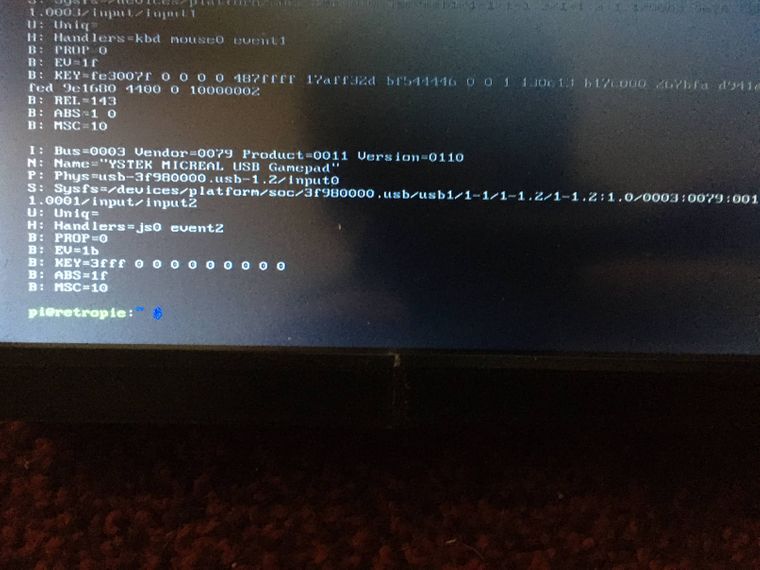
This is the controller on the 4:
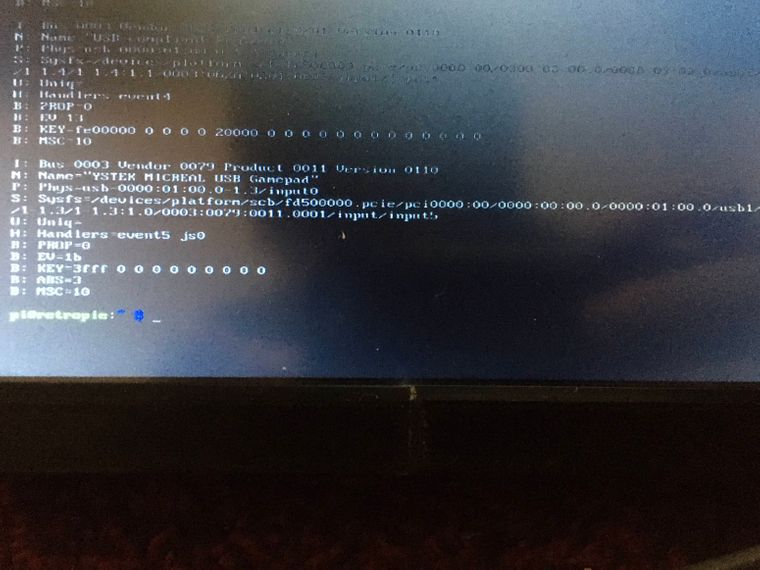
-
Your problem seems similar to the ones in this topic - looks like an issue with newer Linux kernels and these controllers.
-
Ok thank you for your help. Sorry, I didn’t see that thread before. I am not a linux expert at all but is there any way to change the kernel files? Is there any way to run an older kernel on the Pi 4? Will this issue likely be present in Lakka too?
-
@SeanP2001 said in Controller Buttons Don’t Register in Configuration:
I am not a linux expert at all but is there any way to change the kernel files?
The problem is which is that file - if the kernel is at stake - ? Finding the file/driver that's at fault would certainly allow a patch to be created and fix this.
Is there any way to run an older kernel on the Pi 4?
No, it's not possible.
Will this issue likely be present in Lakka too?
I don't know, you'll have to give it try.
-
Thank you so much for your help. Could I run Retropie as an application within Raspbian using software like Antimicro (or the Raspbian equivalent) to emulate keyboard inputs? This way the software would take my controller button presses and convert them into keystrokes to control the game. Is this a possibility or far to complicated?
-
If this is is possible, does running Retropie as an application negatively affect performance compared to having a dedicated OS? I am aiming to emulate Need for Speed games on GameCube so I need all the help I can get 😂
-
Could I run Retropie as an application within Raspbian using software like Antimicro
Not sure if this is possible, but you can try Xboxdrv as some sort of Antimicro.
If this is is possible, does running Retropie as an application negatively affect performance compared to having a dedicated OS? I am aiming to emulate Need for Speed games on GameCube so I need all the help I can get 😂
RetroPie is not an OS in itself, it runs on top of Raspbian (Lite), so you're always going to have an OS running. As for Gamecube emulation on the Pi, that doesn't seem to have the performance needed right now, so I wouldn't invest in a Pi4 just for Gamecube emulation.
-
I will give Xboxdrv a go.
I presume that while Retropie runs using Raspbian lite, an operating system like TwisterOS may reduce performance?
Don’t worry I’m not doing all of this solely for gamecube. I am mostly interested in running Pokemon games and N64 party games like Smash and Mario Kart. However, I would be interested in exploring the limits of the system 😁
-
@SeanP2001 said in Controller Buttons Don’t Register in Configuration:
I presume that while Retropie runs using Raspbian lite, an operating system like TwisterOS may reduce performance?
I never heard of Twister OS, but I don't think that using the desktop would considerable reduce performance. The thing is RetroPie doesn't use the desktop so it's an un-tested/un-supported configuration.
-
Ok I’ll give it a go. No harm in trying. Thank you very much for your help 🙂
-
@SeanP2001 any luck with that?
-
@ScoobyAA Slightly late reply. I have only just come back to this project. I finally have TwisterOS running well and Retropie does work. However, even using controller keymapping software I cannot use those controllers. This issue is clearly much deeper than just retropie because no software recognises the left and right arrow keys, unfortunately. I really appreciate all of the help from the forum though. Thanks!
Contributions to the project are always appreciated, so if you would like to support us with a donation you can do so here.
Hosting provided by Mythic-Beasts. See the Hosting Information page for more information.